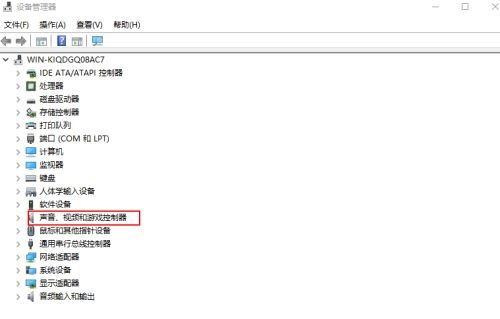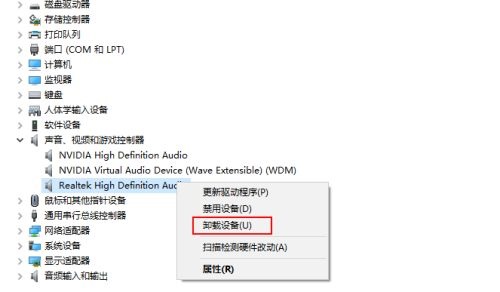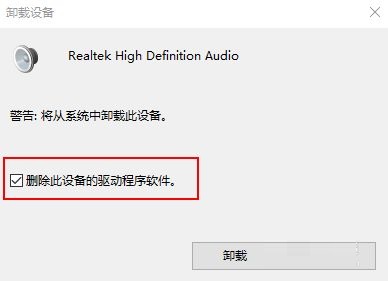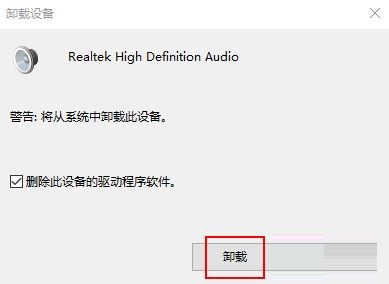How to uninstall Realtek HD Audio audio driver-Realtek HD Audio audio driver method
Time: 2025-05-16Source:Author:
Many people don’t know how to uninstall the Realtek HD Audio audio driver? The article brought to you today is Realtek HD
If you still don’t know how to uninstall the Audio audio driver, let’s learn it with the editor.
Step 1: Right-click the Start button (as shown in the picture).

Step 2: Select Device Manager (as shown in the picture).

Step 3: Double-click Sound, Video and Game Controllers to expand the category (as shown in the picture).
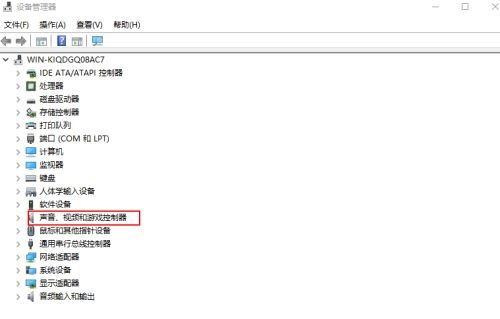
Step 4: Right-click Realtek High Definition Audio and select the "Uninstall Device" option (as shown in the picture).
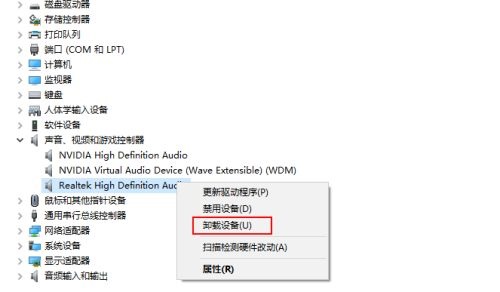
Step 5: Click on the “Remove driver software for this device” option shown directly below (as shown in the picture).
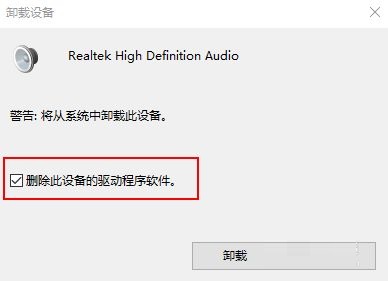
Step 6: Click Uninstall to confirm (as shown in the picture).
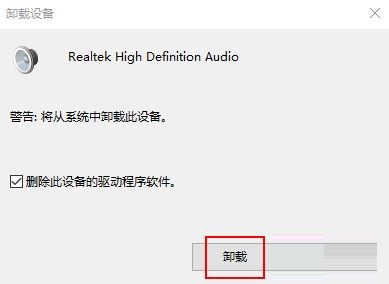
The above is the entire content of how to uninstall the Realtek HD Audio audio driver brought to you by the editor. I hope it can help you.
Popular recommendations
-
Windows 11 sound card driver
Version: 2021Size: 50.86MB
The latest version of the Windows 11 sound card driver is a universal sound card driver tool specially built for the Windows operating system. Windows 11 sound card driver official version features...
-
Realtek Realtek HD Audio official sound card driver
Version: 6.0.1.7455 official versionSize: 104.62 MB
It's a system. It can be installed on WIN7-8-9-10 and other systems and can be easily downloaded on Apple macbook series. If you find that you installed wi...
-
Realtek HD Audio
Version: v2.11.15.0 official versionSize: 53.3MB
RealtekHD
Audio sound card driver is a sound card driver for system audio processing. The realtek sound card driver can be installed on WIN7-8-9-10 and other systems...
-
-
realtek high definition audio
Version: 6.0.1.7904 latest versionSize: 435.84 MB
The official version of realtekhighdefinitionaudio is a driver created by realtek company for sound cards. realtekhigh
definition...