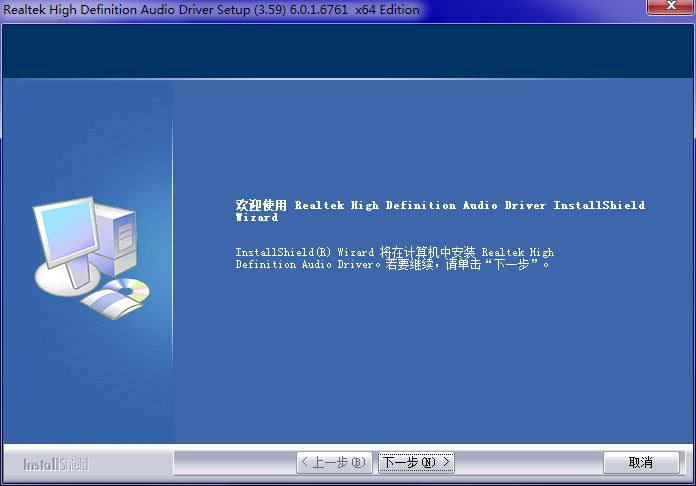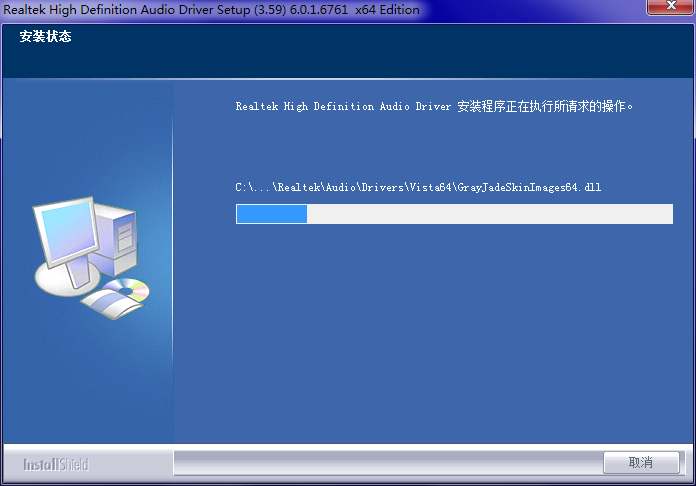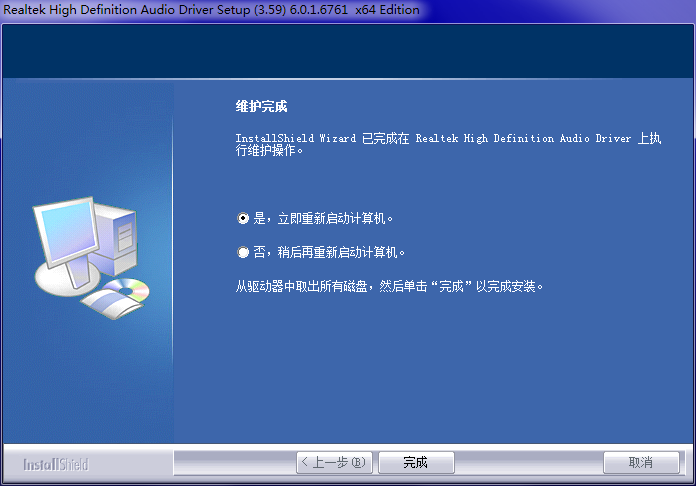How to install Realtek HD Audio audio driver - audio driver installation steps
Time: 2021-12-02Source: Huajun Software TutorialAuthor: Xiaoyuer
Recently, some friends have asked the editor how to install the Realtek HD Audio audio driver? Here is the Realtek HD for you
Friends who need it can learn more about the installation steps of the Audio audio driver.
Step 1: Download the Realtek HD Audio audio driver from Huajun Software Park, unzip it to the current folder, and click Realtek HD in it
Audio audio driver application, enter the installation wizard interface, and then click Next (as shown in the figure).
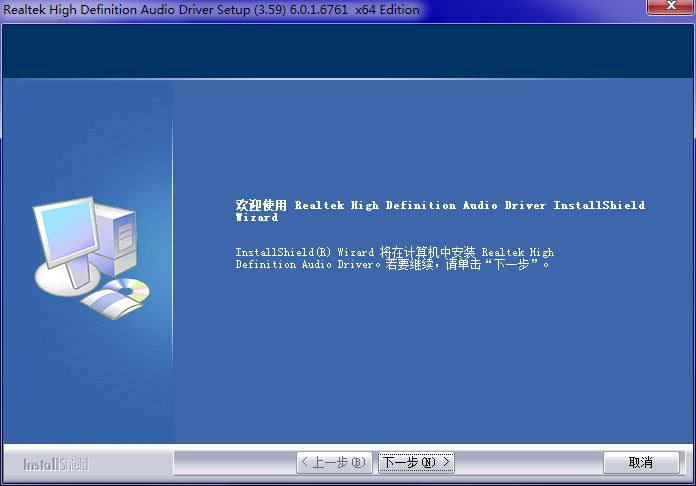
Second step: The Realtek HD Audio audio driver is being installed, please wait patiently for a while (as shown in the picture).
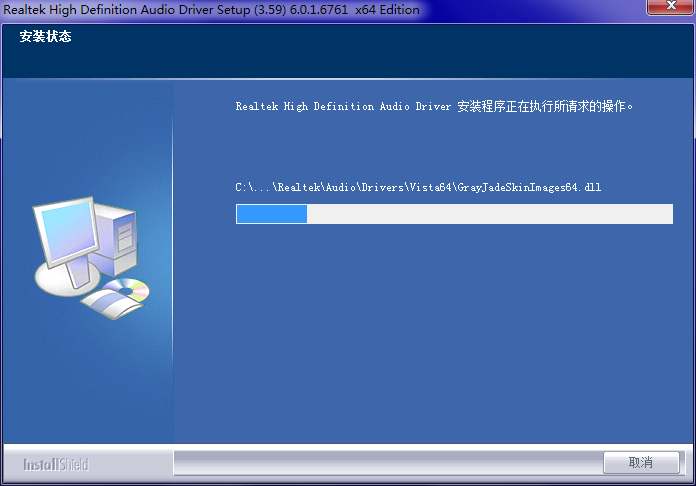
Step 3: The Realtek HD Audio audio driver installation is completed, click Finish (as shown in the picture).
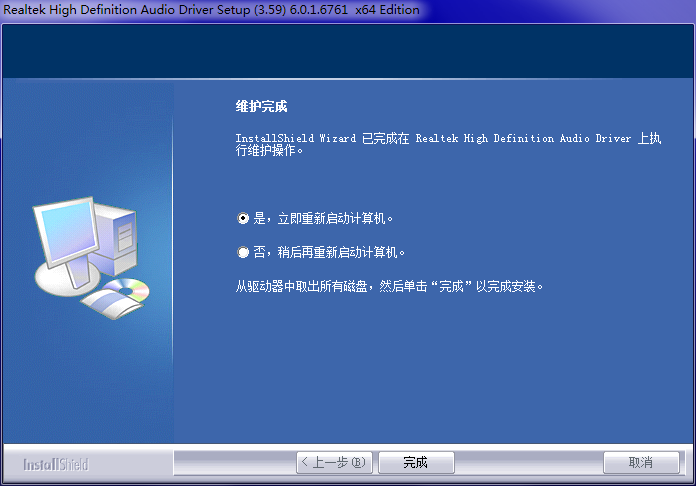
The above is the entire content of how to install the Realtek HD Audio audio driver brought to you by the editor. I hope it can help you.
Popular recommendations
-
Windows 11 sound card driver
Version: 2021Size: 50.86MB
The latest version of the Windows 11 sound card driver is a universal sound card driver tool specially built for the Windows operating system. Windows 11 sound card driver official version features...
-
Realtek Realtek HD Audio official sound card driver
Version: 6.0.1.7455 official versionSize: 104.62 MB
It's a system. It can be installed on WIN7-8-9-10 and other systems and can be easily downloaded on Apple macbook series. If you find that you installed wi...
-
Realtek HD Audio
Version: v2.11.15.0 official versionSize: 53.3MB
RealtekHD
Audio sound card driver is a sound card driver for system audio processing. The realtek sound card driver can be installed on WIN7-8-9-10 and other systems...
-
-
realtek high definition audio
Version: 6.0.1.7904 latest versionSize: 435.84 MB
The official version of realtekhighdefinitionaudio is a driver created by realtek company for sound cards. realtekhigh
definition...