Dear friends, you may not know the detailed operation of winSCP to view remote server logs. So today I will explain the steps of winSCP to view remote server logs. I hope it can help you.
WinSCP operation tutorial for viewing remote server logs

1. winscp download:
Enter winscp in the browser-->click normal download.
I won’t go into details about the installation tutorial.
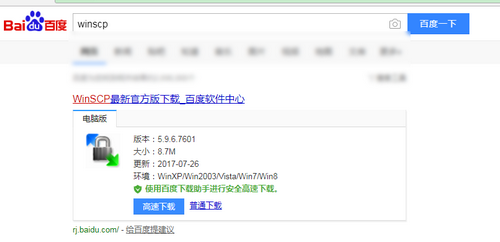
2. winscp login:
2.1 Open winscp software-->Click the New button
2.2 Enter Host name, User name, Password
Protocol:File protocol:SFTP-->Click the Login button.
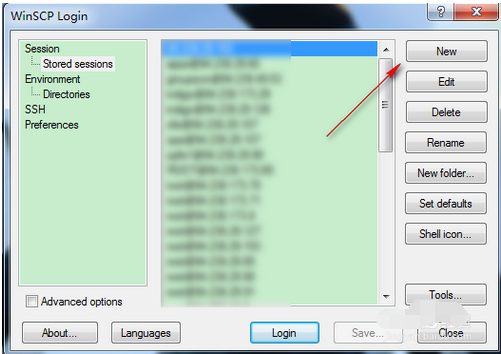
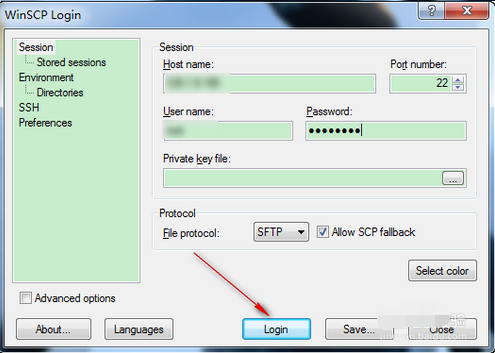
3. Winscp to view remote server logs
3.1 The left side is the local file
On the right is the server file
3.2 Drag the file with the suffix .out into the local area on the left.
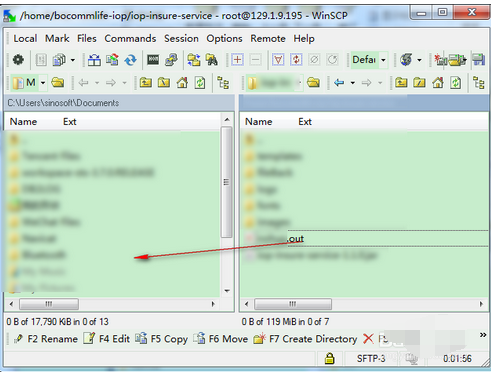
The above is the entire content of the winSCP operation tutorial for viewing remote server logs brought to you by the editor. Have you all learned it?




