Recently, many partners have said that they are not yet able to deal with the problem of Chinese garbled characters in winscp. For this reason, the editor here today provides everyone with how to deal with garbled characters in winscp. I hope it can help friends in need.
1. The file name is garbled:
Select the host with a garbled file name and click Edit on the right -> Advanced:
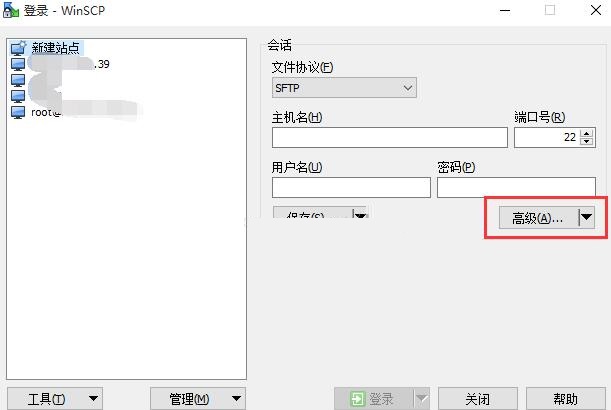
Select "Environment" and turn on UTF-8 encoding of file names:
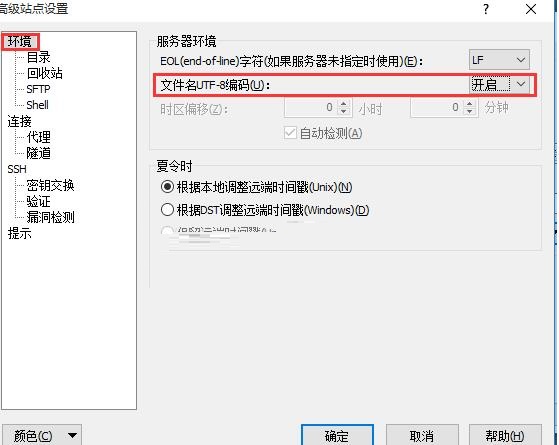
OK, save it. If that doesn't work, close the winscp software and restart it.
2. Editing files with garbled characters
After entering the host, select "Options" in the menu bar
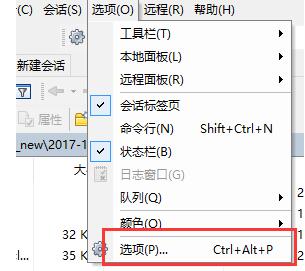
Select "Editor" and change the default encoding to UTF-8
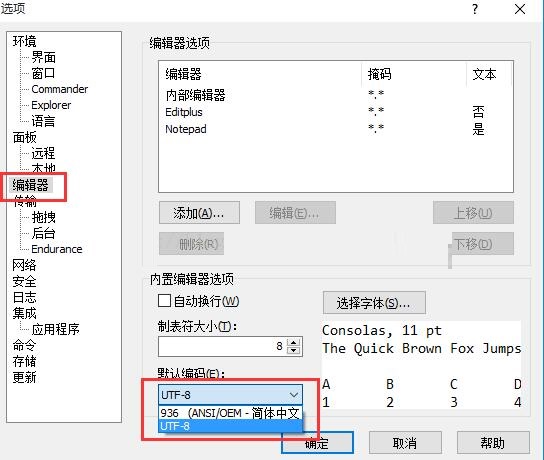
If that doesn’t work, restart the winscp software.
Friends who don’t know how to deal with winscp garbled code problem, don’t miss this article brought by the editor.




