Dear friends, don’t you know how to use the winscp command line? Today, in this article, I specifically share the operation content of the command line using winscp. Friends in need can take a look.
To find the installation directory of winscp, you can use the right mouse button shortcut to find "Open file location" until you find the installation directory of the file.
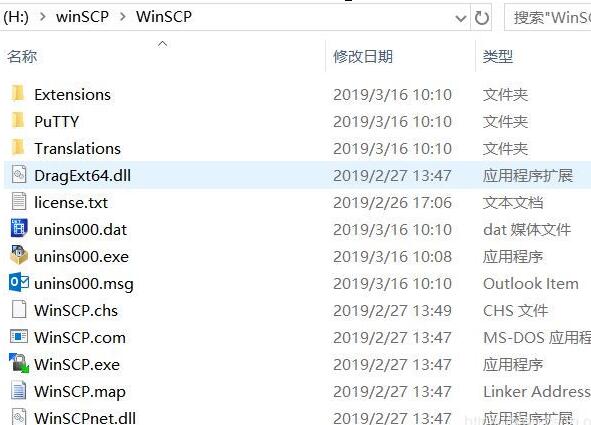
Double-click winscp.com, and then you will find that the command line interface comes out.
The line starts with winscp>
Enter the open username + IP address, then enter the password, and the connection is successful.
The password, like Linux, is not displayed when entered.
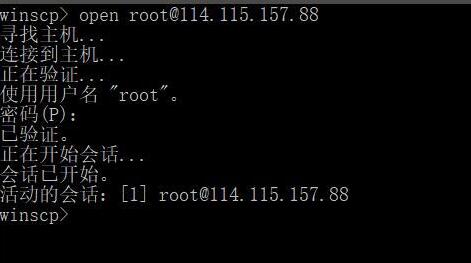
Friends who still don’t understand the operation content of the command line using winscp, don’t miss this article brought by the editor.




