Many partners have just come into contact with winscp and may not be familiar with it yet. In order to let everyone become more familiar with winscp, the following is the operation content of winscp. Friends who need it can come and learn it. Friends who need it can refer to it.
Make sure your iPhone has BSD Subsystem and OpenSSH installed.

Use iPhone to enter Settings -> Wifi, select to connect to a wireless network, click the small arrow icon to enter wifi settings, and note down the IP Address of iPhone.
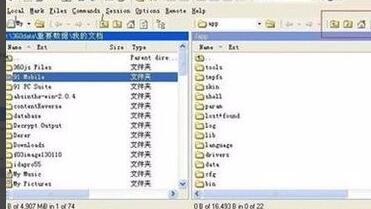
In the Setting interface, click General -> Auto-Lock -> change to Never.

Open winscp, fill in the iPhone's IP address in the Host name, root in the User name, and alpine in the Password.

Click Login to connect to your iPhone.

Note that winscp will be used frequently, so you can enter the IP, password and account number and click "Save" to save it for your next login.
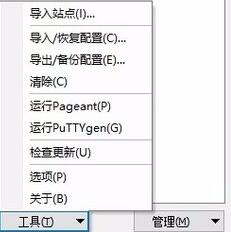
Come and learn how to use winscp. It will definitely help everyone.




