Many people don’t know how to add add-ins to Onenote? The article I bring to you today is a tutorial on adding add-ons to Onenote. If you still don’t know, let’s learn about it with the editor.
How to add add-ins to Onenote

Open the onenote notebook and click on the file in the upper left corner
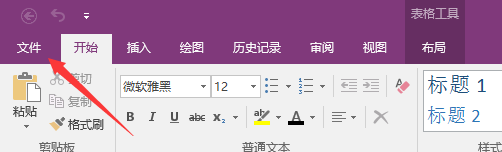
In the pop-up menu, click Options, most settings are under the options menu

3. In the pop-up menu, select Add-ons. In this interface, you can see the status of add-ins that have been added to OneNote.
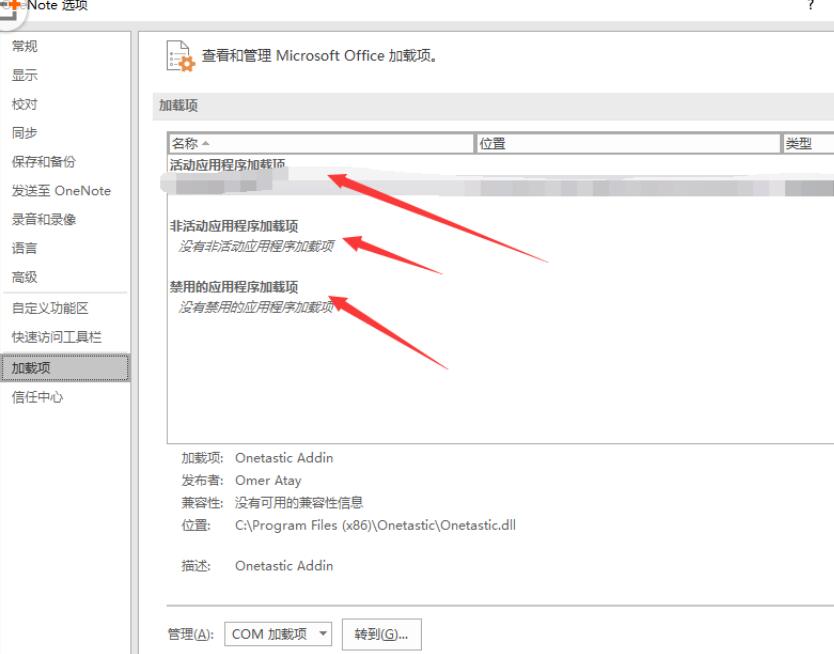
4. Click Go to the right of the add-in to manage the add-in
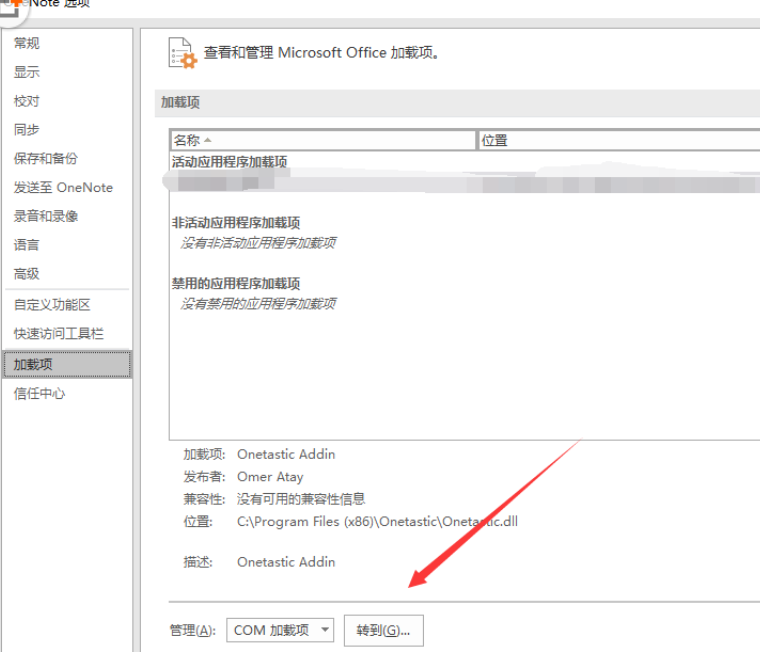
5. In the pop-up menu, you can browse the location of the add-in through the Add button. Add-ins are generally files ending with .dll. Check the box in front of the add-in to complete the addition of the add-in.
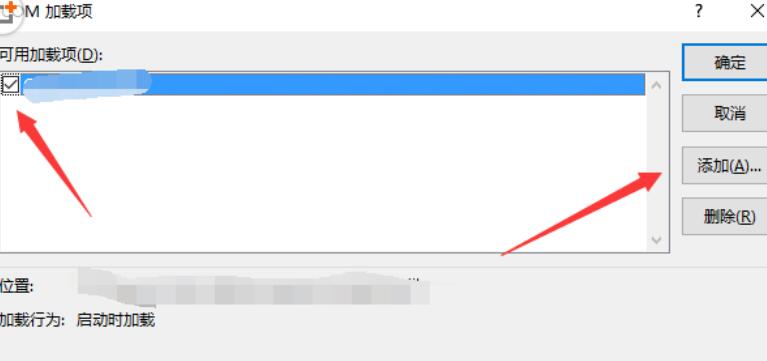
The above is shared with everyoneTutorial on adding add-ons to OnenoteAll the content, interested friends, please come and watch it!




