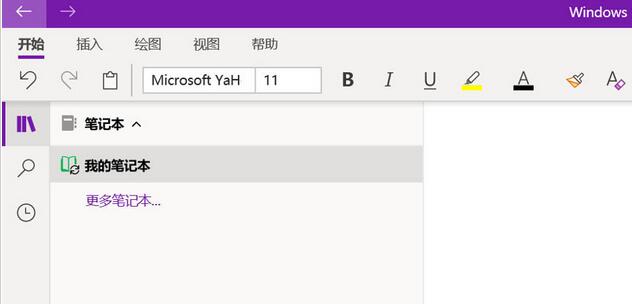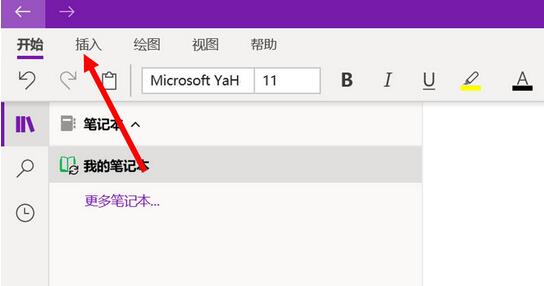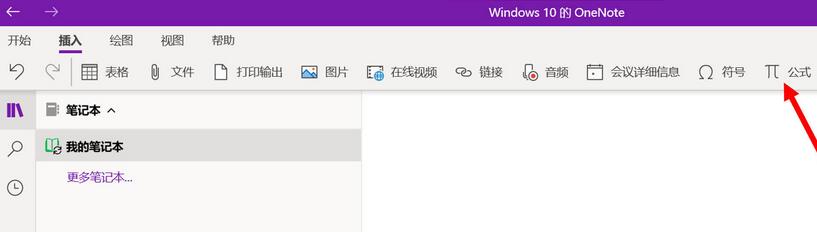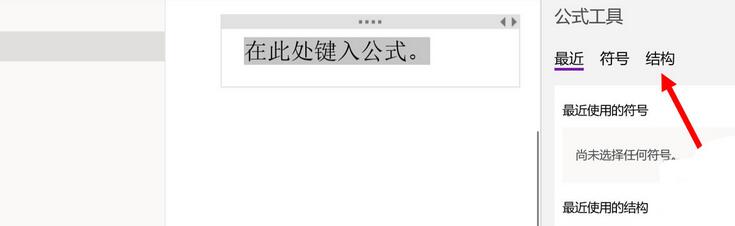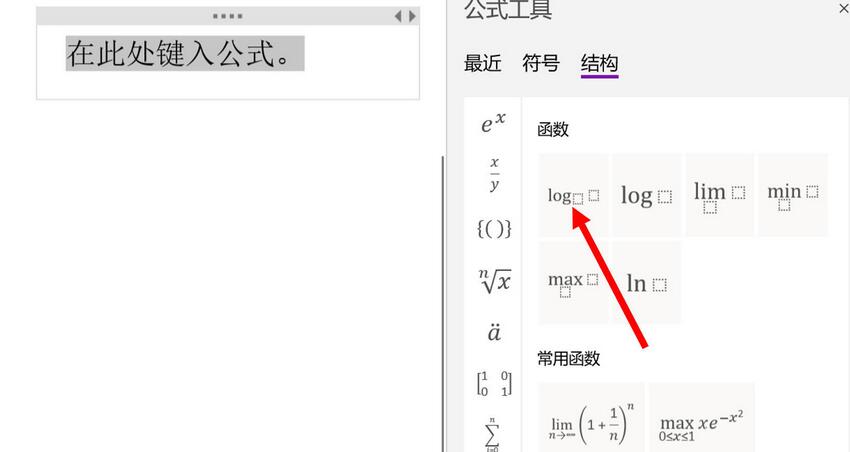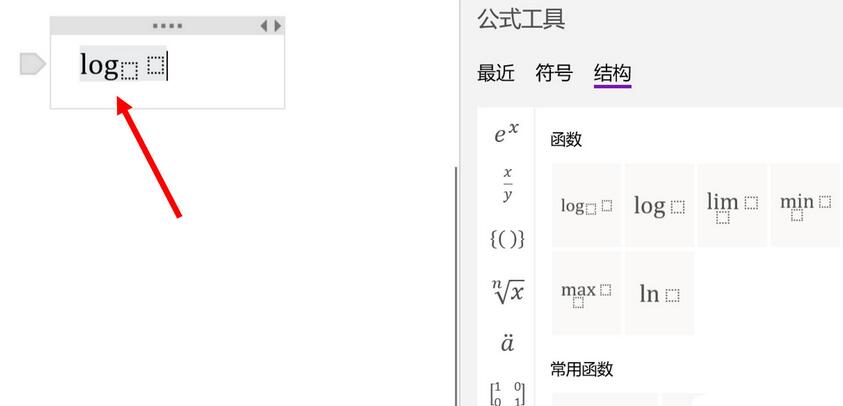How to insert logarithms in OneNote-How to insert logarithms in OneNote
Time: 2021-09-10Source: Huajun Software TutorialAuthor: Shaobing
Some friends may not be able to insert logarithms when operating OneNote. Today, the editor has shared the method of inserting logarithms in OneNote. If you are in need, please learn with the editor. I hope that through the study of this tutorial, it can help everyone.
1. Download OneNote and open the OneNote software, you will see the page as shown in the picture.
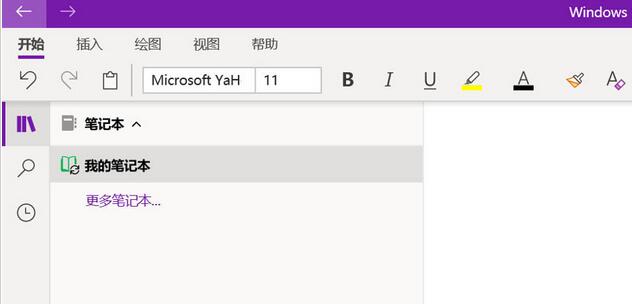
2. Click "Insert" above.
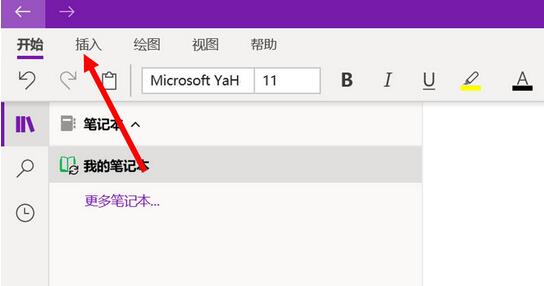
3. We will see some options.

4. Click "Formula".
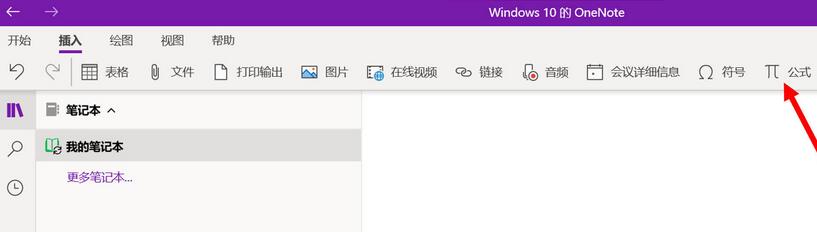
5. Select “Structure”.
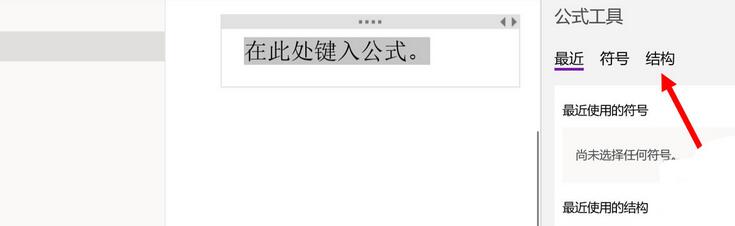
6. Click the option pointed by the red arrow in the picture below.

7. Click the option pointed by the red arrow in the picture below.
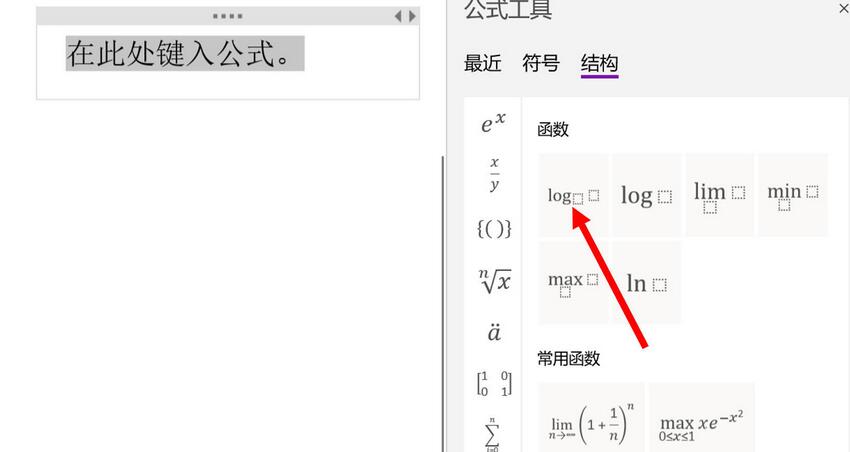
8. We can insert the logarithm and enter the base and true number.
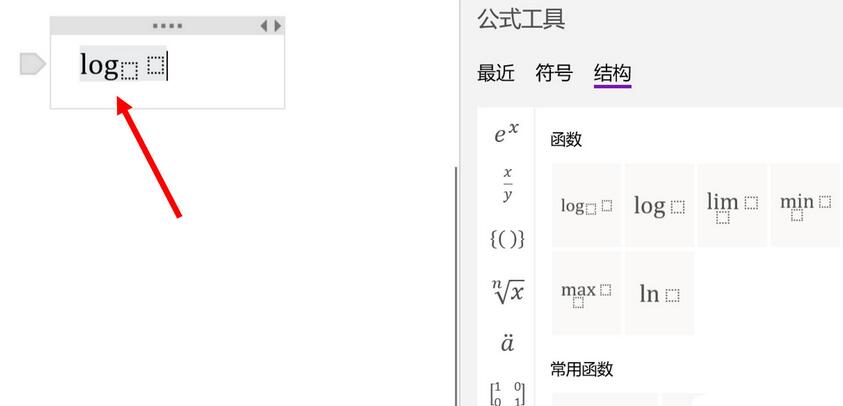
The above article explains how to insert logarithms in OneNote. I hope friends in need can learn it.
Popular recommendations
-
Find in Files file content search
Version: 1.5.3 official versionSize: 6.36MB
FindinFiles is a powerful plain text file content search tool using wxPython
UI framework construction is a developer...
-
Evernote
Version: 7.3.32.9231Size: 122MB
Evernote (Evernote) is an excellent electronic note management software. Evernote (Evernote) software interface is similar to Microsoft's OneNote,...
-
WizTree
Version: 4.13Size: 4.16MB
The latest version of WizTree is a very easy-to-use tool for finding large computer files. WizTree official version supports one-click scanning of non-NTFS hard drives, network drives...
-
WizTree
Version: 4.13Size: 4.34 MB
The latest version of WizTree is a powerful large-scale file management tool. WizTree official version supports quick scanning of hard drives to find large files on the hard drive...
-
Everything
Version: v1.4.1.1027Size: 3.41MB
Everything is a lightweight, high-speed local file search tool on the Windows platform, which is implemented by indexing the USN log of the NTFS file system...