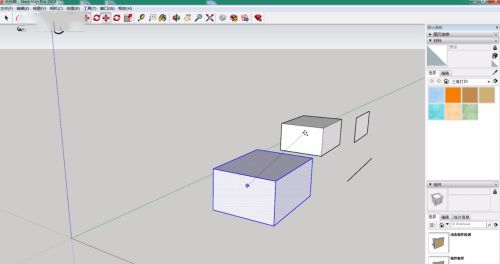There are many novices who don’t know how to copy objects in Sketchup Master, so the editor has brought a guide to the copying method in Sketchup Master. Friends who are interested can learn about it with me.
The specific steps are as follows:
1. First open the software and load a model;
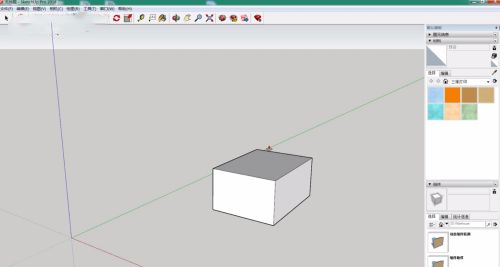
2. Then click to select a line in the graphic;
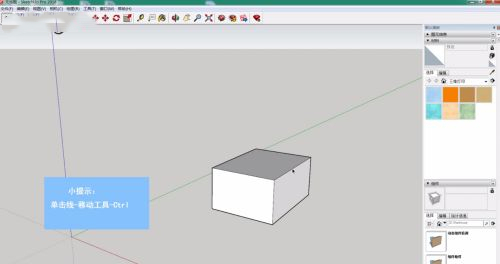
3. Then select the "Move" tool, press the "Ctrl key" on the keyboard, and pull in the direction of the axis to copy a line;
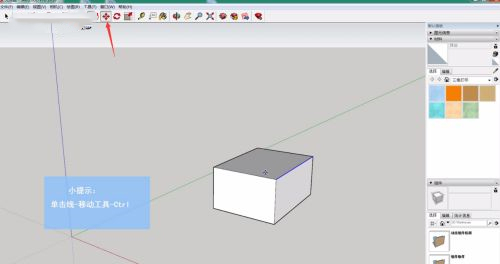
4. Then double-click the object, select the "Move" tool, hold down the "Ctrl key" on the keyboard, and pull to copy a surface;
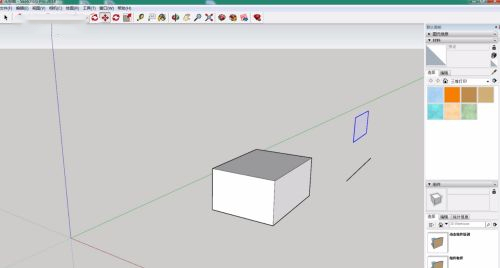
5. Click the object for the third time, select the "Move" tool, hold down the "Ctrl key" on the keyboard, and pull to copy the entire object.