There are many novices who don’t know how to import images in Sketchup Master. So the editor has brought a guide on how to import images in Sketchup Master. Friends who are interested can learn about it with me.
The method of importing pictures into su software is as follows:
Step 1. How to import pictures in Sketch Master? Click File on the menu bar--select Import.
Step 2: Click the drop-down triangle to select the su software to import the image file type, and select all supported image types. The image formats support bmp, jpg, png, psd, tif and tga.
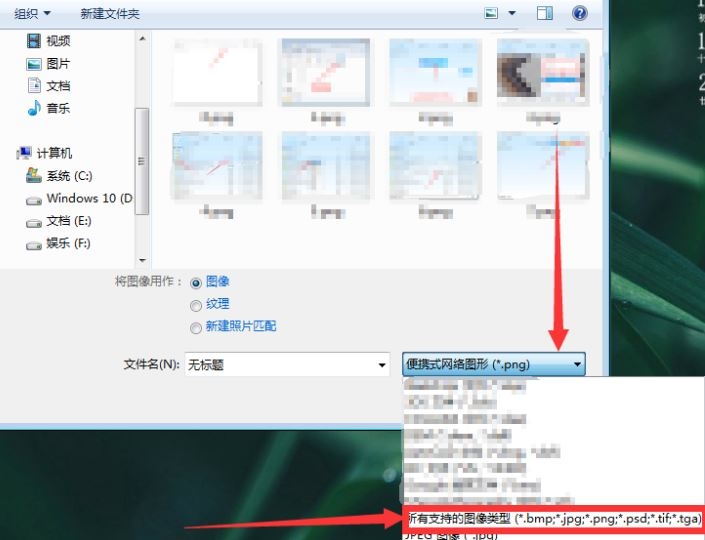
Step 3. Select the image to be imported in the path on the Sketch Master interface and click to import the image.
Step 4: Use su to import the image, select the first point of the image, and click OK with the mouse. Select the second point of the image, and click OK with the mouse.
Step 5: After completing the su software import of pictures, it will be selected by default.
The above is a guide to how to import images in Sketchup Master.All the content, interested friends, please come and watch it!



