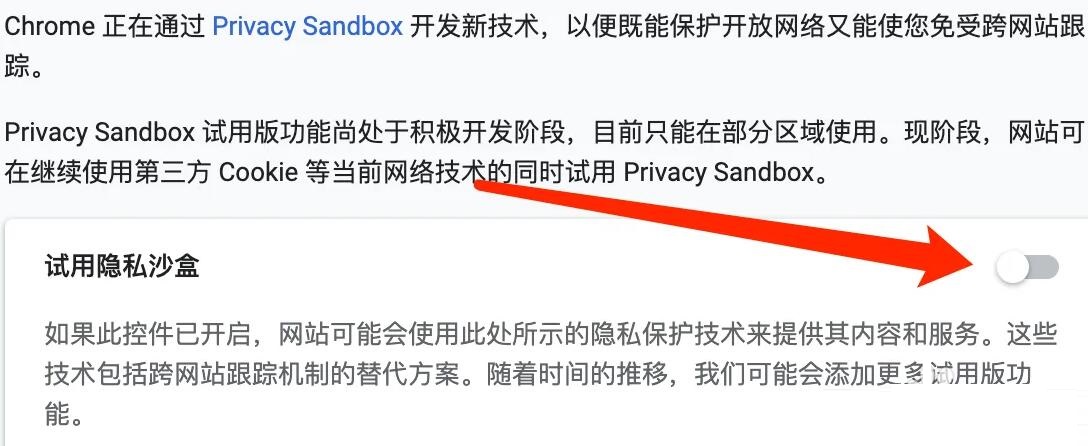How to turn off the trial privacy sandbox in Google Chrome for Mac - How to turn off the trial privacy sandbox
Time: 2022-09-02Source: Huajun Software TutorialAuthor: Huluwa
How to turn off the trial privacy sandbox of Google Chrome for Mac? Today, the editor will introduce how to turn off the trial privacy sandbox of Google Chrome for Mac. I believe that by studying this tutorial, everyone will know more.
First, in the preferences page of Google Chrome, click on Privacy Settings and Security.

Then, on the privacy settings and security settings page, click Privacy Sandbox.

Next, on the settings page of the privacy sandbox, turn off the trial privacy sandbox button.
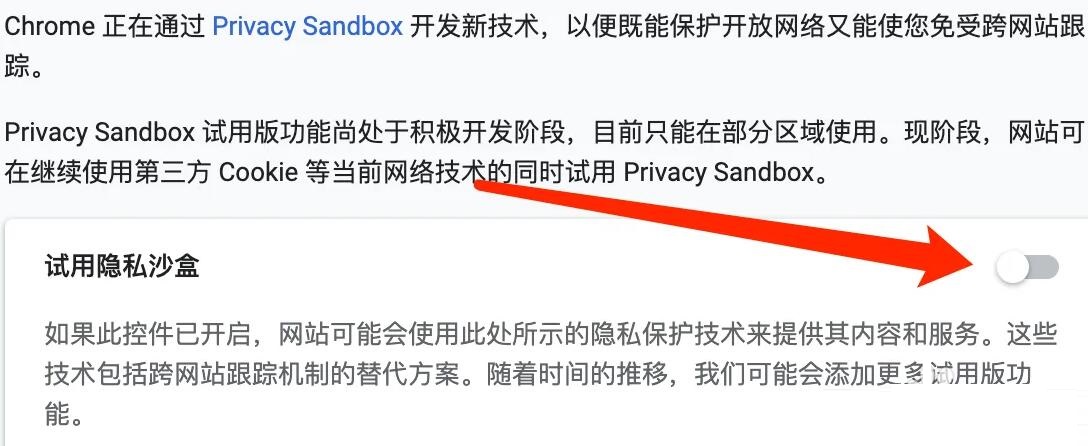
The above is the method of turning off the trial privacy sandbox of Google Chrome Mac version brought by the editor. Friends who are not sure yet should not miss this article brought by the editor.
Popular recommendations
-
Microsoft Remote Desktop Connection Client
Version: 2.1.1 official versionSize: 8.93MB
The official version of MicrosoftRemoteDesktopConnectionClient is a remote control tool for the Mac platform. Microsoft
Remo...
-
Microsoft Remote Desktop for Mac
Version: 10.7.2Size: 56.24MB
The latest version of MicrosoftRemoteDesktopforMac is a remote control software developed by Microsoft. In MicrosoftRemoteDesktopfor...
-
Tencent Weiyun For Mac
Version: 5.2.1540Size: 109MB
The official version of Tencent Weiyun ForMac is a highly practical network disk service tool. The latest version of Tencent Weiyun ForMac allows unlimited file transfer on PC and mobile phones...
-
Tencent Weiyun For Mac
Version: 5.2.1540Size: 121.2MB
The official version of Tencent Weiyun ForMac is a highly practical network disk service tool. The latest version of Tencent Weiyun ForMac allows unlimited file transfer on PC and mobile phones...
-
115 network disk
Version: 2.0.6.6 official versionSize: 103 MB
115 Netdisk Mac official version is a functional and practical file storage tool. The official version of 115 Netdisk is based on cloud big data cloud file storage service tools, providing...