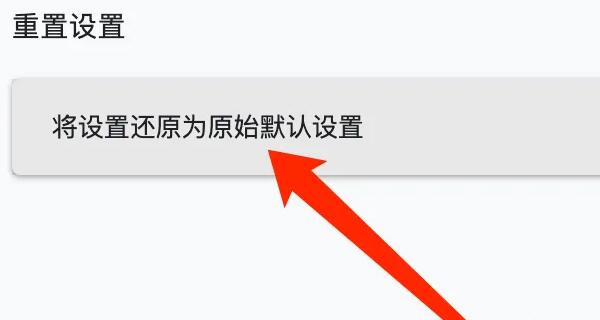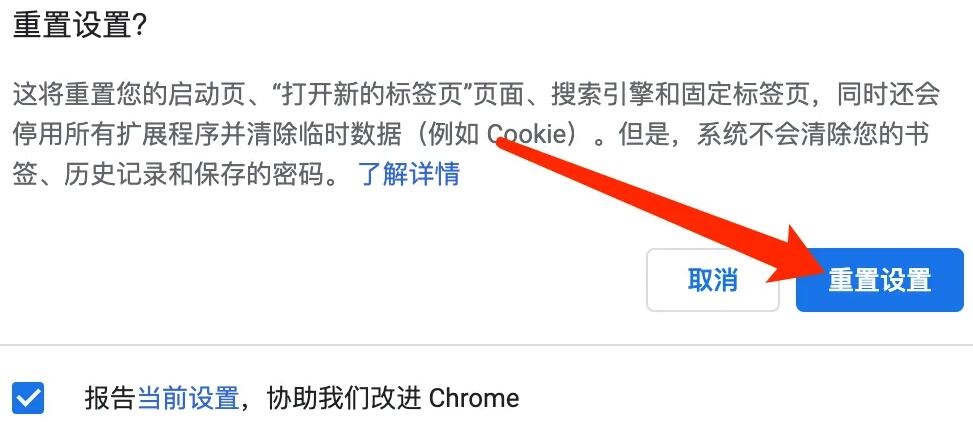How to reset settings for Google Chrome for Mac - Steps to reset settings for Google Chrome for Mac
Time: 2022-09-02Source: Huajun Software TutorialAuthor: dim sum
When using Google Chrome for Mac, if some friends want to reset the settings, what should they do? Next, the editor will bring you the steps to reset the settings of Google Chrome for Mac. Let’s take a look.
First, open the advanced settings of Google Chrome and click Reset Settings.

Next, in Reset settings, click Restore settings to their original defaults.
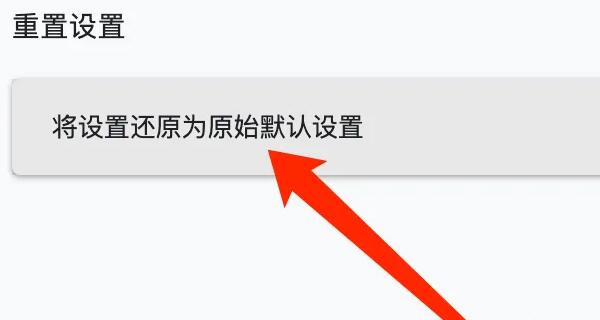
Finally, in the pop-up window, click the Reset Settings button.
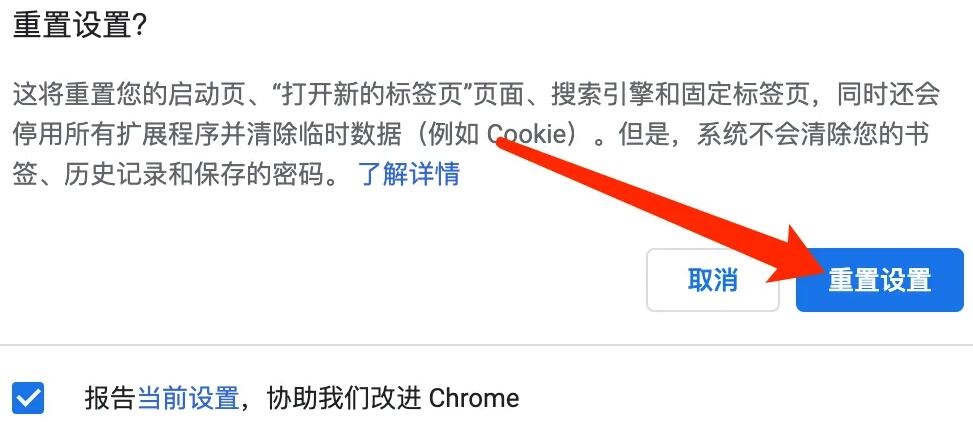
The above are the steps for resetting the Google Chrome Mac version brought by the editor. I hope it can help friends in need.
Popular recommendations
-
programming cat
Version: 2.3.3Size: 47.0MB
The official version of Coding Cat Mac is a programming learning tool suitable for children. The latest version of Programming Cat can use stories, animations, games, music, art, etc...
-
LeBo screen casting
Version: 6.3.38Size: 191M
The latest version of LeBo Screencast is a multi-screen interactive software for mobile devices to connect to large-screen terminals. The latest version of Lebo Screen Mirroring 2025 is a product of LeTV that also supports iO...
-
115 network disk
Version: 36.0.0 official versionSize: 103 MB
115 Netdisk Mac official version is a functional and practical file storage tool. The official version of 115 Netdisk is based on cloud big data cloud file storage service tools, providing...
-
Microsoft Remote Desktop Connection Client
Version: 2.1.1 official versionSize: 8.93MB
The official version of MicrosoftRemoteDesktopConnectionClient is a remote control tool for the Mac platform. Microsoft
Remo...
-
Microsoft Remote Desktop for Mac
Version: 10.7.2Size: 56.24MB
The latest version of MicrosoftRemoteDesktopforMac is a remote control software developed by Microsoft. In MicrosoftRemoteDesktopfor...