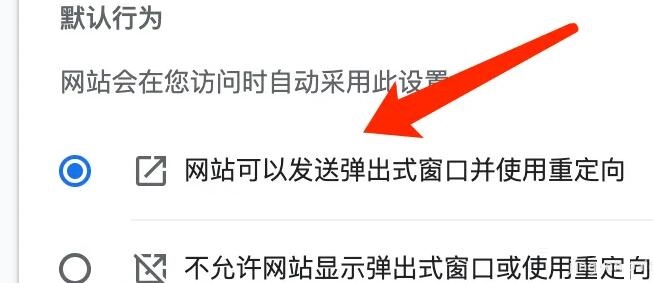How to allow website redirection in Google Chrome for Mac - How to allow website redirection
Time: 2022-09-02Source: Huajun Software TutorialAuthor: Shaobing
There must be many friends who are curious about how the Google Chrome Mac version allows website redirection? Then those who are interested can quickly take a look at the method that the editor brought about to allow website redirection in the Google Chrome Mac version. I hope that through the study of this tutorial, it can help everyone.
First, on the Privacy Settings and Security Settings page, click Website Settings.

Then, on the website settings page, click Pop-ups and redirects.

Finally, in the default behavior, select the website to send pop-ups and redirect options.
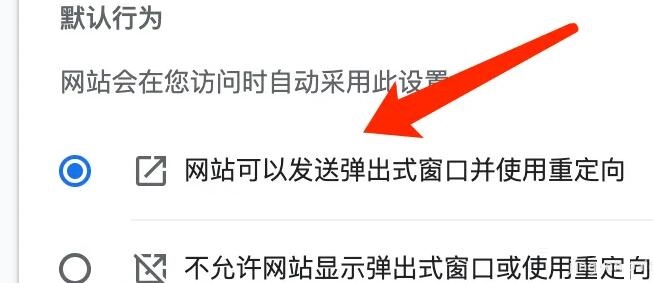
The above is the method brought by the editor to allow website redirection in the Mac version of Google Chrome. Don’t miss it.
Popular recommendations
-
Google Chrome For Mac
Version: Official versionSize: 223.11MB
The latest version is a browser tool designed for Mac systems. The Mac version can support multi-tab browsing, and each tab page can be in an independent sandbox...
-
QQ browser
Version: 6.9.58Size: 104.92MB
QQ browser mac is a browser that runs on the os system. QQ browser mac has designed detailed product details and functions based on the original browser experience...
-
QQ mailbox
Version: 5.3.8Size: 14.38 MB
The latest version is an electronic service software launched by Tencent. The official version of QQ Mailbox for Mac is currently the most used email address. Relying on the success of QQ, QQ Mailbox...
-
NetEase UU online game accelerator
Version: 2.8.13Size: 18.8 MB
The latest version of NetEase UU online game accelerator is an online game accelerator launched by NetEase that supports Mac system platform. The official version of NetEase UU online game accelerator supports a variety of...
-
EasyConnect for Mac
Version: v7.6.7.4 official versionSize: 20.7MB
The official version is a Mac computer for enterprises. The latest version of EasyConnect for Mac can help users use the company's internal network outside the office...