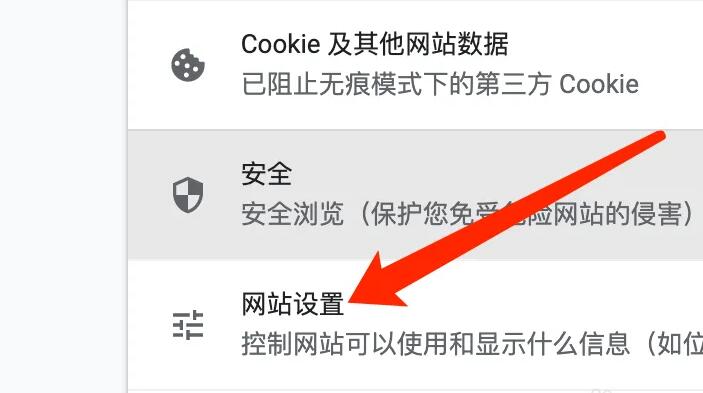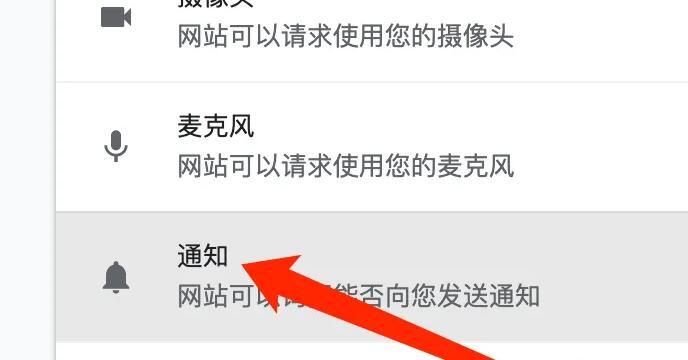How to disable websites from sending notifications in Google Chrome for Mac - How to disable websites from sending notifications
Time: 2022-09-02Source: Huajun Software TutorialAuthor: GiuliaQ
Maybe some friends still don’t know how to disable websites from sending notifications in Google Chrome for Mac? Then the editor will bring you how to disable websites from sending notifications in Google Chrome for Mac. Friends in need should come and take a look.
First, after opening Privacy Settings and Security, click Website Settings.
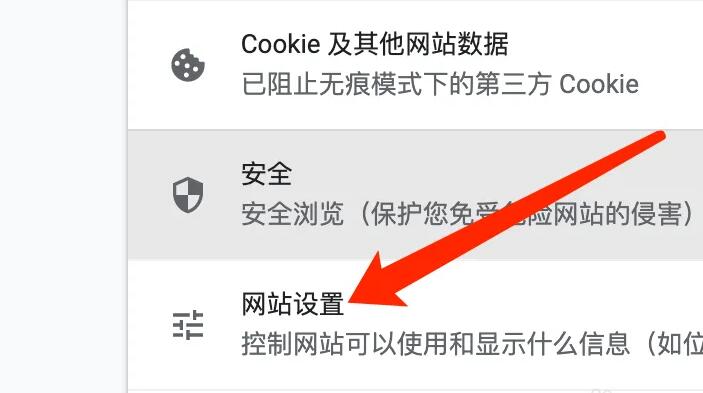
Then, at the bottom of Permissions, click Notifications.
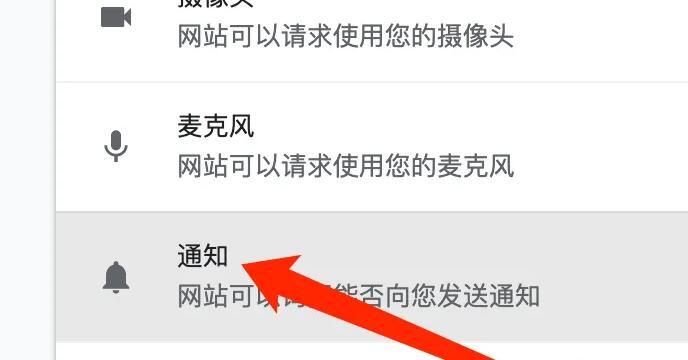
Next, on the notification page, click the Do not allow websites to send notifications option.

The above is the entire content of the method of prohibiting websites from sending notifications in the Mac version of Google Chrome. I believe everyone knows it.
Popular recommendations
-
NetEase UU online game accelerator
Version: 2.8.13Size: 18.8 MB
The latest version of NetEase UU online game accelerator is an online game accelerator launched by NetEase that supports Mac system platform. The official version of NetEase UU online game accelerator supports a variety of...
-
EasyConnect for Mac
Version: v7.6.7.4 official versionSize: 20.7MB
The official version is a Mac computer for enterprises. The latest version of EasyConnect for Mac can help users use the company's internal network outside the office...
-
Microsoft Remote Desktop Connection Client
Version: 2.1.1 official versionSize: 8.93MB
The official version of MicrosoftRemoteDesktopConnectionClient is a remote control tool for the Mac platform. Microsoft
Remo...
-
programming cat
Version: 2.3.3Size: 47.0MB
The official version of Coding Cat Mac is a programming learning tool suitable for children. The latest version of Programming Cat can use stories, animations, games, music, art, etc...
-
LeBo screen casting
Version: 6.3.38Size: 191M
The latest version of LeBo Screencast is a multi-screen interactive software for mobile devices to connect to large-screen terminals. The latest version of Lebo Screen Mirroring 2025 is a product of LeTV that also supports iO...