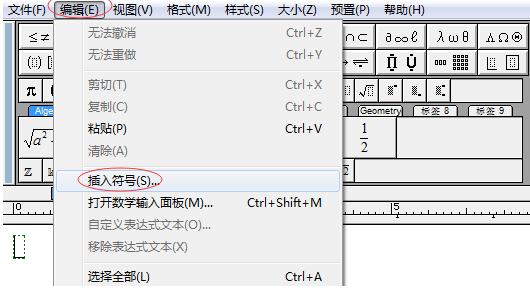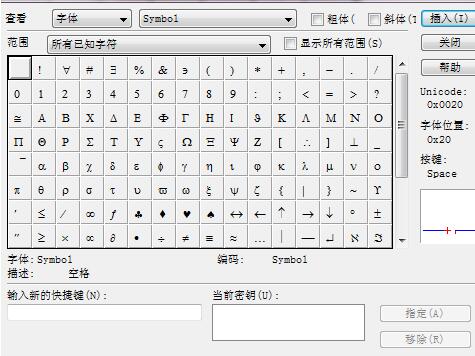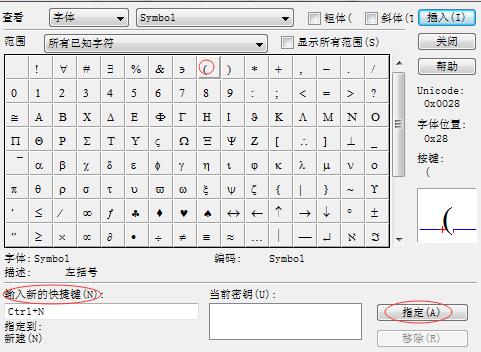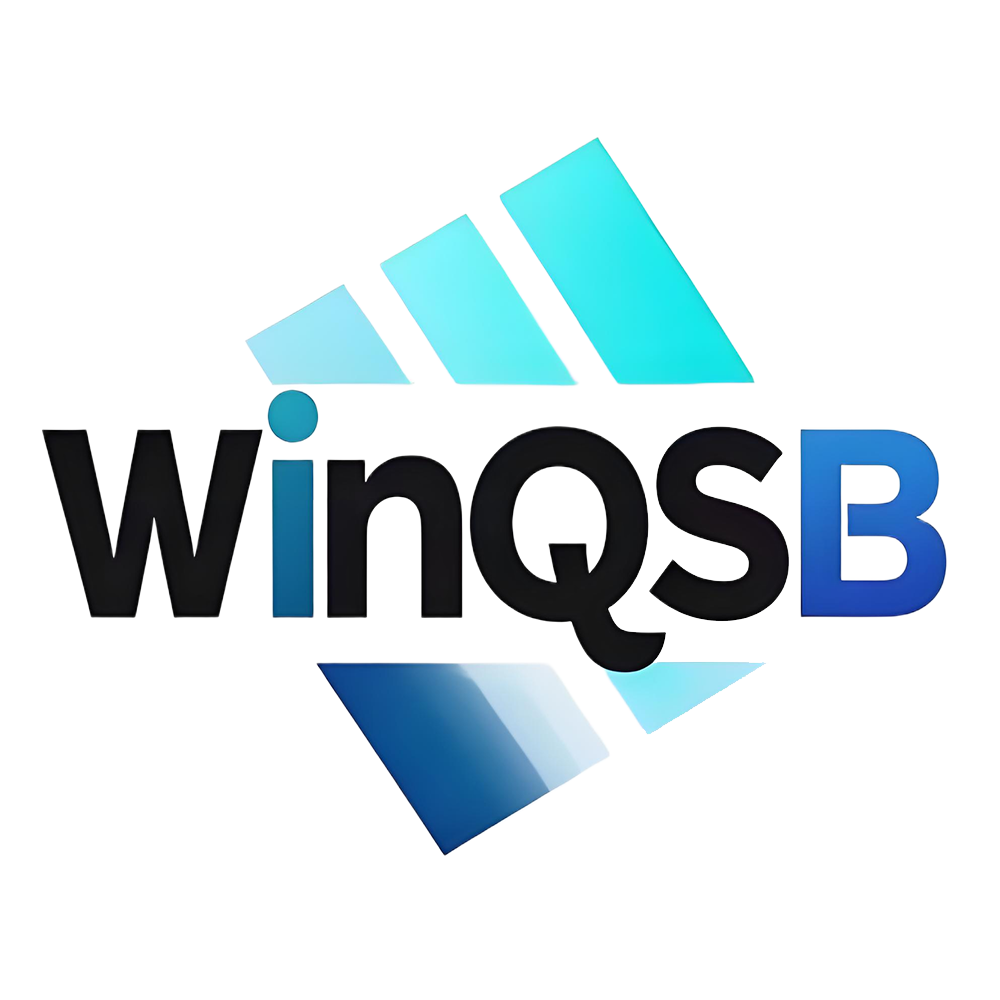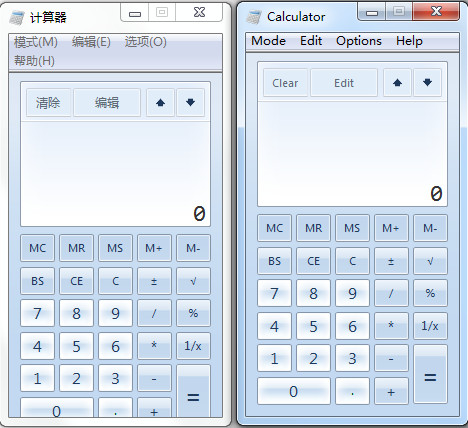Detailed steps for inserting special symbols in MathType
Time: 2022-02-22Source: Huajun Software TutorialAuthor: Changshan Paper Farmer
使用MathType还不会插入特殊符号? This section introduces the detailed steps for inserting special symbols in MathType. For those who don’t know yet, please follow the editor to learn. I hope it will be helpful to you.
Click Edit->Insert Symbol in the MathType menu.
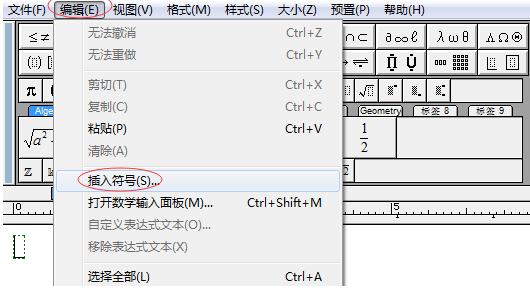
In the opened Insert Symbol dialog box, select the symbol to be inserted and click "Insert".
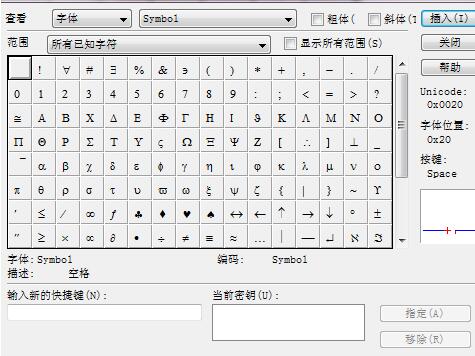
If a special symbol is frequently used, you can set a shortcut key for it. After clicking the symbol, place the cursor in the "Enter new shortcut key" column, press the set shortcut key, and click "Specify" to complete the setting. You can even define several shortcut keys for the same symbol.
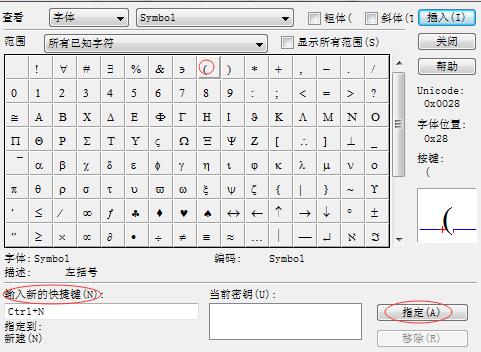
The above explains the detailed steps for inserting special symbols in MathType. I hope friends in need can learn it.
Popular recommendations
-
WinQSB
Version: 2.0Size: 89MB
This 64-bit WinQSB installation package is designed for Windows 10 and Windows
11 system design, the biggest feature is that it can run directly without a virtual machine. Users can...
-
Windows 7 Calculator
Version: Official versionSize: 732KB
The Windows 7 calculator is really powerful and beautiful, but I was too lazy to download a complete image, so I asked a friend for a file of the calculator and used it to study it. After...
-
Middle School Circuit Virtual Laboratory
Version: 7.3Size: 15.1MB
The latest version of the Middle School Circuit Virtual Laboratory is a circuit simulation tool created for junior high school students. Middle School Circuit Virtual...
-
Number permutation generator
Version: v1.30Size: 6.92KB
The Number Permutation and Combination Generator is a mathematical tool that focuses on calculations of number permutations and combinations. It is designed to help users quickly generate all numbers within a specified range...
-
surG
Version: 6.50Size: 2.90MB
SurGe is a powerful dynamic network proxy management tool with high customization, cross-platform support, powerful rule engine, intelligent offloading, performance optimization...