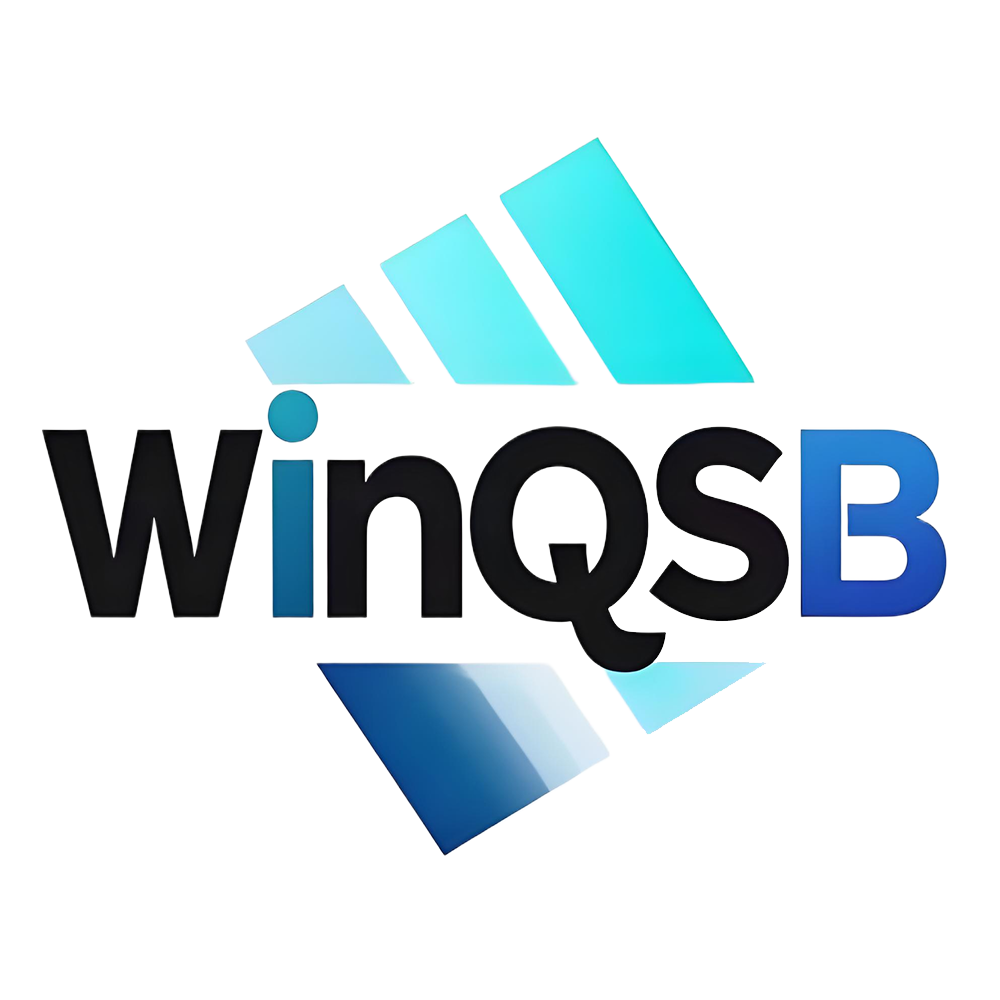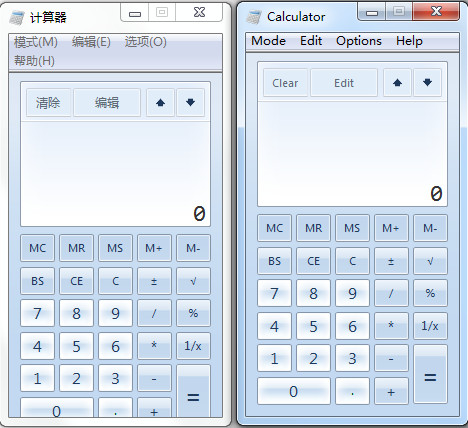Some netizens have just started MathType and are not familiar with the operation of adjusting the thickness of the matrix separators. Today, the author explains the relevant content of adjusting the thickness of the MathType matrix separators. The following is the graphic and textual steps on adjusting the thickness of the MathType matrix separators. Friends in need can learn together.
1. Open MathType and use the matrix template to edit the corresponding matrix.
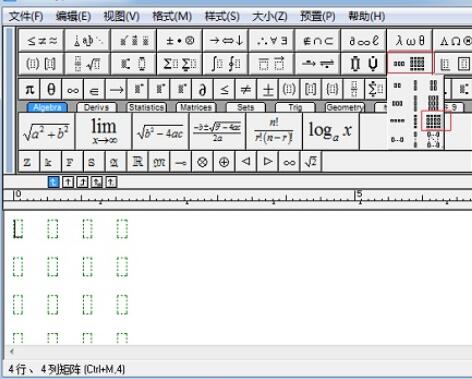
2. After editing the matrix, click the "Format" - "Matrix" - "Change Matrix" command.
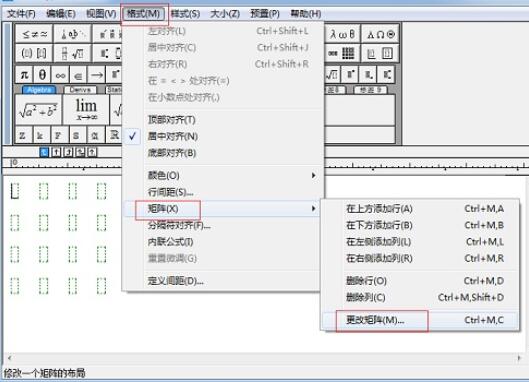
3. After entering the matrix dialog box, click on a blank space in the matrix to add separators to the matrix. Click a few more times to adjust the line type. You can choose solid or dotted lines.
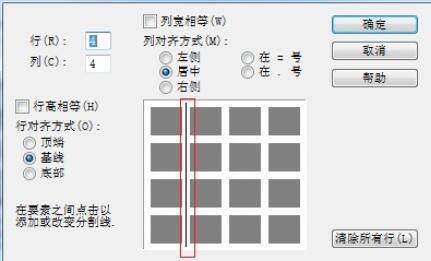
4. After adding the separator line, click "Format" again, and click the "Define Spacing" command under the format command.
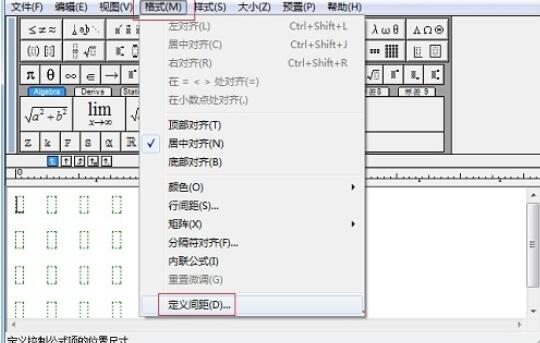
5. Then a "Define Spacing" dialog box will pop up. In this dialog box, pull the scroll bar to find the "Matrix Separator Line" and modify the corresponding value. If you want to make it bolder, increase the value. If you want to make it thinner, decrease the value. Just finalize it.
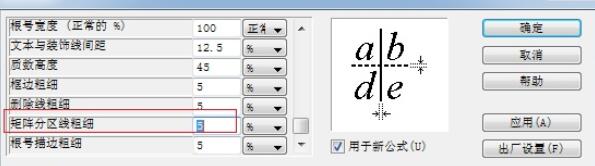
and, her friends she has learned about the graphic and text operation content of adjusting the thick and thin lines of the MathType matrix separators in this article? Do you feel that it will be easier to operate in the future?