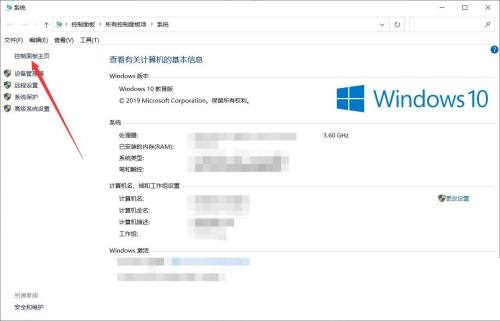How to install .NET Framework 3.5 in win10-How to install .NET Framework 3.5
Time: 2022-01-12Source: Huajun Software TutorialAuthor: Xiaoxin
Recently, some friends have consulted the editor about how to install .NET Framework 3.5 in win10? Here is how to install .NET Framework in win10.
3.5 method, friends who need it can come and learn about it.
Step 1: Right-click the My Computer icon on the desktop and select [Properties] (as shown in the picture).

Step 2: Click [Control Panel Home] on the system interface (as shown in the picture).
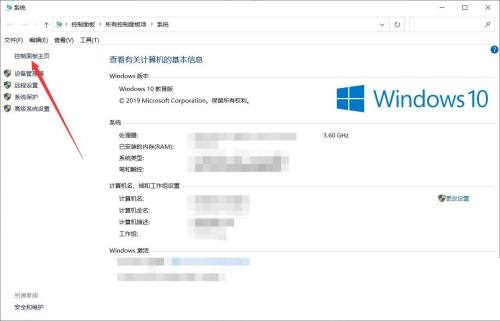
Step 3: Click the [Programs and Features] option in the control panel (as shown in the picture).

Step 4: Click [Turn Windows features on or off] on the left (as shown in the picture).

Step 5: Check [.NET Framework 3.5] in the pop-up window and click [OK] (as shown in the picture).

The above is the entire content of how to install .NET Framework 3.5 in win10 brought to you by the editor. I hope it can help you.
Popular recommendations
-
FoxFind searches file names instantly
Version: 1.0.0.1025 [x64] Official versionSize: 12323
FoxFind
is a powerful and fast file search tool that helps you find any file or folder on your computer in seconds...
-
VMware12
Version: 17.5.1Size: 615.58MB
VMware12 official version is a professional and easy-to-use desktop virtual computer tool. VMwareWorkstation
12 Chinese version can help users in a single...
-
VMware 15
Version: 17.5.1Size: 615.58MB
VMware15 Chinese version is a professional and powerful virtual machine tool. by VMware
Workstation15 software users can simulate on a computer...
-
VMware16
Version: 17.5.1Size: 615.58MB
VMware16 official version is a professional and excellent virtual machine tool. vmware
The Chinese version of workstation can help users simulate various real entities...
-
RVC Voice Changer King
Version: 3.27Size: 2.46GB
RVC Voice Changer is a real-time voice changing software based on VITS speech synthesis technology, specially designed for live broadcast, short video dubbing, games, online meetings and other scenarios. ...