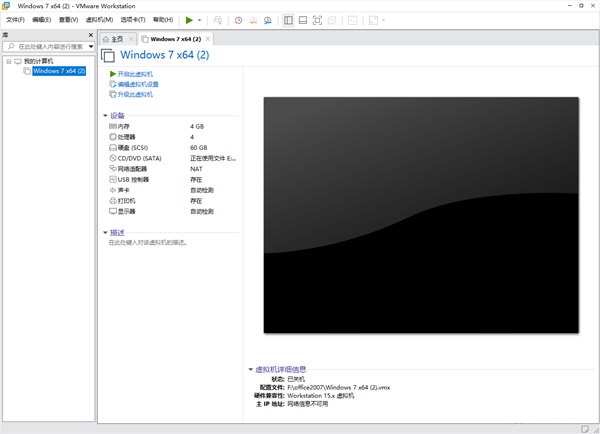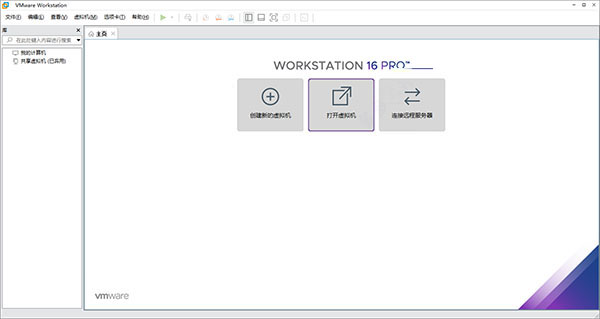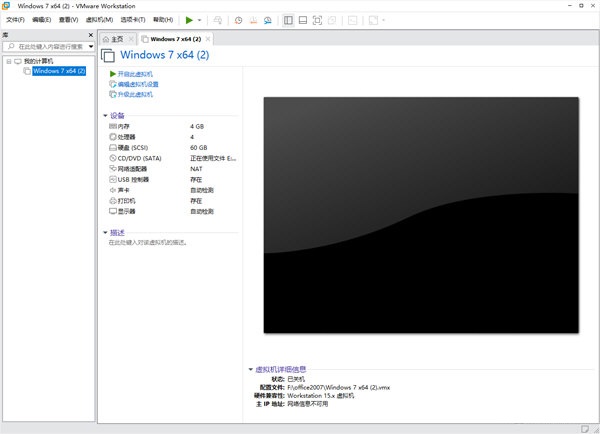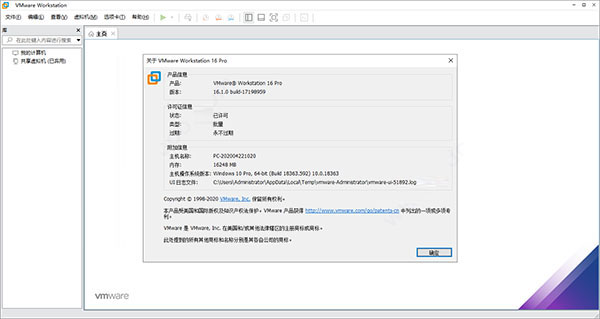VMware16The official version is a professional and excellent virtual machine tool. vmware
Workstation Chinese version can help usersSimulationIt provides a complete operating environment for various real physical machines, suitable for code development, application testing, product demonstration, etc.vmware workstation
16 software has a new dark operating interface, and also adds support for a variety of OCI containers. Huajun Software Park provides you with VMware16 2023 free download, come and experience it!

user community
VMware16 bar
VMware16 Instructions for Use
Create a virtual machine
You can use the New Virtual Machine wizard to create new virtual machines in WorkstationPro, clone existing WorkstationPro virtual machines or virtual machine templates, import third-party and Open Virtualization Format (OVF) virtual machines, and create virtual machines from physical machines.
You can also create shared virtual machines that are available to remote users, as well as virtual machines that run on remote hosts. See Using remote connections and sharing virtual machines.
Understanding virtual machines:
A virtual machine is a computer in the form of software that can run operating systems and applications just like a physical machine. A virtual machine can use the physical resources of the physical machine where it is located (i.e., the host system). A virtual machine is a virtual appliance that provides the same functionality as physical hardware, with the added benefit of portability, manageability, and security.
Preparing to create a new virtual machine:
You can use the New Virtual Machine wizard to create a new virtual machine in WorkstationPro. The wizard prompts you to decide on many relevant settings for the virtual machine. You should make these decisions before starting the New Virtual Machine wizard.
Create a new virtual machine in local host:
You can create a new virtual machine on your local host system by running the New Virtual Machine wizard.
Clone a virtual machine:
Installing guest operating systems and applications can be time-consuming. By using cloning, you can make many copies of a virtual machine with a single installation and configuration process. Cloning a virtual machine is easier and faster than copying a virtual machine.
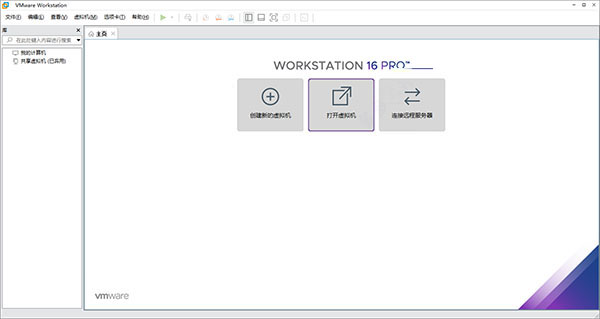
Virtualized physical machine:
You can create a virtual machine from a Windows physical machine in WorkstationPro. When you virtualize a physical machine, you can capture all applications, documents, and settings on the physical machine in the new virtual machine. To use this feature, VMware Workstation must be running on a Windows host system.
Import the virtual machine:
You can import other forms of virtual machines into WorkstationPro.
Install and upgrade VMwareTools:
Installing VMwareTools is a required step to create a new virtual machine. Upgrading VMwareTools is a necessary step to keep virtual machines compliant with the latest standards.
Virtual machine files:
When you create a virtual machine, WorkstationPro creates a set of files specifically for the virtual machine. These virtual machine files are stored in the virtual machine directory or working directory. Both directories are usually on the host system.
VMware16 FAQ
VMware is a widely used virtualization software, but you may encounter some difficulties when purchasing it for the first time. Here are some common VMware purchasing questions:
1. Are VMware products stable, easy to use, and expensive?
VMware’s products are known for being stable, easy to use, and expensive, and have a relatively rich product line. For those who are buying VMware for the first time, it may be a bit difficult. However, VMware products play an irreplaceable role in all walks of life.
2. VMware vSphere is a platform for managing virtual machines and containers. Installing VMware vSphere requires certain system requirements, such as 4GB of memory. During the installation process, you need to allocate enough memory to vSphere and ensure that all services have separate accounts enabled for maintenance and management.
3. How to use VMware Fusion to run Windows programs?
VMware Fusion is software for running Windows virtual machines on Mac. Users can assign up to 16 virtual CPUs to Fusion virtual machines so that the virtual machines can take advantage of the full power of their Mac using the latest Intel processors. Additionally, VMware Fusion offers a new streamlined user interface and Touch Bar support.
In summary, VMware is a powerful virtualization software, but you need to carefully consider your needs and budget before purchasing. If you have any questions, you can always consult the VMware official support team.
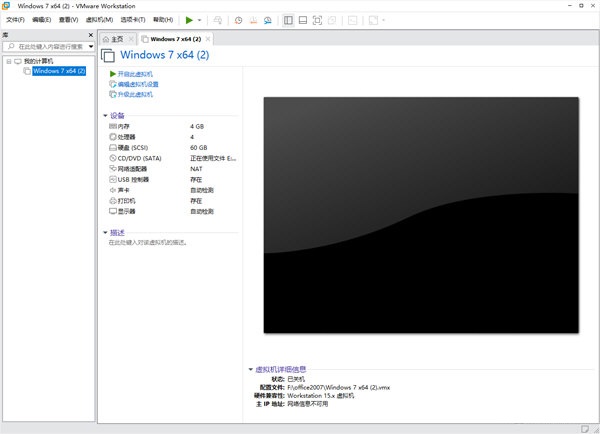
VMware16 software introduction
vmware16, this is a very powerful computer virtual machine software that is well-known in the world. It can help users easily create multiple virtual machines without reinstalling the system.system, so that users can run virus reporting software in the virtual system. Even if it is really poisonous, your computer will not be interfered with in any way. Users can also create files in the virtual system.Single player gameservers to help you solve the problem of not having a server. In addition, the software is often used in application testing, code development, Kubernetes clusters, solution architecture, product demonstrations and other scenarios. It allows users to customize the CPU, graphics card, sound card, monitor, network and other configurations of newly created virtual machines to meet your needs for customizing the performance of the new system.
VMware16 function introduction
1. Run multiple operating systems on a single PC
VMware Workstation Pro allows you to run multiple operating systems at once on the same Windows or Linux PC. Create real Linux and Windows
VM and other desktop, server and tablet environments, as well as configurable virtual network and network condition simulation for code development, solution architecture, application testing, product demonstrations and more.
2. Develop and test any platform
Workstation Pro supports hundreds of operating systems and works with cloud and container technologies such as Docker.
3. Connect to VMware vSphere
Securely connect to vSphere, ESXi or other Workstation servers to launch, control and manage virtual machines (VMs) and physical hosts. The universal VMware hypervisor maximizes productivity and makes it easy to transfer VMs to and from local PCs.
4. Safe and isolated environment
Run a secure second desktop with different privacy settings, tools, and network configurations, or use forensic tools to investigate operating system vulnerabilities. Workstation offers one of the most secure hypervisors in the industry and provides IT security professionals with powerful features.
5. Ball connection
Use Workstation Pro to connect to vSphere, ESXi or other Workstation Pro servers. Drive remotely Linux or Windows
VM (and other VMs), command power operations or transfer VMs to and from vSphere environments. Common VMware hypervisor enables simple portability.
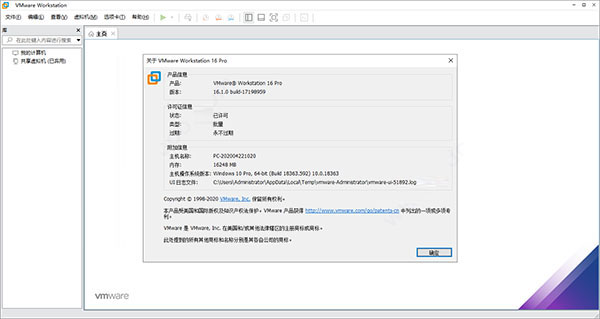
6. Cloning program for fast copying
Save time and effort when creating the same VM setup repeatedly and ensure an identical copy. Use Linked Clones to quickly replicate virtual machines while significantly reducing physical disk space. Use Full Clone to create a fully isolated copy that can be shared with others.
7. Useful Snapshots
Create rollback points for instant recovery, perfect for testing unknown software or creating customer demos. Multiple snapshots make it easy to test a variety of different scenarios without having to install multiple operating systems.
8. Powerful virtual network functions
Create complex IPv4 or IPv6 virtual networks for VMs, or integrate with third-party software to design complete data center topologies using real-world routing software and tools. New feature in Workstation is Network
Simulation, which introduces packet loss, latency and bandwidth limitations.
VMware16 update log
1.Fix several bugs;
2. Optimize detailed issues;
Huajun editor recommends:
After so many years of updates and optimizations, VMware16 has become more user-friendly and more technological. It is highly recommended to everyone and you are welcome to download it. Those who are interested can also download .NET, .NET, and Cloud Machine Manager.