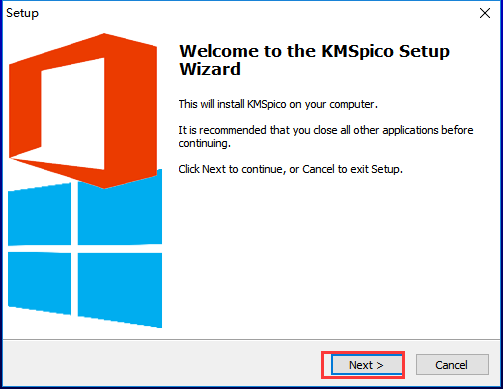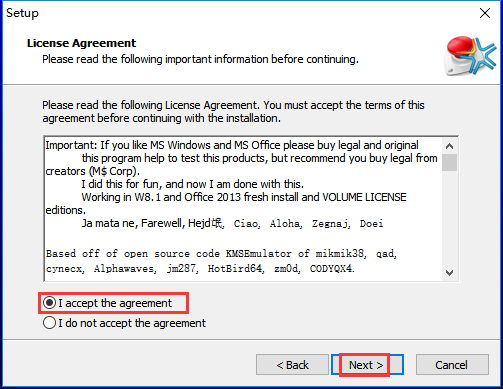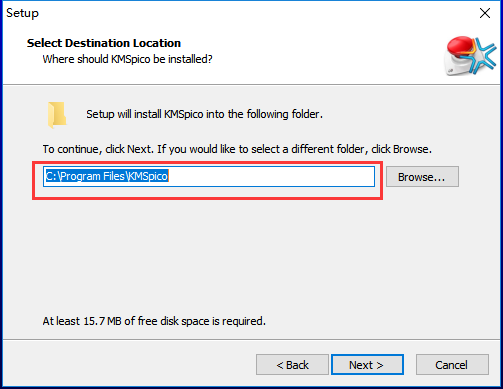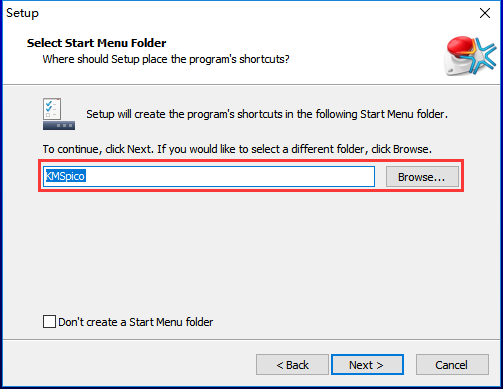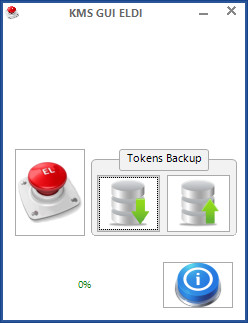The KMS activation tool is a system-level activation solution developed based on the Microsoft Key Management Service (KMS) mechanism. It simulates an enterprise-level batch authorization environment to achieve efficient activation of Windows operating systems and Office office suites. This tool adopts a modular architecture, supports UEFI and Legacy BIOS dual modes, is compatible with 32-bit/64-bit systems, and adapts to virtualization environments such as VMware and Hyper-V. It has become the tool of choice for technology enthusiasts and system administrators.

KMS activation tool function
Smart activation strategy:
Priority is given to digital license activation (such as Windows 10/11 permanent license), followed by KMS38 (valid until 2038), OEM (motherboard pre-activation) and traditional KMS (180-day cycle activation).
Automatically detect system version and hardware configuration, skip activated devices, and avoid repeated operations.
Multi-scenario support:
Supports the latest products such as Windows Server 2025 and Office 2024 preview, and is compatible with older systems such as Windows 7/8.1.
The retail version of Office can be converted into a volume-licensed version (R2V) to meet enterprise-level deployment needs.
Advanced management features:
Provides activation information backup/restoration, key management (installation/uninstallation/viewing), and system version switching (such as Windows 10 Home Edition to Professional Edition).
Support silent parameters (such as adding KMS38 protection to /lok) and adapt to unattended batch activation.
Technical compatibility:
Built-in KMS server simulator supports TCP/IP protocol and dynamic port allocation, and can penetrate firewalls and NAT networks.
Compatible with Windows 7 without relying on .NET Framework to avoid environment configuration conflicts.

KMS activation tool highlights
Activate technological innovation:
The original "KMS38 protection" mechanism extends the activation validity period to 2038 by modifying the system timestamp, breaking the traditional 180-day limit.
Supports Ohook method to intelligently and permanently activate Office without relying on external servers.
Safety protection system:
It adopts digital signature verification and built-in virus scanning module to ensure that the tool files are not tampered with.
The activation process does not write to the system's key registry, reducing the risk of blue screens.
Multilingual ecology:
Provides Simplified Chinese, Traditional Chinese, and English interfaces, and automatically identifies the system language.
Community support is active, and developers regularly update to adapt to Microsoft's anti-piracy policies.
KMS activation tool features
Compatibility breadth:
Covers all Windows 7 to 11 series, Office 2010 to 2024, and supports Server systems and IoT Enterprise Edition.
Adapt to virtual machines such as VMware and VirtualBox, and support UEFI Secure Boot environment.
Ease of operation:
One-click graphical interface allows ordinary users to quickly complete activation.
The command line mode supports scripted operations and is suitable for batch deployment by enterprise IT departments.
Technology forward-looking:
Developed natively in C++, the size is only about 1MB and the resource usage is low.
Supports 4K ultra-high-definition resolution interface and adapts to high DPI screens.
Compliance Tips:
Clearly marked tools are for test evaluation only and need to be converted to a genuine license within 180 days.
Enterprise users are recommended to obtain legal authorization through the Microsoft Volume Licensing Center (VLSC).
KMS activation tool installation tutorial
After the corresponding dialog box pops up, click the “Next” button to continue.
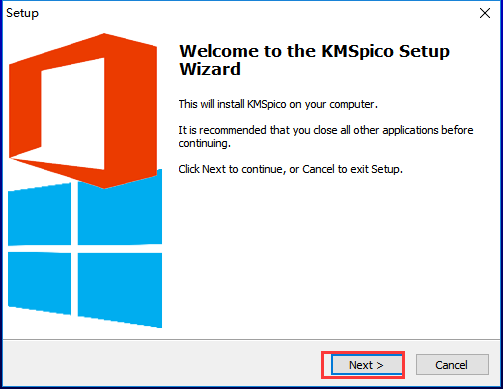
Enter the "License Agreement" dialog box, check "I accept the agreement", and click "Next".
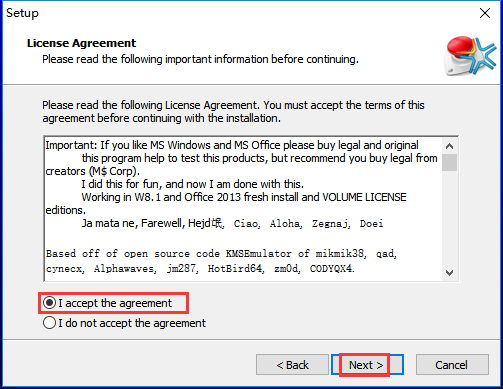
Keep the installation path as default and click “Next” to proceed to the next step.
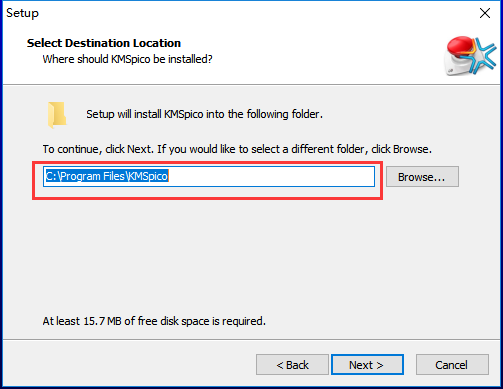
Keep the installation folder name as default and click “Next” to continue.
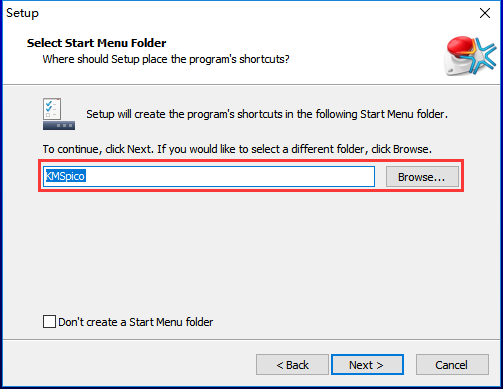
KMSpico will be installed automatically, please wait; if you need to terminate the installation, click the “Cancel” button on the page.
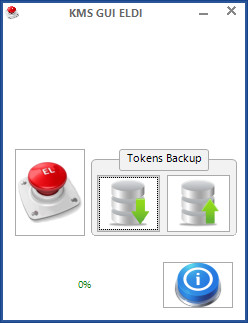
After the installation is complete, open the start menu, find the KMSpico software, and click AutoPico to complete automatic activation.
Frequently Asked Questions about KMS Activation Tool
Windows activation failed, prompting "error code 0xC004F074"
Reason:
The system does not correctly identify the KMS server (common in Windows 10/11 Enterprise Edition G).
Solution:
Manually specify the KMS server: Run the command prompt as an administrator and enter the following command:
bash
slmgr /skms kms.03k.org
slmgr /ato
KMS activation tool update log:
1. The details are more outstanding!
2. BUG gone without a trace
Huajun editor recommends:
The KMS activation tool is very simple to use. The optimized operation interface allows you to easily find the functions you want. Come and download it. The editor has also carefully prepared Batch Butler, Cloud Machine Butler, and .NET for you.