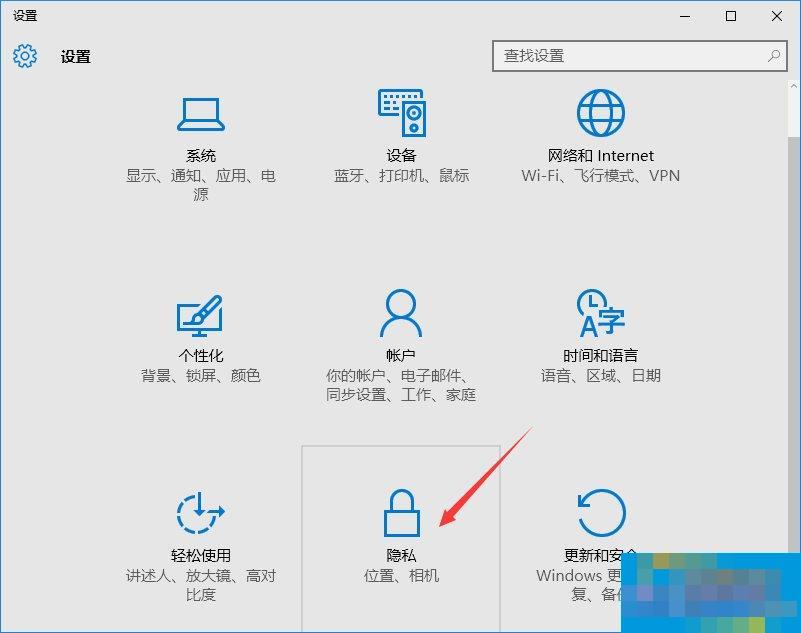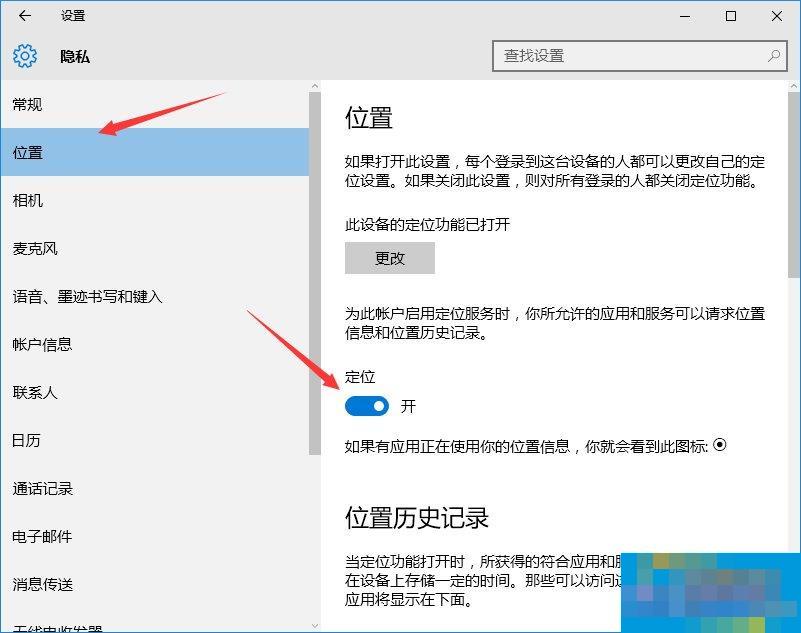How to turn off the automatic positioning function in Win10 system?
Time: 2017-06-02Source: Huajun InformationAuthor: Uzumaki Naruto
Win10 system comes with a positioning function. When this function is turned on, some current location information that matches applications and services will be saved on the device and stored for a certain period of time. To some extent, this function may leak our privacy. So how should we turn it off? Today, the editor of Huajun brings you a simple and easy-to-understand solution. I hope you will support and share the carefully selected content. If you like it, hurry up and get it!
How to turn off automatic positioning:
1. Press Win+i to open the system settings interface and click the "Privacy" option;
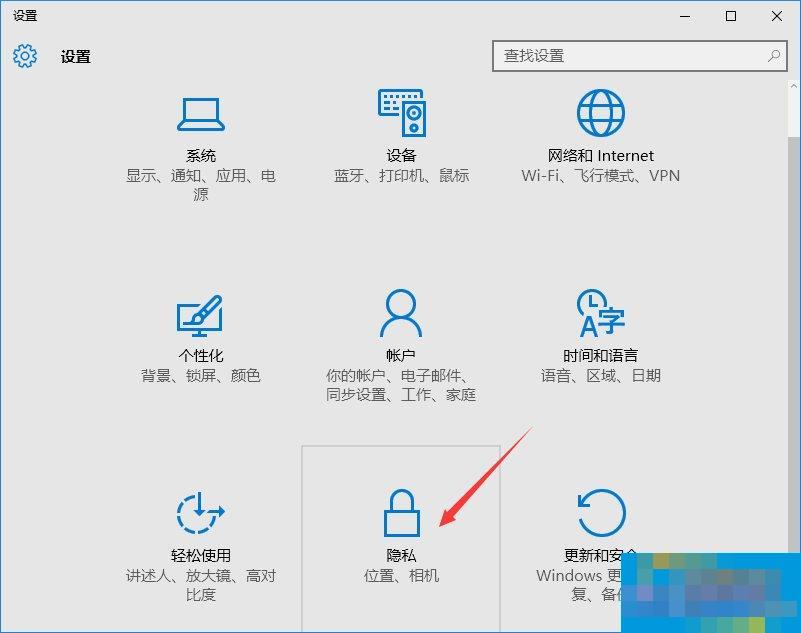
2. Click the "Location" option on the left side of the privacy interface, find the "Location" function on the right side, and set the switch to "Off".
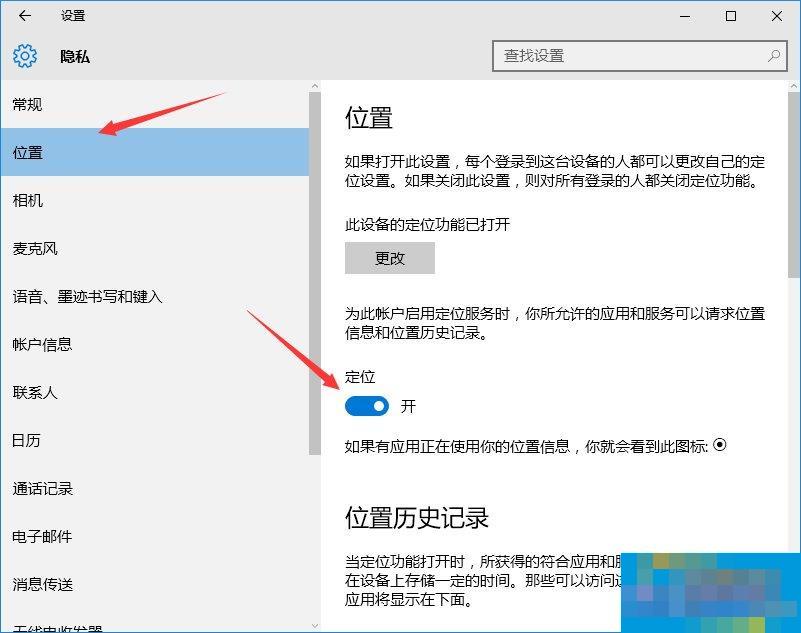
With just two simple steps, we can turn off the positioning function that comes with the Win10 system. When using some applications online, you will be prompted whether to obtain the current address information. If the user feels that the application does not need to use the positioning function, do not turn it on, so there is no need to worry about privacy being leaked.
Popular recommendations
-
Automatic operation magician
Version: 4.9.8.6Size: 171MB
The automatic operation wizard has everything from simply moving the mouse, pressing a button, copying files, to complex batch renaming, sending emails, downloading web pages, and waiting...
-
AB heating management platform
Version: 11.607 official versionSize: 36.43MB
AB heating management platform is mainly suitable for centralized heating or heating information management. It can graphically monitor the heating of each household...
-
Mouse Master Mouse Connector
Version: 2.8.1.1Size: 17.52 MB
Mouse Daxia Mouse Connector is the best mouse connector with zero negative reviews. You can’t stop playing games and online shopping. Let your mouse do whatever you want and turn stones into gold! Hua...
-
Driver Wizard one-click repair system component tool
Version: Green versionSize: 1.3MB
Driver Wizard's one-click repair system component tool is an independent tool extracted from Driver Wizard, focusing on solving driver or software problems caused by missing system components...
-
FoxFind searches file names instantly
Version: 1.0.0.1025 [x64] Official versionSize: 12323
FoxFind
is a powerful and fast file search tool that helps you find any file or folder on your computer in seconds...