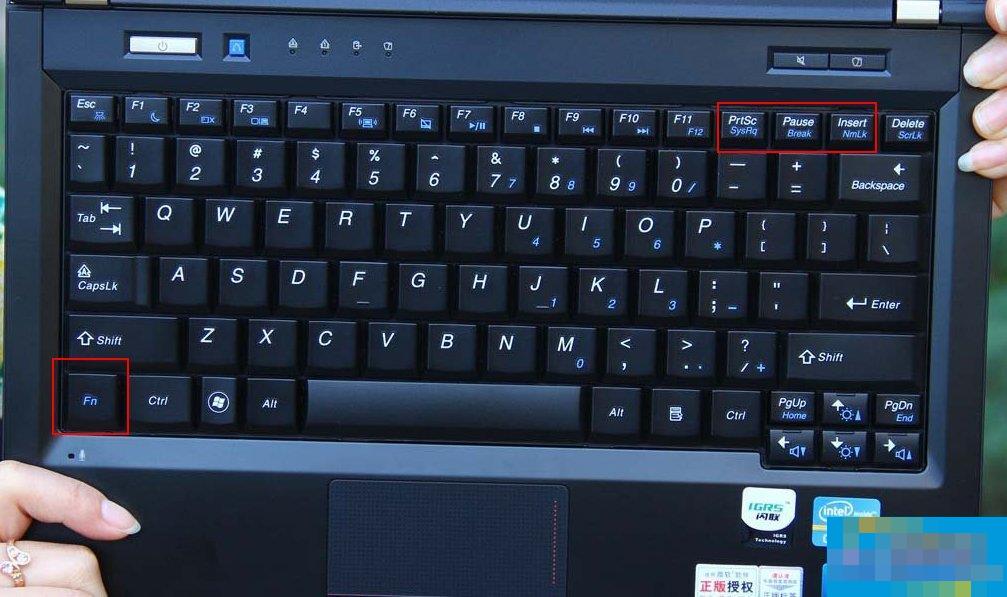How to fix keyboard misalignment on Win10 laptop?
Time: 2017-06-02Source: Huajun News NetworkAuthor: Itachi Uchiha
Recently, a netizen found that the keyboard keys were messed up when using his Win10 laptop, and restarting the computer multiple times did not solve the problem. What is going on? After analysis, we learned that such problems are generally caused by improper hardware or settings. Let’s take a look at the specific solutions.
Method steps
1. Find the [Fn] function key and [NumberLock] key on the keyboard. Generally, the FN key is in the lower left corner of the notebook, next to the CTRL key, and NumberLock overlaps with the F6, F8 or ScrLK key;
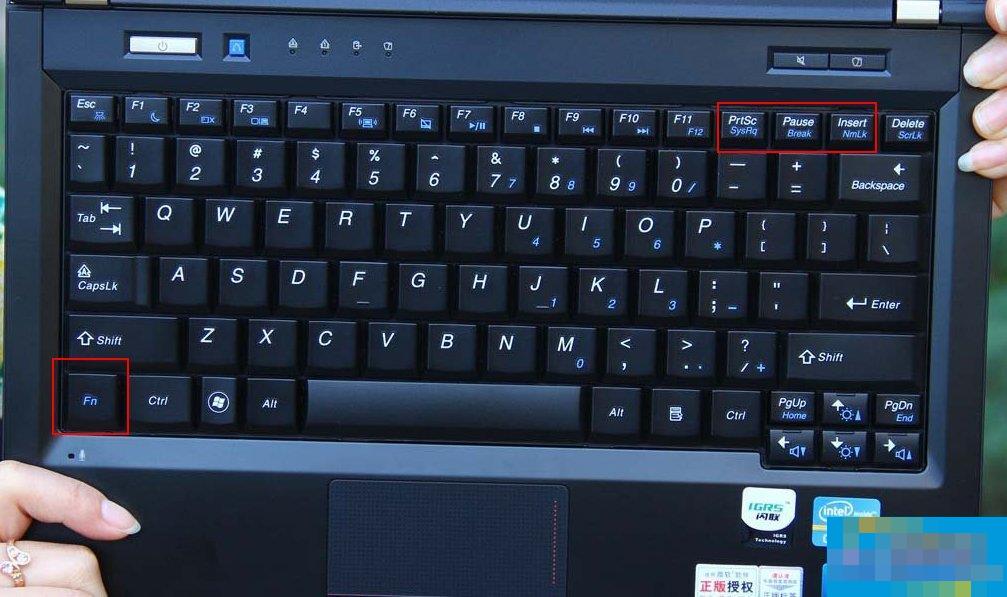
2. Press these two keys to turn off the numeric keypad of the laptop and restore the keyboard to normal. After pressing the [FN+NumberLock] key combination, we can check whether the [NumberLock] indicator light in the laptop goes out.
After the above settings, the keyboard keys returned to normal. Sometimes we will have this problem after reinstalling the system. The main reason is that the size of the laptop is limited and there is no way to add a numeric keyboard, so this kind of key combination will appear.
Popular recommendations
-
FoxFind searches file names instantly
Version: 1.0.0.1025 [x64] Official versionSize: 12323
FoxFind
is a powerful and fast file search tool that helps you find any file or folder on your computer in seconds...
-
VMware12
Version: 17.5.1Size: 615.58MB
VMware12 official version is a professional and easy-to-use desktop virtual computer tool. VMwareWorkstation
12 Chinese version can help users in a single...
-
VMware 15
Version: 17.5.1Size: 615.58MB
VMware15 Chinese version is a professional and powerful virtual machine tool. by VMware
Workstation15 software users can simulate on a computer...
-
VMware16
Version: 17.5.1Size: 615.58MB
VMware16 official version is a professional and excellent virtual machine tool. vmware
The Chinese version of workstation can help users simulate various real entities...
-
RVC Voice Changer King
Version: 3.27Size: 2.46GB
RVC Voice Changer is a real-time voice changing software based on VITS speech synthesis technology, specially designed for live broadcast, short video dubbing, games, online meetings and other scenarios. ...