Many people don’t know how to measure the area of a circle by quickly viewing CAD drawings? The article brought to you today is about how to measure the area of a circle by quickly viewing CAD drawings. If you still don’t know, let’s learn it with the editor.
Step 1: First, we open the CAD quick viewing software on the computer desktop, and then open the drawing (as shown in the picture).
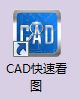
Step 2: After opening the drawing, click "Measure" and click the "Measure Circle" option in the drop-down menu (as shown in the picture).

Step 3: Then when we place the mouse on the circle, it will become the "Back" option (as shown in the picture).
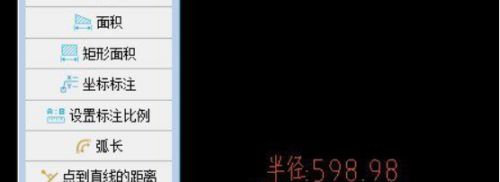
Step 4: Finally click to measure the area, circumference, and radius of the circle (as shown in the picture).

The above is the entire content of how to measure the area of a circle by quickly viewing CAD drawings brought to you by the editor. I hope it can help you.




