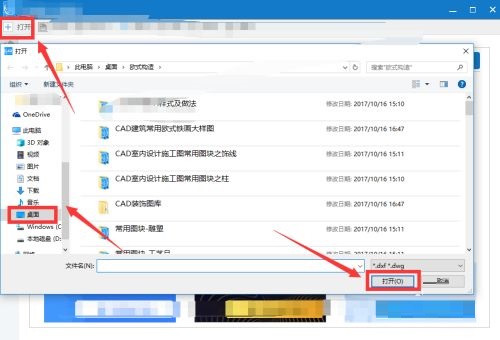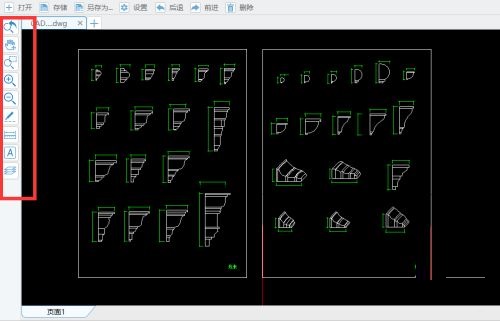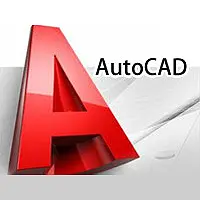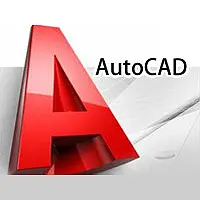How to convert drawing formats by quickly viewing drawings in CAD-How to convert drawing formats by quickly viewing drawings in CAD
Time: 2024-05-11Source: Huajun Software TutorialAuthor: Qingchen
近日有一些小伙伴咨询小编CAD快速看图怎么转换图纸格式?下面就为大家带来了CAD快速看图转换图纸格式的具体方法,有需要的小伙伴可以来了解了解哦。
Step 1: First, we open the CAD quick viewing software on the computer (as shown in the picture).
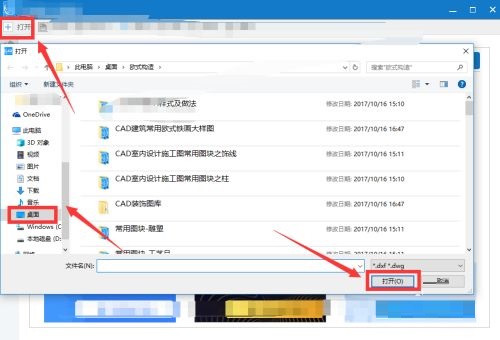
Step 2: Then we open the drawing for editing, and select the tools in the property bar on the left to edit the drawing (as shown in the picture).
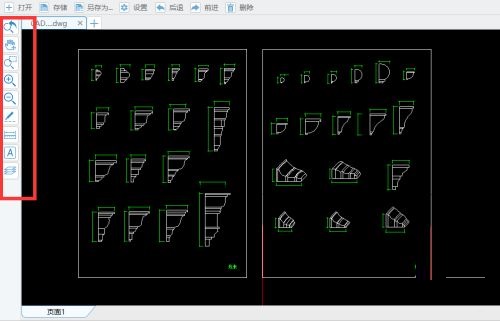
Step 3: After the editing is completed, select "Save As" in the upper toolbar to save the drawing to the computer desktop, change the format to "dxf" format, and finally select the file to save (as shown in the picture).

The above is the entire content of how to quickly convert drawing formats for CAD drawings brought to you by the editor. I hope it can help you.
Popular recommendations
-
Haochen CAD picture viewing king
Version: 9.6.0Size: 4.25MB
Haochen CAD Viewer King is an Internet CAD view software produced by Suzhou Haochen Software Co., Ltd. This company has been in business since 1992...
-
AutoCAD2021
Version: Official latest versionSize: 1.59GB
The Chinese version is a powerful auxiliary software developed by Autodesk. AutoCAD2021 is suitable for many fields, and its functions cover professional and powerful MEP...
-
AutoCAD2021
Version: Official versionSize: 1.59GB
AutoCAD2021 Chinese version is a powerful graphic design auxiliary software developed by Autodesk. AutoCAD2021 is suitable for many fields, and its functions...
-
CAD mini drawing
Version: 31.3.0.2Size: 39.6MB
CAD mini drawing software is the fastest and smallest DWG drawing tool, the simplest and fastest CAD drawing software, compact, easy to use, powerful, CAD fans...
-
Adobe Illustrator
Version: Official versionSize: 2.6 MB
Adobe Illustrator is a very professional and practical graphics and image processing tool launched by Adobe. AdobeIllustratorCS5 features...