Friends, do you know how to open dwg drawings by quickly viewing CAD drawings? So today I will explain how to open dwg drawings by quickly viewing CAD drawings. If you are interested, come and take a look with the editor. I hope it can help everyone.
Step 1: First, we download and install the CAD quick viewing software on this site, and enter the software interface (as shown in the picture).

Step 2: Then we click [Open] in the upper left corner of the software, and in the pop-up dialog box, select the dwg format file you want to open and measure (as shown in the picture).
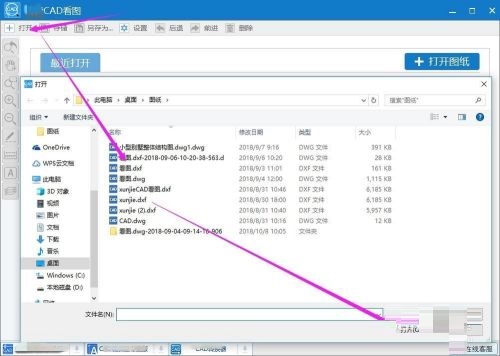
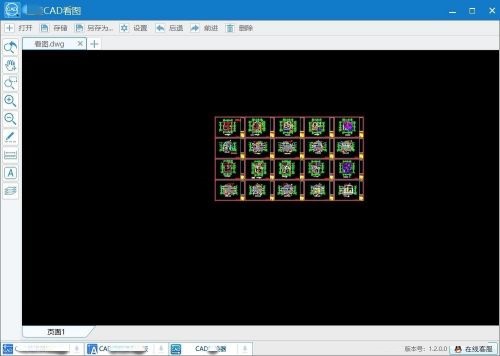
Step 3: Then we click the [Enlarge] button on the left to enlarge the drawing (as shown in the picture).

Step 4: After enlarging the drawing, click the [Measure] button on the left (as shown in the picture).

Step 5: Finally, we move the mouse to the drawing, measure where you want to measure, and then pull the mouse upward to get the measured data (as shown in the picture).

The above is the entire content of how to open dwg drawings for quick CAD viewing brought to you by the editor. I hope it can help you.




