近日有一些小伙伴咨询小编EasyRecovery电脑数据丢失如何恢复?下面就为大家带来了EasyRecovery电脑数据丢失的恢复方法,有需要的小伙伴可以来了解了解哦。
Step 1: Open the EasyRecovery software. Double-click the software shortcut icon on the desktop, and the startup window of the software will pop up to open EasyRecovery 14 data recovery software.
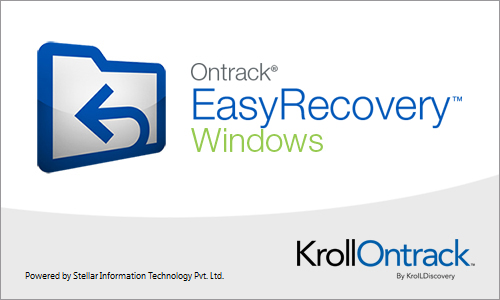
Step 2: Select the recovery content. The main interface of the opened software is as shown in the figure below. Enter the interface to select recovery content. Here you can choose to recover all data, or you can choose to recover documents, emails, photos or audio individually.
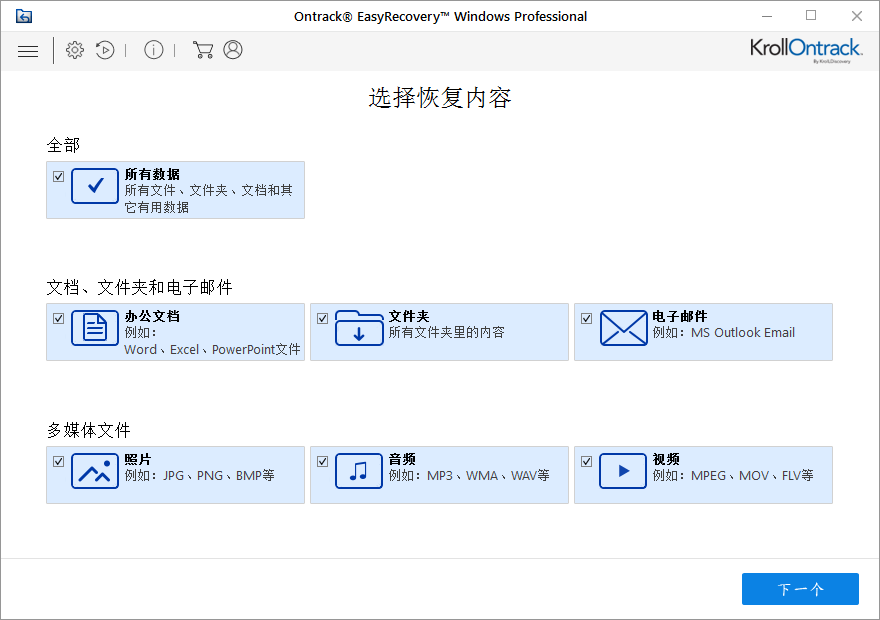
Step 3: Choose a location. Click the next button in the lower right corner to enter the select location window, where you can select the location where the file is lost, including connected hard drives and other locations.
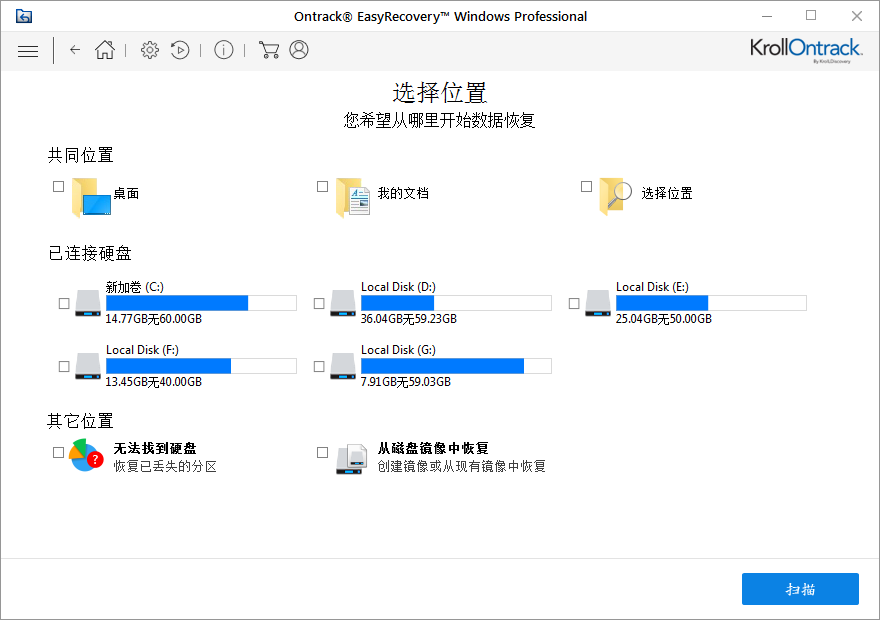
Step 4: Find files and folders. After clicking the "Scan" button, you can start scanning the disk where the files are located. This is divided into 3 stages. After all are completed, the lost files can be displayed.
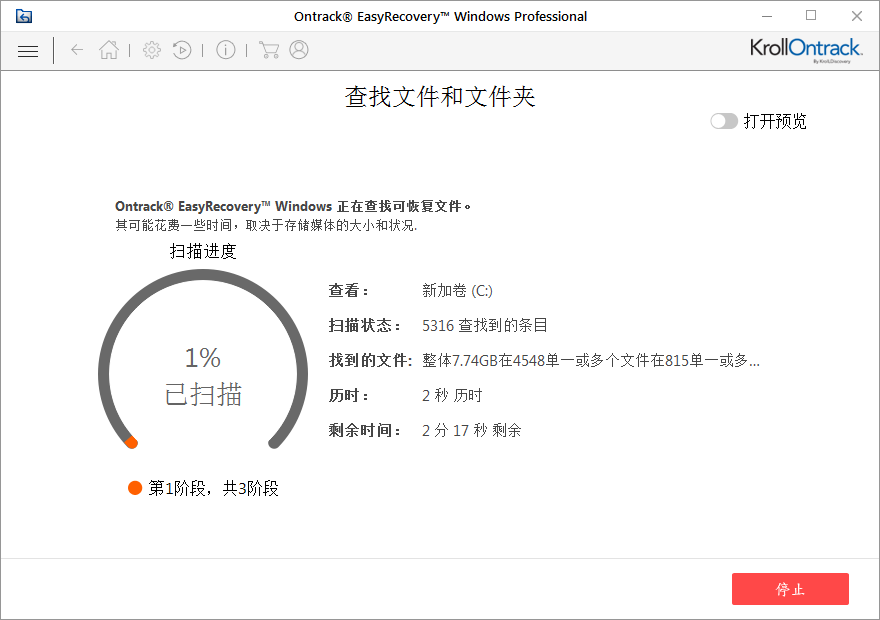
Step 5: Recover lost files. When the scan is completed, you can see that all deleted files have been found. Select the files you want to recover, then click the recovery button in the lower right corner, select the file storage location (do not save it in the original location) and you can recover the files.
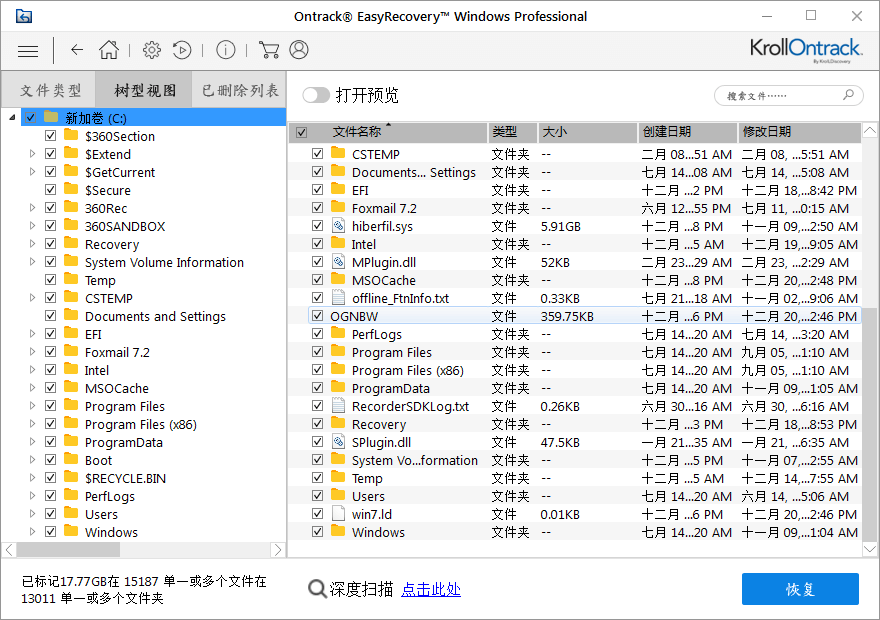
The above is the entire content of EasyRecovery that the editor brings to you on how to recover lost computer data. I hope it can help you.




