Many people don’t know how EasyRecovery recovers emails? The article brought to you today is about EasyRecovery’s method of recovering emails. If you still don’t know, let’s learn it with the editor.
Step 1: After we open EasyRecovery, its function selection interface will appear. Because we want to recover email data, select the data recovery function here, and then click to proceed.
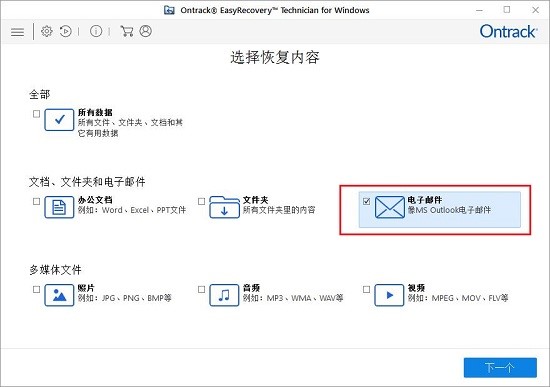
Step 2: In selecting the content to recover, we need to select the email. After selecting, click "Next" in the lower right corner to proceed to the next step.
If other types of files are lost or deleted, we can also choose the corresponding file format to repair them.

Step 3: Choose where to save the email in your computer’s memory. I saved it on the C drive, so I checked the C drive as the scan location, and then clicked Scan to start scanning the hard disk file data.
When selecting the file location, we can only select one hard disk as the scan target, unlike when selecting the file type, we can select multiple file types for data recovery.
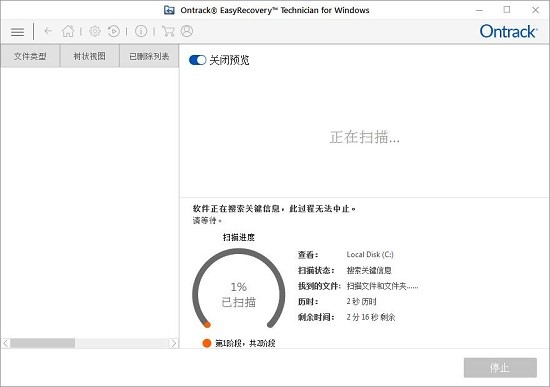
Step 4: The next thing we have to do is wait for the scan results.
During the scanning process, we need to wait for the scanning to be completed, but we can also preview the scanned files while scanning. If it is a displayable file, it will be displayed in the preview window on the right. However, this function will affect the scanning speed. You can turn this function on or off as needed.
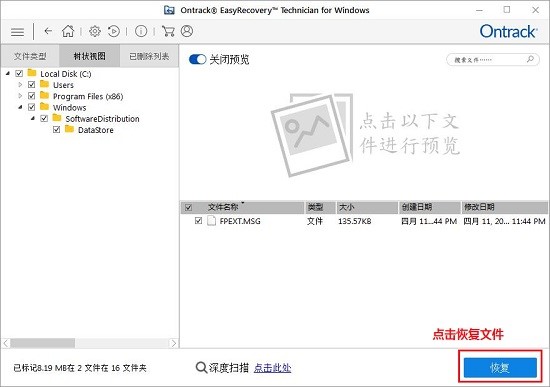
Step 5: After the scan is completed, you can find the target file and prepare to restore it. As shown in the picture, after I can see the email file I need to find, I check the box in front, and then click Restore.
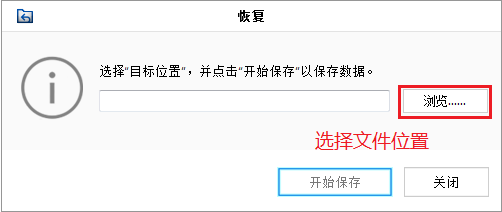
Step 6: Select the location to recover the files.
When choosing a file recovery location, we should try to avoid putting the files in their original location.
The above is the entire content of how to recover emails with EasyRecovery brought to you by the editor. I hope it can help you.




