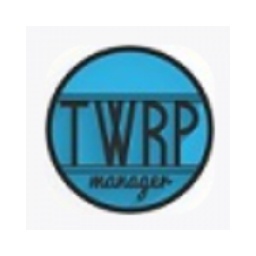How to use the Bell Pepper Flash Assistant to flash your Android phone? How to use the Bell Pepper Flash Assistant to flash your Android phone
Time: 2021-09-03Source: Huajun Software TutorialAuthor: Xiaoxin
How to use the Bell Pepper Flash Assistant to flash Android phones? The following is the editor’s introduction to the operation method of the Bell Pepper Flash Assistant to flash Android phones. If you are in need, please take a look below. I hope it can help you!
手机设置——开发人员选项——开启USB调试,使用数据线连接电脑,请勿选择磁盘模式,如果驱动没有安装,甜椒助手会自动为您安装。

Use the bell pepper assistant tool - click permanent ROOT
After ROOT is completed, click on the Sweet Pepper Assistant ROM Mall and select the flash package ROM corresponding to your mobile phone model.

After downloading the ROM flashing package, click on One-click Flashing, then select the flashing package, and click OK to start waiting for flashing. After the flashing is completed, restart the Android device and the flashing is completed.
Based on the above, I will explain to you the operation method of Bell Pepper Flash Flash Assistant for Android phones. Have you all learned it?
Popular recommendations
-
TWRP Recovery
Version: 2.8.7.0Size: 23.92MB
TWRPRecovery is an open source third-party Android recovery tool designed specifically for Android-based devices. It provides official recovery...
-
Computer assistant
Version: v4.9.1 official versionSize: 14.6MB
The official version is a good-looking, comprehensive and practical Android phone recovery assistant software. The official version of Phone Assistant has a beautiful interface and powerful and practical functions. ...
-
Xiaomi Miflash official flash tool
Version: 7.3.608.18 latest versionSize: 219.28MB
It is a brick-rescuing tool for Xiaomi mobile phones. The official Miflash flashing tool is simple to operate and has rich functions. It can provide you with different mobile phone...
-
MiFlashPro
Version: 7.3.608.18Size: 219.24 MB
The latest version of MiFlashPro is a flash tool specially built for Xiaomi devices. MiFlashPro official version has built-in Recovery flashing, SP_Flash flashing...
-
uandroid unlock artifact
Version: 4.6.9 latest versionSize: 592 MB
The latest version of uandroid unlocking tool is a flashing auxiliary tool specially created for Android phones. The official version of uandroid unlocking artifact is powerful and supports the current...