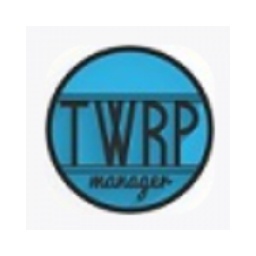How to flash the phone with the Bell Pepper Flash Assistant? The following is the detailed operation process of the Bell Pepper Flash Assistant introduced by the editor. If you are in need, please take a look below. I hope it can help you!
1. Download and install the Bell Pepper Flash Assistant, open the Bell Pepper Assistant, connect the mobile phone and the computer through a USB data cable and connect to the Bell Pepper Assistant.

2. Enter the Bell Pepper flash page, find the flash function item, select the locally downloaded ROM file or download a new file in the ROM, and select the file after the download is completed.
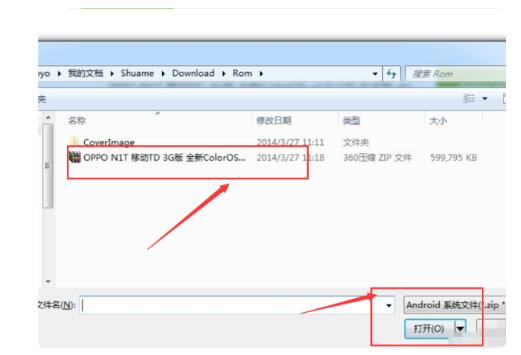
3. Select the file and then go to the next step to back up the data and ensure the data.

4. After starting the flashing, enter the automatic flashing mode and wait for the flashing to complete.

Extended information
1. When flashing the phone, make sure that the battery power of the phone is sufficient for the flashing. (At least around 50% to be on the safe side).
2. Please read the brushing operating instructions carefully before brushing.
3. It is recommended to swipe a DIY version with the same IMEI number based on the original version of your mobile phone (if this version will change the IMEI number, most people are better not to swipe it, otherwise it will be difficult to solve problems of this kind).
4. Not all mobile phones can be flashed. For example, NOKIA flashing requires a special flashing box, so it cannot be flashed. So I can only go to customer service and some mobile phone dealers to flash the phone.
The above is all the content brought to you by the editor. Have you all learned it?