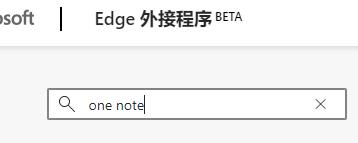How to scroll screenshots in Win11-How to scroll screenshots in Win11
Time: 2021-07-22Source: Huajun Software TutorialAuthor: Aotuman
When we use computers, we often need to take long pictures. At this time, we can take scrolling screenshots. So how to scroll screenshots in Win11? This gives many friends a headache. In fact, it is very simple. Friends in need should hurry up and take a look at this tutorial.
1. First we need to open the edge browser in win11.

2. Then enter the page where we need to scroll the screenshot, and then click the "Notes" button in the upper right corner.

3. Then click the screenshot button to take a scrolling screenshot of the current page.

4. If there is no note-taking function in your edge browser, you can click on the menu in the upper right corner, select "Extensions" and then add "one note".
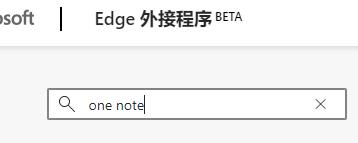
The above is the operation method of scrolling screenshots in Win11 brought by the editor. I hope it can help everyone.
Popular recommendations
-
GIGABYTE Control Center
Version: V25.04.07.01Size: 292.64MB
GIGABYTEControlCente (GIGABYTE Control Center) is a unified software platform developed by GIGABYTE Technology, specially designed for its motherboards, graphics cards, laptops and other products...
-
China Mobile Cloud Disk
Version: V8.5.2Size: 84.811MB
It is China Mobile's unified cloud storage product for personal and family scenarios, and is committed to becoming a digital asset for individuals and families in the 5G era...
-
-
Pocket Ghost one-click backup and restore tool
Version: 1.1.13.8Size: 8.49MB
Pocket Ghost one-click backup and restore tool is a compact, fast and safe system tool, specially designed to simplify system backup and restore operations, and supports a variety of W...
-
Uninstall one-click ghost assistant
Version: 1.1 Chinese green versionSize: 0.22MB
The one-click Ghost uninstall assistant software is a free tool specially designed to completely clear one-click GHOST related files and startup items. Its core function is to help users...