Some friends reported that after reinstalling the system on their computers, they found that the preview program content in the settings disappeared. What should they do? So here, the editor has provided you with a solution to the disappearance of the Win11 preview program content. I hope it will be useful to everyone.
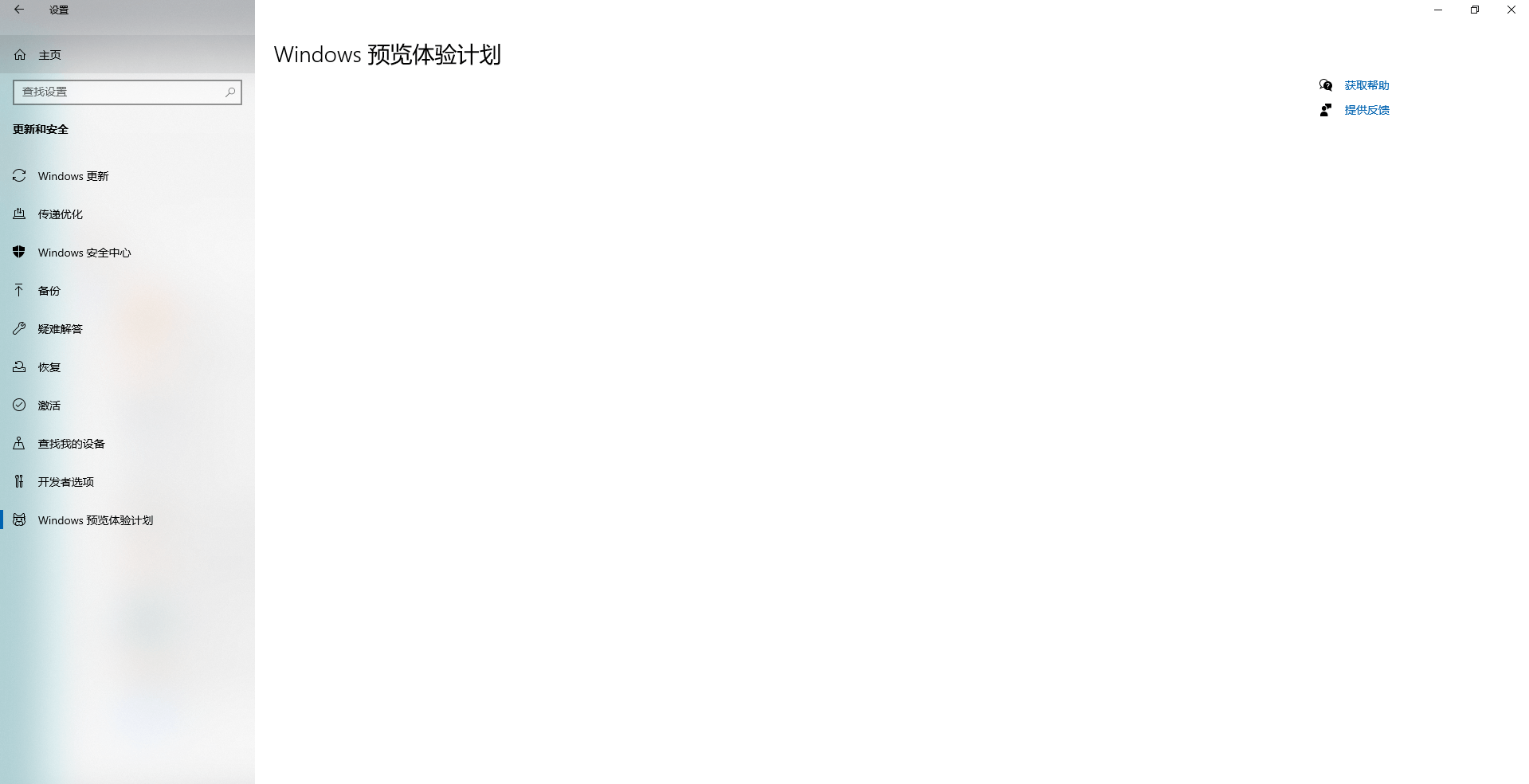
1. Start PowerShell as an administrator. You can search directly in the search box, right-click and select "Run as administrator".

2. Execute the following command to modify the registry key.
$path = "HKLM:SOFTWAREMicrosoftWindowsCurrentVersionPoliciesDataCollection".
# Telemetry level: 1 - basic, 3 - full
$value = "3"
New-ItemProperty -Path $path -Name AllowTelemetry -Value $value -Type Dword -Force
New-ItemProperty -Path $path -Name MaxTelemetryAllowed -Value $value -Type Dword -Force
3. The effect is as follows.
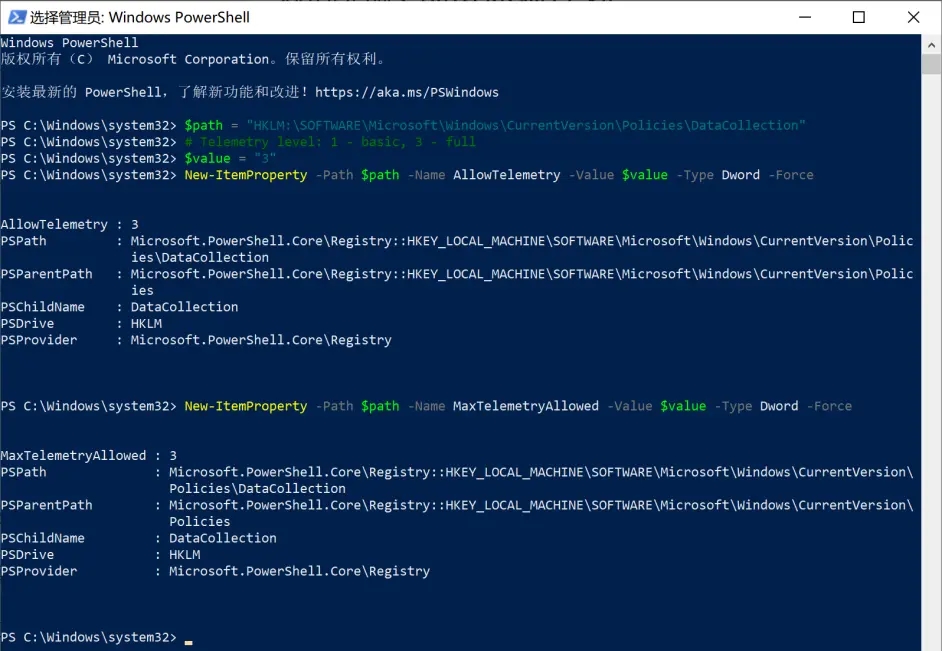
4. The problem is solved after restarting the system.

The above is the solution to the disappearance of Win11 preview program content brought by the editor. Friends in need should come and learn it quickly.




