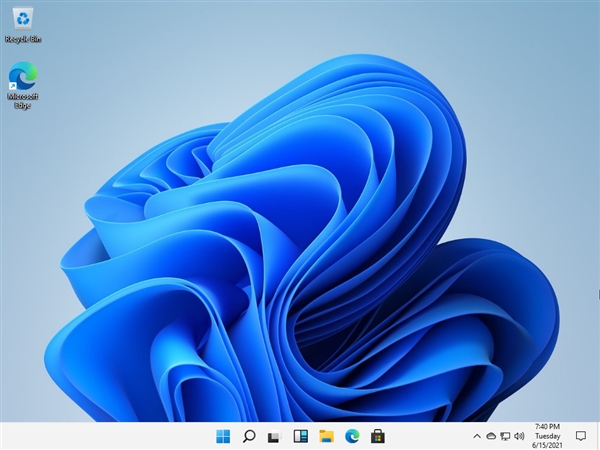How to log out of your account in Windows 11 - Steps to log out of your account in Windows 11
Time: 2021-07-22Source: Huajun Software TutorialAuthor: Rocket
I believe that some friends have encountered many problems in the process of upgrading the Windows 11 system. To upgrade Win11, you must log in to a Microsoft account. So how to log out of the account? The editor will share the steps to log out of the Windows 11 account as follows.
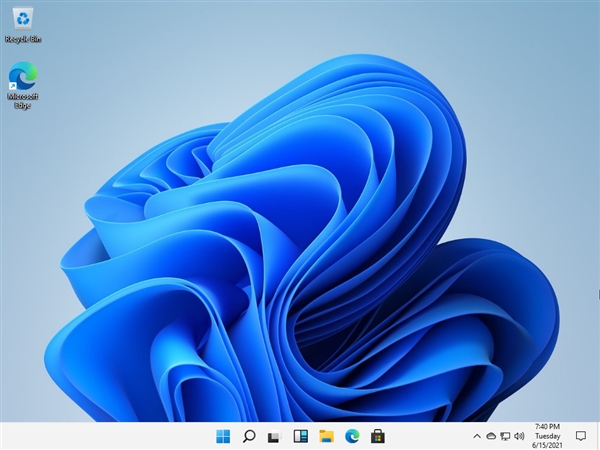
1. Open the search function at the bottom of the main page and enter "netplwiz";
2. Select the program closest to the name and call user account settings from a single machine;
3. Cancel the need to enter password and account options in the pop-up dialog box;
4. Click the "Apply" and "OK" buttons in sequence.
The editor has shared the steps for logging out of Windows 11 account here. I hope it can help everyone.
Popular recommendations
-
Sogou Wubi input method
Version: 5.5.0.2593Size: 40.96MB
Sogou Wubi input method is a very easy-to-use free Wubi input method with a simple interface and simple operation. Sogou Wubi input method can not only use pure Wubi input...
-
-
GIGABYTE Control Center
Version: V25.04.07.01Size: 292.64MB
GIGABYTEControlCente (GIGABYTE Control Center) is a unified software platform developed by GIGABYTE Technology, specially designed for its motherboards, graphics cards, laptops and other products...
-
China Mobile Cloud Disk
Version: V8.5.2Size: 84.811MB
It is China Mobile's unified cloud storage product for personal and family scenarios, and is committed to becoming a digital asset for individuals and families in the 5G era...
-