Recently, some friends have asked the editor how Win11 is compatible with Android? The following is a relevant introduction to Win11 being compatible with Android. Friends in need can come and learn more.
Microsoft announced at the Windows 11 conference that Windows 11 is compatible with Android applications. It is a pity that this matter was not discussed at the press conference. As a result, we don’t know whether it is implemented through simulation, nor whether it is related to the Linux subsystem that comes with Windows. Fortunately, in subsequent developer conversations, officials revealed some of the details.
The function of being compatible with Android applications has an official name called "Windows Subsystem for Android" (WSA). Seeing this name, you should be able to roughly understand how this function is implemented. Windows 10 comes with a "Windows Subsystem for Linux" (WSL), which uses the Hyper-V virtual machine to run Linux applications on the real Linux kernel to achieve compatibility. (Many virtual machines run on Host On the OS, only limited resources can be accessed, but the Hyper-V virtual machine is different, it allows Guest The OS directly accesses the bare metal hardware. ) Ordinary Android phones use the Linux kernel, and Microsoft has built an Android framework for WSA on WSL. To put it simply, it is running x86-based Android on a Hyper-V virtual machine.
In this case, Android applications under Windows should have top-level windows like native Windows applications, which can be opened by clicking on the taskbar icon or pinned to the Start menu. During the presentation, Microsoft personnel said, "Behind this feature, we have built a proxy native application to build a bridge between the Android application model and the Windows application model." This means that Windows 11 can provide Android applications with start menu shortcuts, desktop icons, application uninstall list entries, and other small shells that can make the latter look more "Windows." (Windows case Android real hammer)
Depending on the availability of the user's computer and applications, Microsoft will use as little or no emulation as possible in the new system. Both Windows and Android run on x86 and Arm architecture. Arm is more suitable for Android, while x86 is more suitable for Windows. If your Windows runs on Arm architecture and you want to open an Arm-based Android application, the entire operation process will be very smooth. If your Windows runs on the x86 architecture and you want to open an Android application, Microsoft will give you an x86 version of the application. If no x86 version is available, Arm code can be converted to x86 thanks to "Intel Bridge Technology" CPU executable code. Although Intel is in the name, computers with AMD CPUs can also use this feature. (AMD YES!)
Microsoft’s approach to compatibility is similar to that used by other operating systems that are compatible with Android apps. Take Chrome OS as an example. Chrome The OS itself comes with a Linux kernel, and developers stack a containerized Android framework on top to run Android applications. In x86-based Chromebooks, Chrome The OS uses Android's built-in Arm-to-x86 conversion. For Linux desktop operating systems, Anbox is installed for the same purpose - to load the Android framework on Linux. Nowadays, you can even run Anbox on WSL.
Speaking of x86-based Android, people’s memory still lingers on the x86 mobile phone using the Atom chip launched by Intel in 2012. At that time, the Asus Zenfone using this chip was directly classified as industrial waste. Since then, Android based on the X86 architecture has made great progress; Android Chrome launched in 2016 OS can be regarded as a milestone in the development of Android with X86 architecture. Before 2016, Google had been pushing Arm architecture applications to support x86 architecture. Google development tools also output both Arm and x86 files by default. In 2016, Google expects Play About 25% of the applications in the Store do not support the x86 architecture and need to be converted from Arm programs. To this day, with Chrome With the popularization of OS and the larger customer base of x86 architecture, the proportion of applications that need to be converted should be much lower.
Amazon, Sideloading, and the Non-Google Play Ecosystem
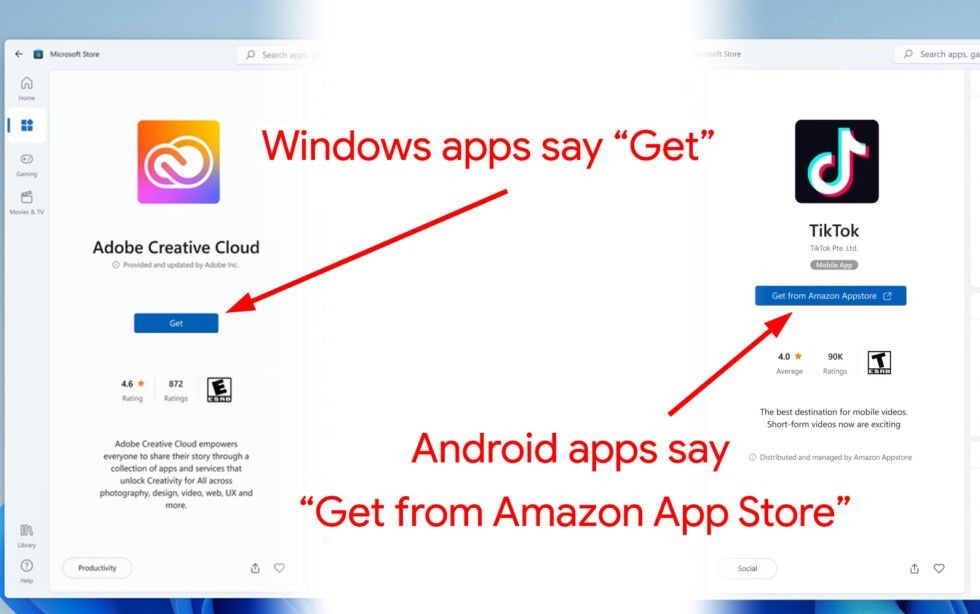
However, Microsoft does not use the Google Play ecosystem on Windows. Nor is it trying to build its own Android ecosystem, instead partnering with Amazon to use Fire OS devices use the Amazon App Store. Amazon issued a press release, but said it would release more details later, without much substance itself.
We haven’t seen the complete process of installing Android apps on Windows 11 yet, so we don’t know exactly how it works. Microsoft has released several screenshots showing the Microsoft App Store promoting Android apps from the Amazon App Store. It looks like Amazon store app reviews, screenshots, and descriptions will be listed in the Microsoft App Store, but the Microsoft App Store doesn't seem to actually install Android apps. The key is on this "Install" button. If it is a Windows application, the button displays "Get", indicating that the application will be installed when clicked. But if it’s an Android app, the content on the button is completely different – “Get the app from the Amazon App Store from Amazon App Store)", and also has a small icon composed of a small box and an arrow, indicating that clicking it will link to an external application.
The Wall Street Journal provides more detailed information. Amazon will make an Amazon App Store client for Windows. You need to log in with an Amazon account to download the app. The Microsoft App Store only provides unified application search and does not provide more functions. This means you will have two app stores running in the background on your computer, and two places to check for updates. This is not "small and beautiful" enough at all.
Microsoft engineer Miguel de Icaza confirmed that if you don’t want to use the Amazon App Store, Windows 11 also supports Sideloading. You can choose open source stores such as F-Droid, or you can choose to install APKMirror. After a while, someone may let Windows 11 run the Google Play Store normally.
There are many X86 apps in the Google Play Store due to Google’s years of default settings and push for additional architecture support. So, are there many X86 apps in the Amazon App Store? You can sideload the Amazon App Store on any Android device, but the Echo and Fire devices that exclusively use this store are Arm-based. Many apps are universal and run on all architectures, so maybe there are quite a few X86 apps in the Amazon Appstore as well.
If Microsoft launches a Surface Duo, cooperate with Google to run normal Play in Windows 11 Store, isn’t that as cool as Wang Bingbing saying she likes me? You can’t use Google Play Services without downloading Android apps from the Play Store API, it is impossible to obtain content such as push notifications. Amazon has been building its own alternative APIs and cloud services for Fire OS for years, if you can't use Google Play, then Amazon is your best choice.

No matter what the future holds, today you have Windows installed Running Android programs on an 11-inch computer is not as good as you expected. As the saying goes, there is always a gap between ideal and reality. The specific reason is that there are restrictions and barriers between different platforms. When you use Windows Android apps on 11 need to be installed through the Amazon App Store, which means you not only have to log in to your Microsoft account, but also to your Amazon account.

The most critical point is that there are no Google apps in the Amazon App Store. If you use Google on your phone A large number of paid apps purchased on Play will not be synced to Windows 11.
In addition, although Amazon Appstore is the second largest Android app store, there is still a gap in the number of APPs compared with Google Play.
Therefore, if you want to experience the complete Android ecosystem on your PC, Google’s ChromeOS operating system is the best choice (Chromebooks can be installed on Google Play to download Android APP and experience the Android mobile ecosystem) instead of Windows 11.
The above is all the content brought to you by the editor on how to make Win11 compatible with Android. I hope it can help you.



