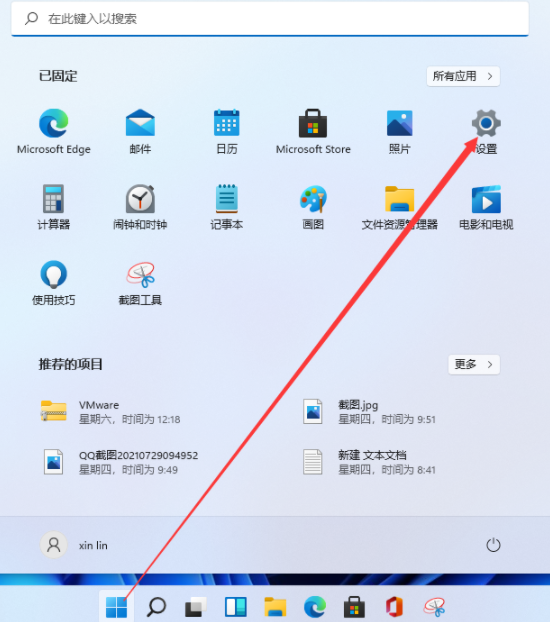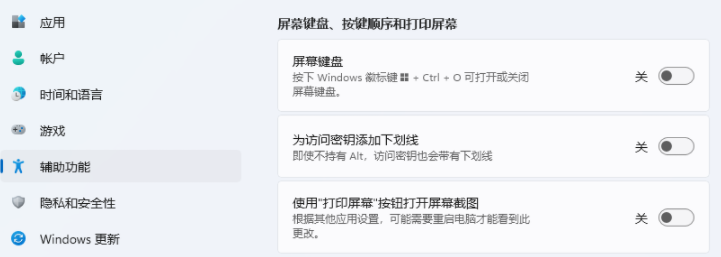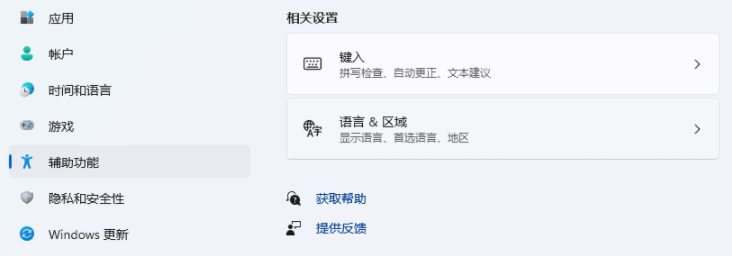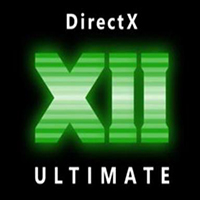How to set up win11 system keyboard-win11 system keyboard setting method
Time: 2021-10-26Source: Huajun Software TutorialAuthor: Neal
did not ask the editor how to set up the win11 system keyboard -? The following brings you how to set up the win11 system keyboard, friends in need can come and learn more.
Step 1: Open the Start menu and click Settings (as shown in the picture).
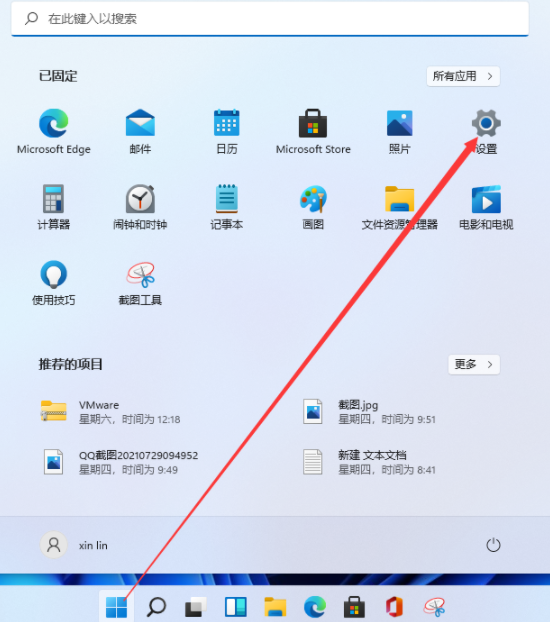
Step 2: In the accessibility function, swipe down to find the keyboard setting options (as shown in the picture).

Step 3: Click in and we can see the setting switches for sticky keys, filter keys, and switching keys (as shown in the picture).

Step 4: Swipe down to make relevant settings for the on-screen keyboard, key sequence and other functions (as shown in the picture).
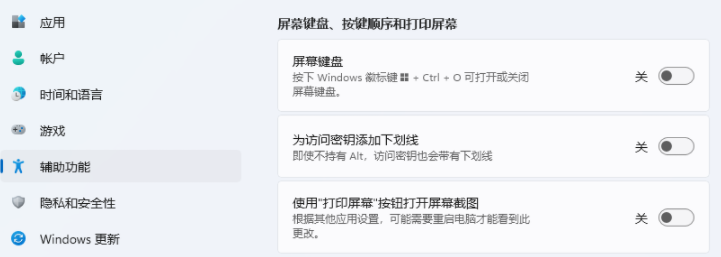
Step 5: Here are the language and typing setting options, which can be set according to your own usage habits (as shown in the picture).
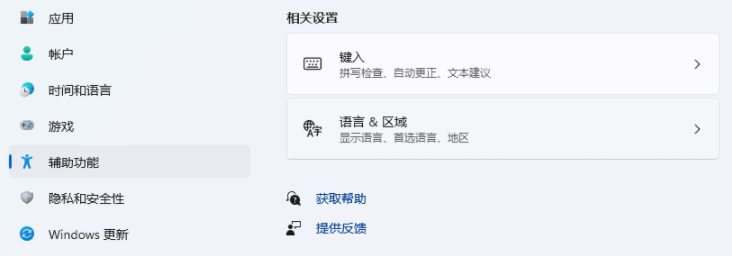
The above is the entire content of how to set up the win11 system keyboard brought to you by the editor. I hope it can help you.
Popular recommendations
-
dism++
Version: 10.1.1001.10Size: 3.24 MB
Dism++ is an open source free system optimization tool developed by Chuyu team based on Microsoft's internal API. It is specially designed for Windows systems and supports Vist...
-
Linux Reader (view Linux hard disk partition)
Version: 4.23.0 official versionSize: 19.9MB
LinuxReader (view Linux hard disk partition) official version
Linux
The official version of Reader (view Linux hard disk partition) is a Windows environment...
-
Master Lu single file green streamlined version
Version: 6.1024.4055.815Size: 165MB
Master Lu is a new generation system tool. This version is a streamlined version of the original version. It can easily identify the authenticity of computer hardware, protect the stable operation of the computer, and optimize and clean the system...
-
DirectX12
Version: Official versionSize: 92.8MB
DirectX12 is a new generation API officially launched by Microsoft. It is a very important media interface in Microsoft systems and is integrated into the new Win10 system. Direct...
-
Xiaoyuer yr system tools
Version: v2.10.7Size: 4.6MB
Xiaoyuer yr system tools are originally produced by netizens. They contain many practical system tools that can meet the various needs of users and support...