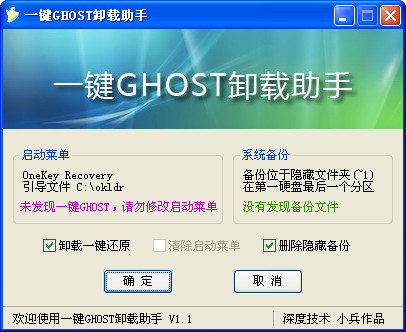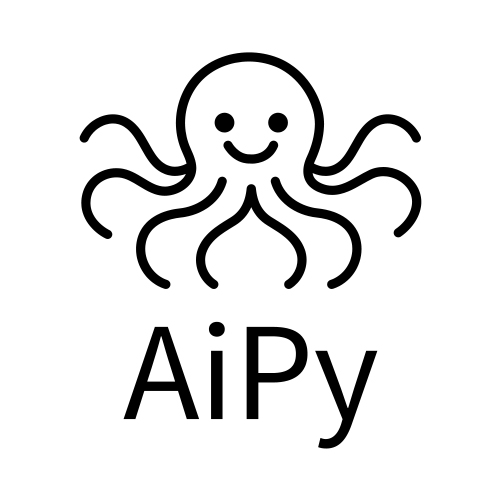The One-Click Ghost Uninstall Assistant software is a free tool designed to completely remove One-Click GHOST related files and startup items. Its core function is to help users safely remove the One-Click GHOST software and its remaining backup files and startup menu items to avoid system resource occupation or conflict problems. Friends who like to uninstall the one-click ghost assistant, come to Huajun Software Park to download and experience it!
Highlights of uninstalling one-click ghost assistantFeatures
Clean up after system reinstallation
After the user completes system reinstallation or recovery through one-click GHOST, if the tool is no longer needed, the user can use the uninstall assistant to completely remove it to avoid residual files interfering with the new system.
Resolve startup conflicts
If the one-click GHOST startup items conflict with other system tools (such as multi-system boot menu confusion), the uninstall assistant can quickly repair the startup configuration.
Free up disk space
One-click GHOST backup files are usually large (several GB), and the uninstall assistant can delete backups in hidden partitions to free up storage space.
Alternative to manual deletion
Manually deleting GHOST with one click requires complex operations such as displaying hidden files and modifying startup items. The uninstall assistant simplifies the process and reduces the risk of misoperation.
Uninstall the one-click ghost assistant function
Complete uninstall capability
It can clear the main program files of One-Click GHOST software (such as One-Click GHOST 11.0), and delete its hidden backup folders (such as the ~1 folder of the last partition of the hard disk) to avoid residual files taking up space or causing system abnormalities.
Startup item repair
Automatically clean up the remaining one-click GHOST startup items (such as C:GHLDR related entries) in the system startup menu to prevent accidental triggering or system lag during startup.
Compatibility optimization
Supports mainstream Windows systems such as Win7, Win8, Win10, WinXP, etc., and adapts to IDE/SATA hard disk interface and FAT/NTFS partition format to ensure a stable uninstallation process.
Safe and non-toxic
The software has been tested for safety and contains no bundled or malicious code. Users can download and use it with confidence.
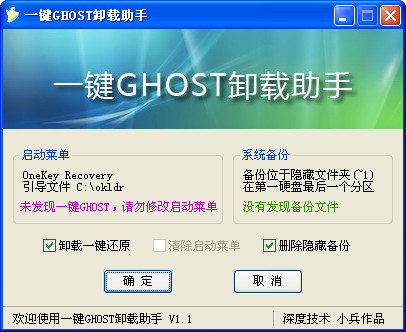
How to uninstall the one-click ghost assistant
Run uninstall
After opening the software, select "Complete Uninstall" mode, and the program will automatically scan and delete the main program, backup files and startup items of One-Click GHOST.
Manual assistance (optional)
Show hidden files: Check "Show all files and folders" in the folder options and uncheck "Hide protected operating system files".
Delete residual folders: If the software has not completely cleaned up, you can manually locate the ~1 folder in the last partition of the hard disk and use a file shredding tool (such as 360 File Shredder) to delete it.
Modify the startup configuration: Use the msconfig or bcdedit command to delete the remaining one-click GHOST entries in the startup menu.
Restart verification
After the uninstallation is complete, restart the computer and check whether the startup menu is clean and the system runs smoothly.
Frequently Asked Questions about Uninstalling One-Click Ghost Assistant
Problem description: An error message pops up during uninstallation (such as "File occupied" or "Insufficient permissions"), or the uninstallation progress stops suddenly.
Possible reasons:
One-click Ghost-related processes did not exit completely.
The current user account has insufficient permissions (such as a non-administrator account).
System file protection mechanisms prevent deletion.
Solution:
End related processes:
Press Ctrl+Shift+Esc to open Task Manager and end all processes that start with Ghost or GHOST.
If it cannot be ended, try restarting the computer and running the uninstall tool immediately.
Run as administrator:
Right-click on the uninstall tool icon and select "Run as administrator".
Turn off system protection:
Go to "Control Panel > System and Security > System > System Protection" and temporarily turn off the system restore function.
Uninstall one-click ghost assistant update log:
1.Fix some bugs
2. Optimized some functions
Huajun editor recommends:
The one-click ghost assistant software for uninstalling is a software with excellent performance. It is obvious to all. Huajun Software Park also has Batch Butler, .NET, Cloud Machine Manager and other related software that are definitely worth downloading and using. Come and choose your favorite!