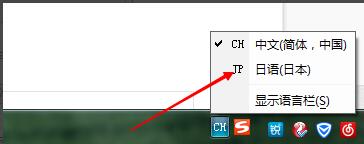How to type katakana using Microsoft Japanese Input Method - How to type katakana using Microsoft Japanese Input Method
Time: 2020-12-11Source: Huajun Software TutorialAuthor: Qingchen
Don’t you know how to use the Microsoft Japanese input method to type katakana? It’s actually very simple. Now the editor will bring you the method of using the Microsoft Japanese input method to type katakana. Friends who don’t know how to do it, hurry up and learn. I hope it can help you.
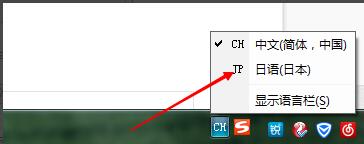
Switch katakana
Use Alt+CapsLock to switch to katakana input

Additionally:
Switch Hiragana:
Use Ctrl+CapsLock to switch to Hiragana input

Switch to English input:
Use Shift + CapsLock or Alt + ~ to switch to English input

Language switching:
Use win logo key + space to switch between different input methods
Use Alt+Shift to switch between input languages
The above is the method of typing katakana with Microsoft Japanese input method brought by the editor. Friends in need should not miss this article.
Popular recommendations
-
-
-
Jingdong Reading
Version: 1.13.3.0Size: 3.54 MB
Jingdong Reading is an e-book reading software that can be installed and used on PC. It supports many formats, such as epub, PDF, TXT, etc., all of which are compatible and functional...
-
Ali mailbox
Version: 2.13.0.15902Size: 87.5 MB
The official version of Alibaba Mailbox supports standard protocol login, but you need to log in to the Alibaba Cloud Mailbox account as the main account first. The corporate email is suffixed with the corporate domain name...
-
263 corporate email
Version: 2.7.1.18Size: 64.77MB
The official version of 263 Enterprise Mailbox is a versatile enterprise email software. The latest version of 263 Enterprise Mailbox supports multi-terminal login, full encryption, and intelligent anti-...