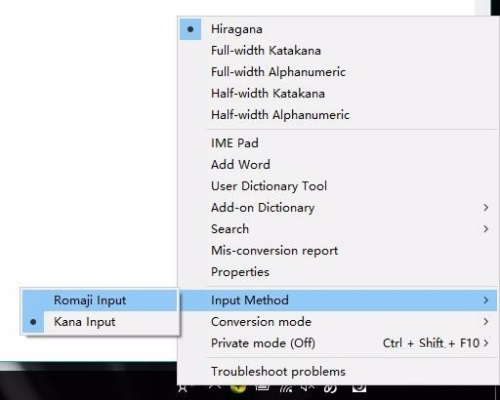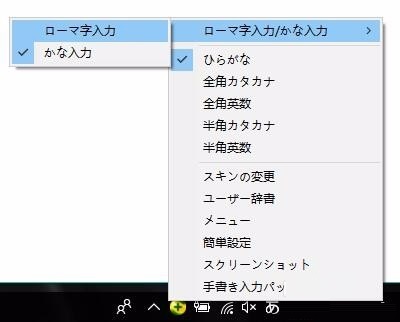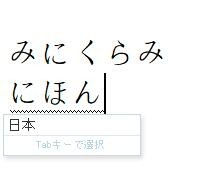How to input using Roman pronunciation in Microsoft Japanese input method - How to input in Roman pronunciation in Japanese input method
Time: 2020-12-11Source: Huajun Software TutorialAuthor: Ai Xiaomo
Do you know how to input using Roman pronunciation in Microsoft Japanese input method? Today I will bring you how to input in Roman pronunciation in Microsoft Japanese input method. For those who don’t know yet, come and learn it quickly. I hope it can help you.
First, open any text or go to the QQ dialog box. In short, your Japanese input method is in the input state.

Then move the mouse to "あ", right-click, and select "Input Method"-"Romaji Input".
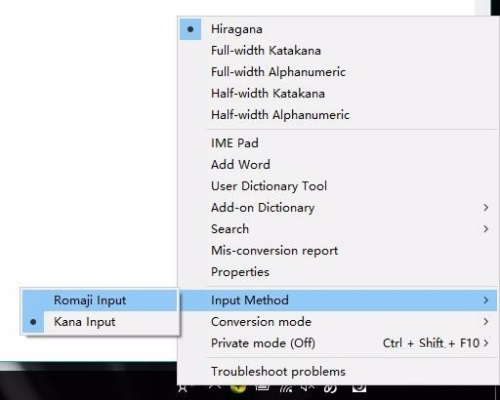
Right-click "あ" and select Romaji typing.

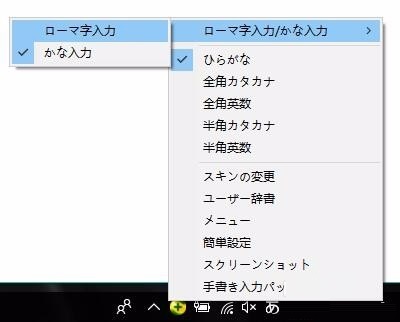
Finally, enter "nihon" and that's it.
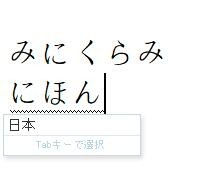
The above is the method of inputting with Roman pronunciation in Microsoft Japanese input method brought by the editor. Friends in need should not miss this article.
Popular recommendations
-
Magical OCR text recognition software
Version: 3.0.0.327Size: 3.04MB
Magic OCR text recognition software is a professional, easy-to-use and efficient OCR tool, specially designed for Windows systems. Its core function is to convert pictures and scanned documents...
-
Quick OCR text recognition
Version: 7.5.8.3Size: 2.51MB
Jisu OCR text recognition software is a domestic shared tool designed for Windows systems. It is designed to convert text in pictures, scanned documents, PDF and other files...
-
OCR text recognition software
Version: 4.0Size: 30.09MB
OCR text recognition software uses optical character recognition technology to convert text in unstructured documents such as pictures, scans, and PDFs into editable electronic text...
-
Hero Excel set wizard
Version: 1.006Size: 5MB
Hero Excel Template Wizard is a truly usable template printing software that can fill templates with Excel data and perform batch printing. Can be customized...
-
Extreme Office Government Edition
Version: v3.0.0.2Size: 159.69 MB
The official version of Speed Office Government Edition is an office software tailor-made by Haiteng Company for government services. The latest version of Speed Office Government Edition can be more...