Recently, many friends have expressed that they still don’t know how to use Stellarium to view Mars? Below, the editor will share with you how to use Stellarium virtual planetarium to view Mars. Interested friends can come and take a look.
First, open the Stellarium virtual planetarium, move the mouse to the far left, and when the toolbar appears, select search, or press F3 to search directly.

Select the object, enter Mars, and click Search.
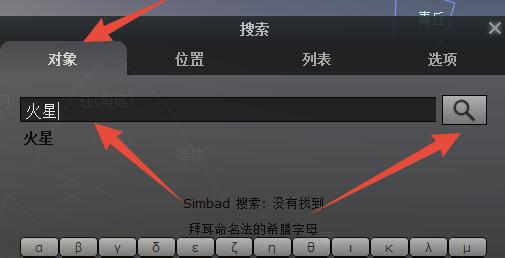
The cursor will be locked on Mars, and four flashing targets will appear around Mars.
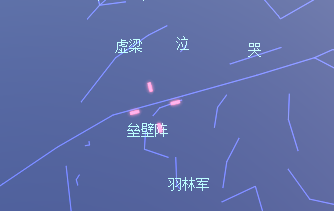
Scroll to zoom in until Mars is clearly visible.

Press the L key, or move the mouse to the bottom and choose to speed up the passage of time to view changes in Mars at different times.
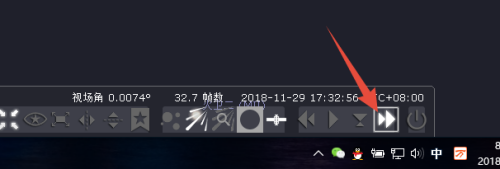

Press space to place the selected object in the middle of the screen. You can also see the satellites of Mars.
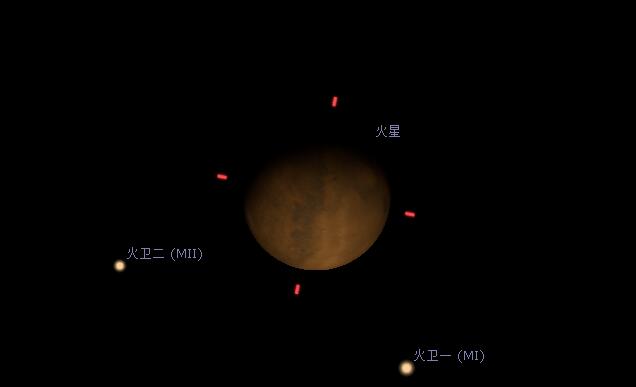
and an introduction to the relevant parameters of Mars.
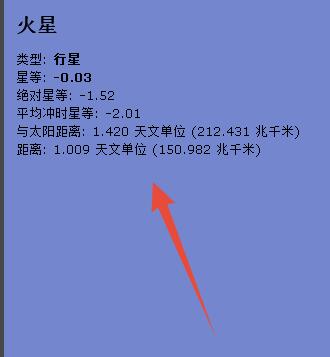
The above is the method shared by the editor to view Mars using the Stellarium virtual planetarium. I hope it can help everyone.




