How do newbies of ug12.0 operate? For some beginners, it is still very difficult to master the ug12.0 software. Therefore, the editor here will share with you the content of the ug12.0 novice introductory tutorial. Friends in need should not miss it.
Open ug12.0 and click the New button in its interface.

Select the first model in the model section of the new window and click OK to create a file.
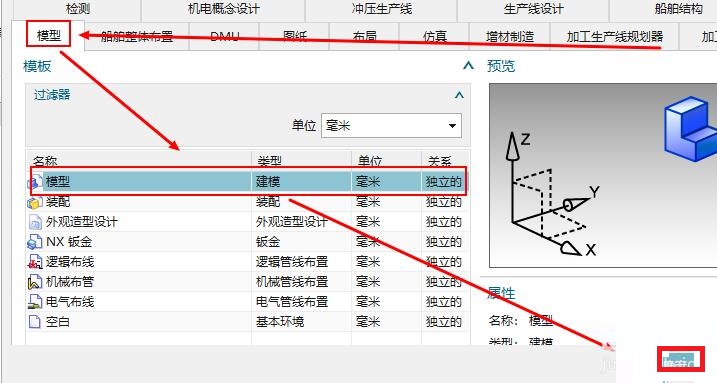
Click the Sketch button in the model interface, select the XY plane, and click the OK button.

Click the rectangular button at the top of the interface, select the rectangle method, and draw a rectangle in the display interface.

Click the stretch button in the interface, set the start and end distances, specify the vector direction, and click OK to stretch out a cuboid.
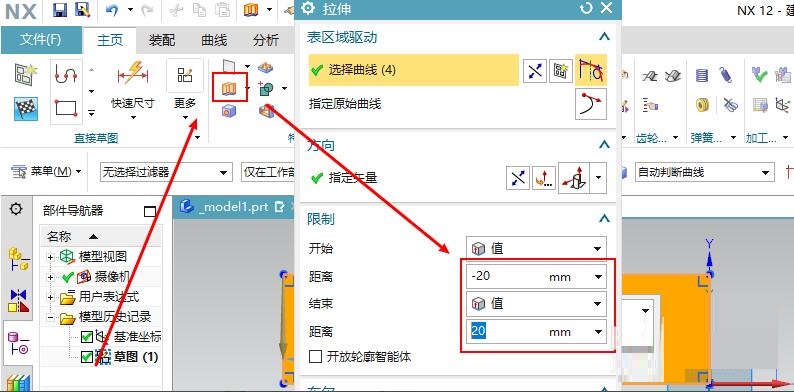
Click the sketch button in the model interface, select the XY plane, click OK, click the circle button at the top of the interface, select the circle method, and draw a circle in the display interface.
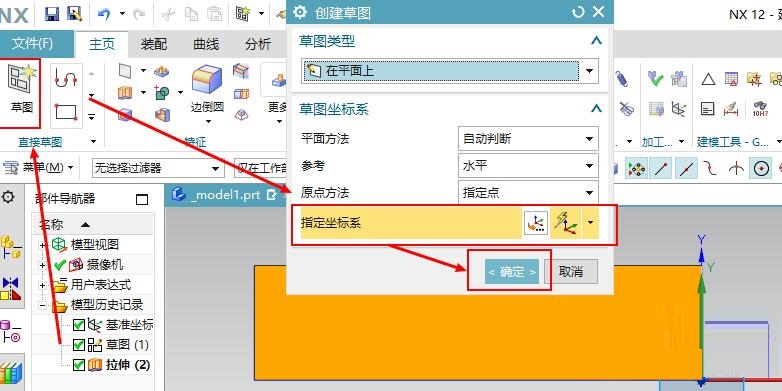
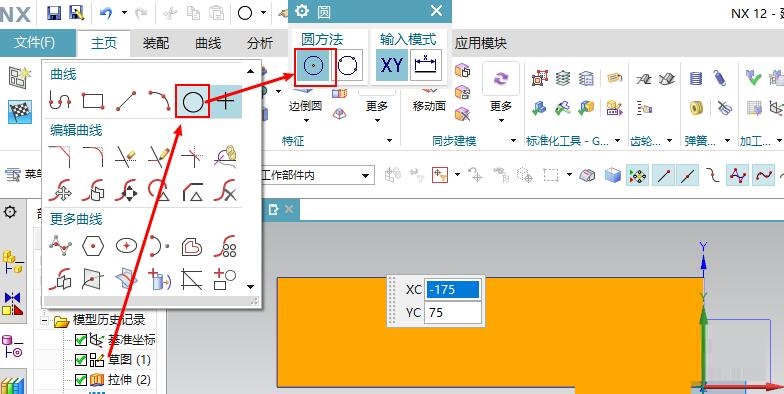
Click the stretch button in the interface, set the start and end distances, specify the vector direction, select Subtract in the Boolean bar, select the cuboid just generated, and click OK to stretch out the cuboid with the hole.

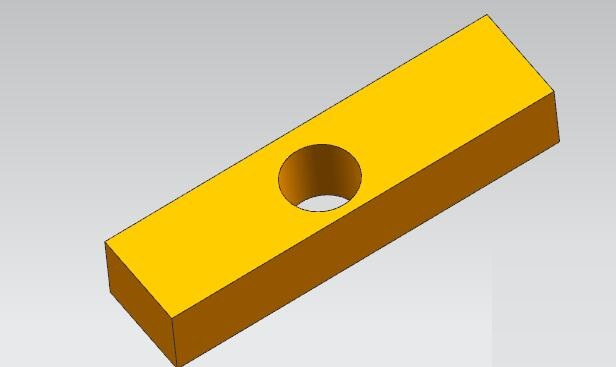
Above, I have shared with you the ug12.0 novice tutorial. Friends in need should hurry up and read this article.




