Recently, many partners reported that the license error -15 occurred during the operation of ug12.0, and they were very distressed about this. Today, the editor has specially shared with you how to deal with the license error -15 in ug12.0. Friends in need should not miss it.
Open the ug license file (lmtools)

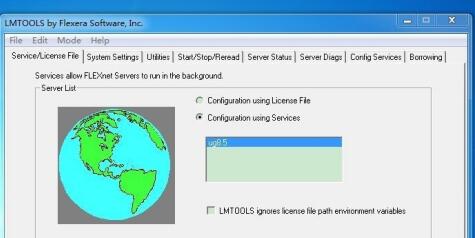
Click "Config Services" and click the button at the back of the picture below
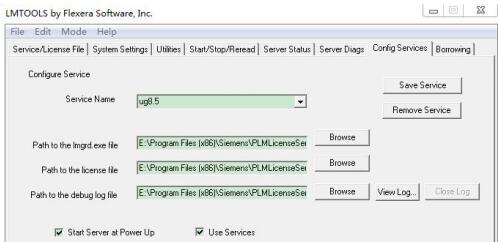
Select the file Lmgrd to open!
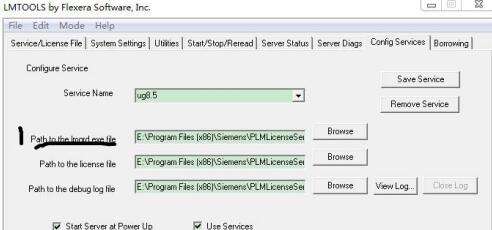
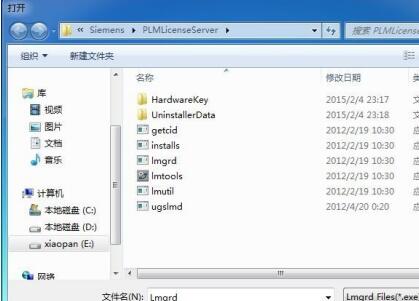
Open the button behind 2 and select the license file to open
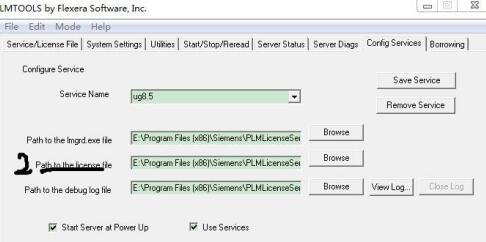
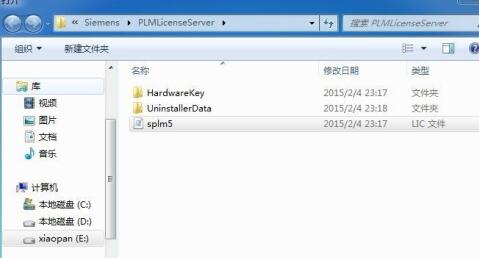
Open the button behind 3 and select the log to open
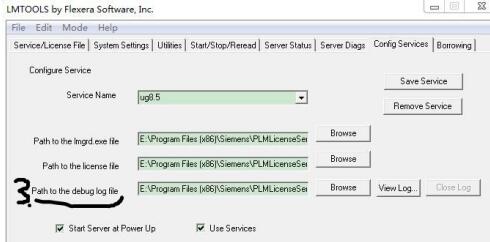
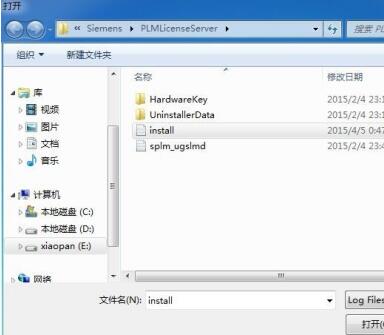
Select "Start/Stop/Reread" and tick the circled area
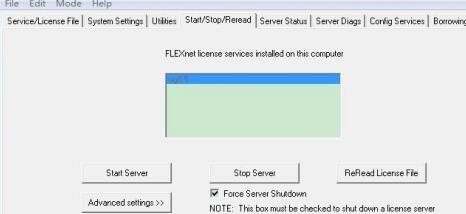
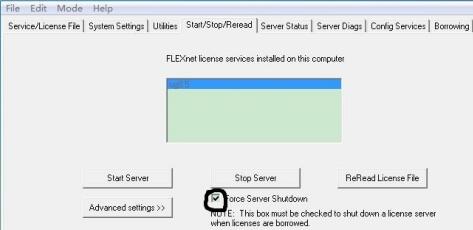
Click "Stop Server" and wait until Stopping Server is displayed below.
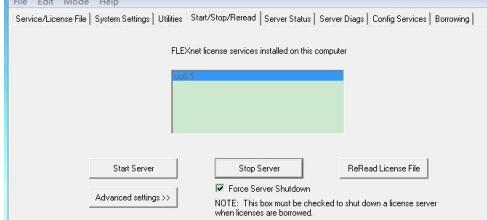
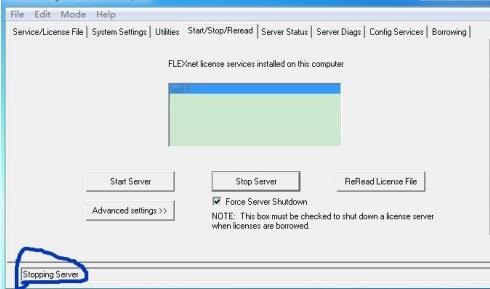
Click "Start Server" and wait until Server Start Successing is displayed.
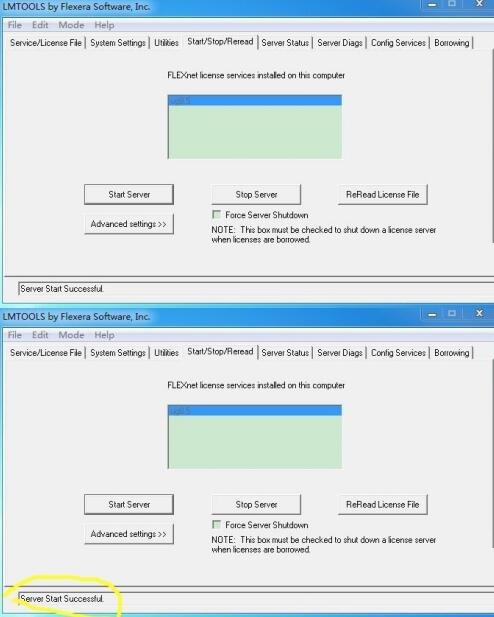
Re-open the software, as shown in the figure, it was successfully opened.

Above, I have shared with you how to deal with the license error -15 in ug12.0. Friends in need should hurry up and read this article.




