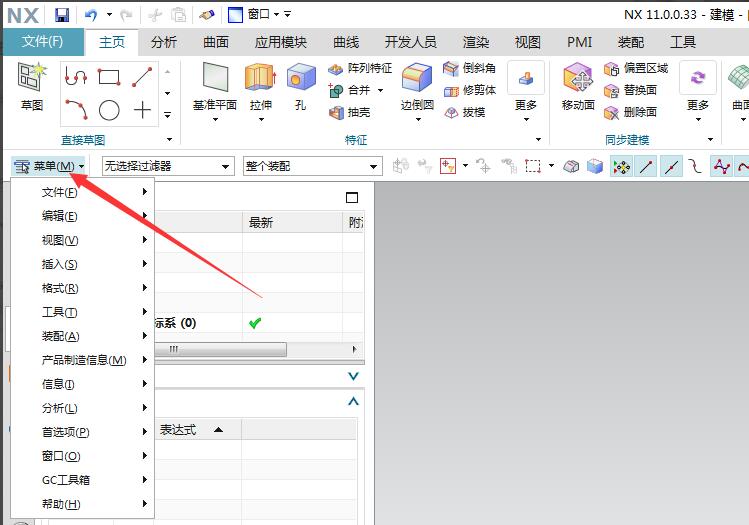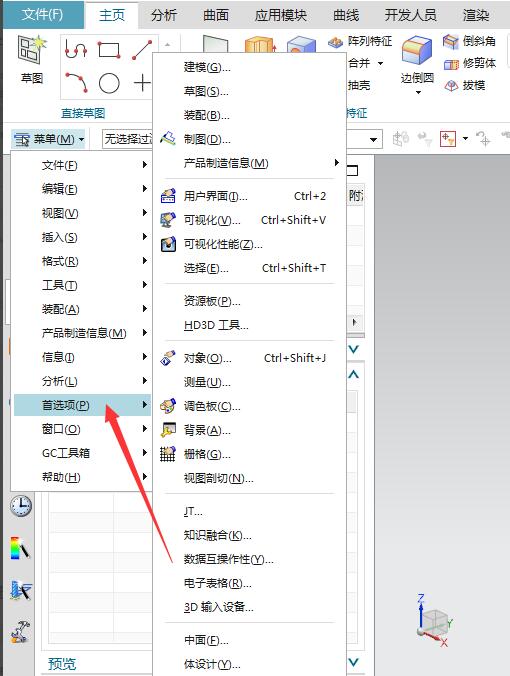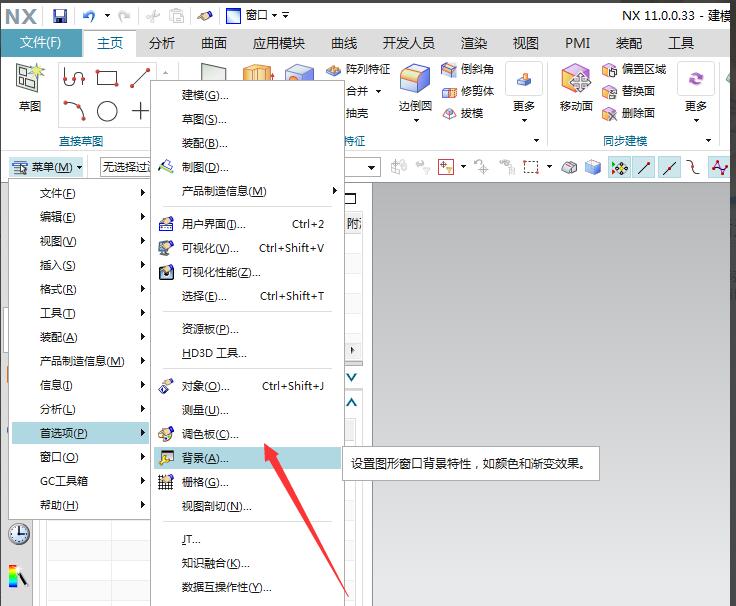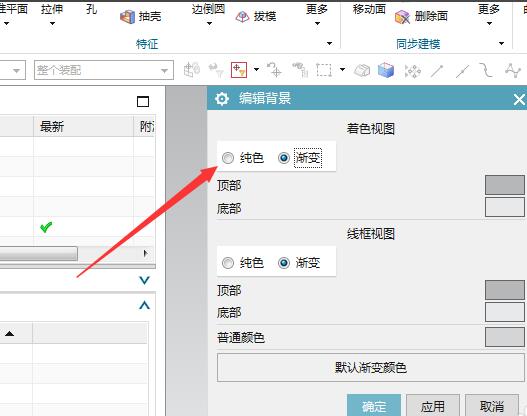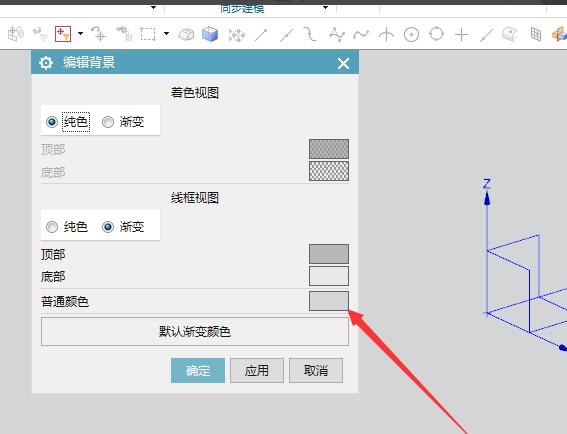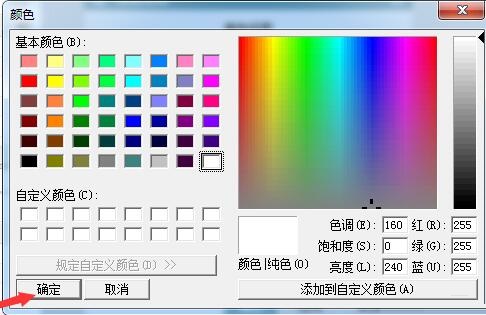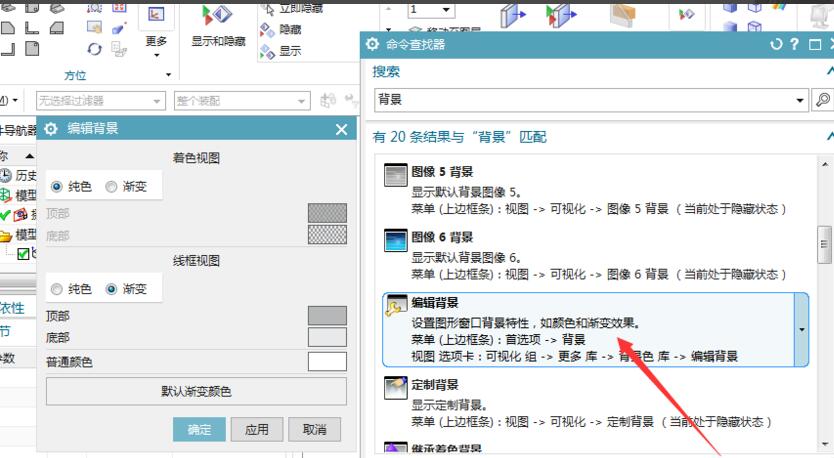How to change the modeling display background in UG11.0 - UG11.0 tutorial
Time: 2020-10-23Source: Huajun Software TutorialAuthor: Huluwa
Many friends say that they still don’t know how to change the modeling display background in UG11.0? So those who are not sure can come and learn with the editor how to change the modeling display background in UG11.0. I hope that through the study of this tutorial, it can help everyone better understand the software UG11.0.
First, open UG11.0 and click on the menu.
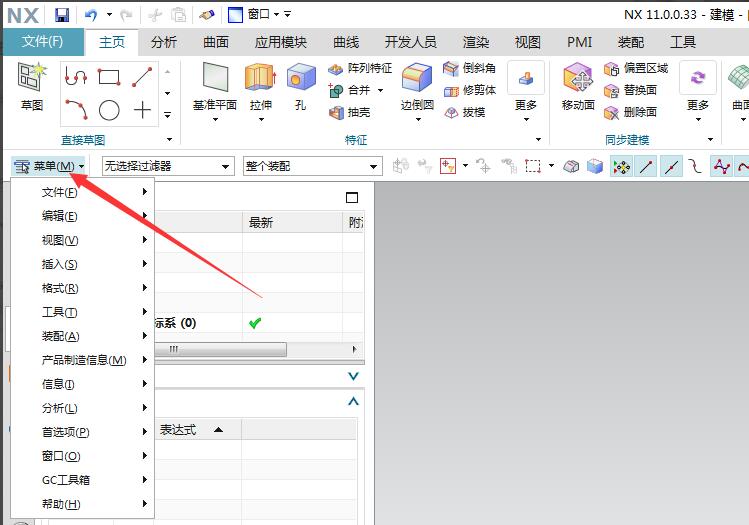
Click Preferences in the menu drop-down option.
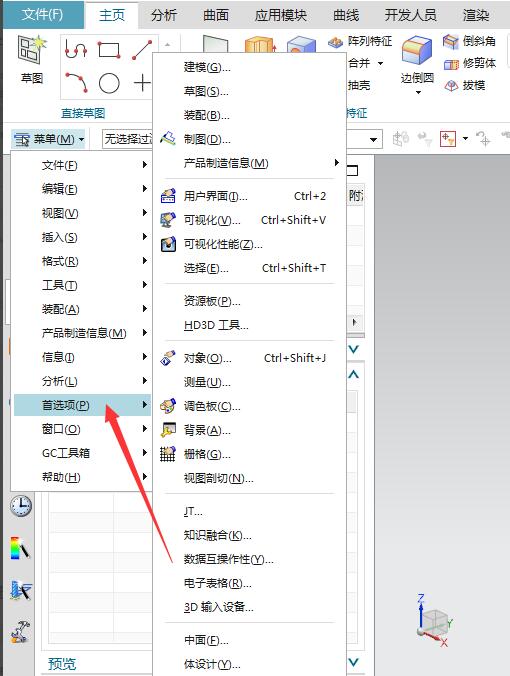
Click on Background in Preferences.
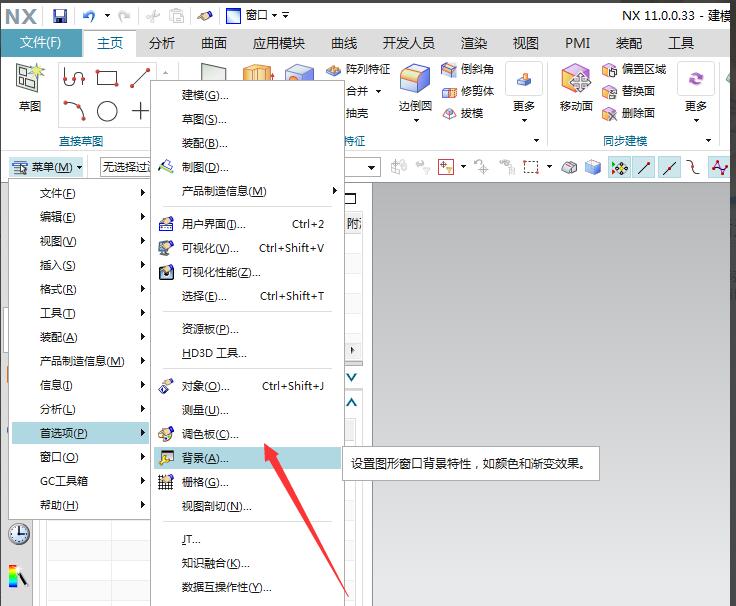
Change the background to a solid color, click Color, and set the color.
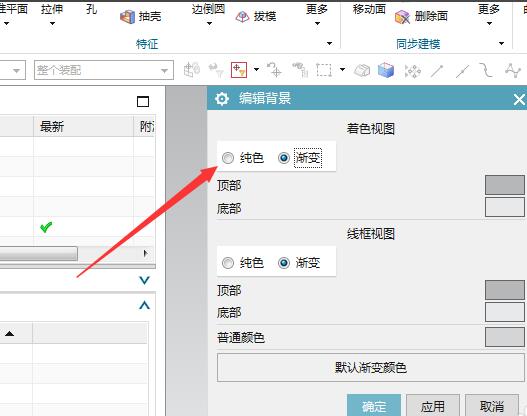
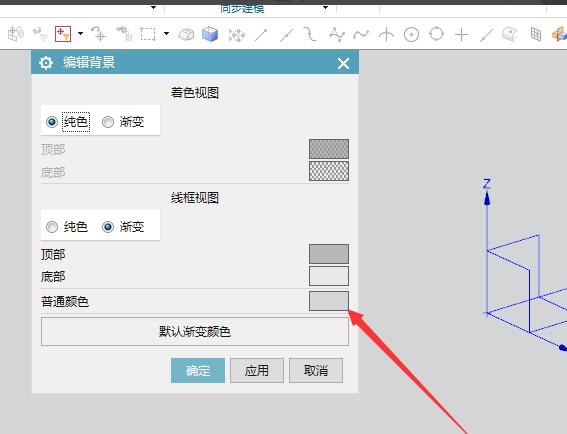
Click OK after setting the color.
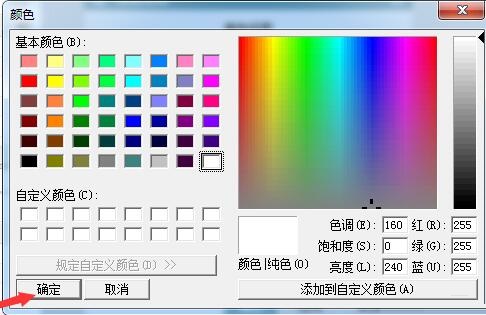
You can also directly search for ‘background’ in the command bar.

Find the background editing command and open background editing to make changes.
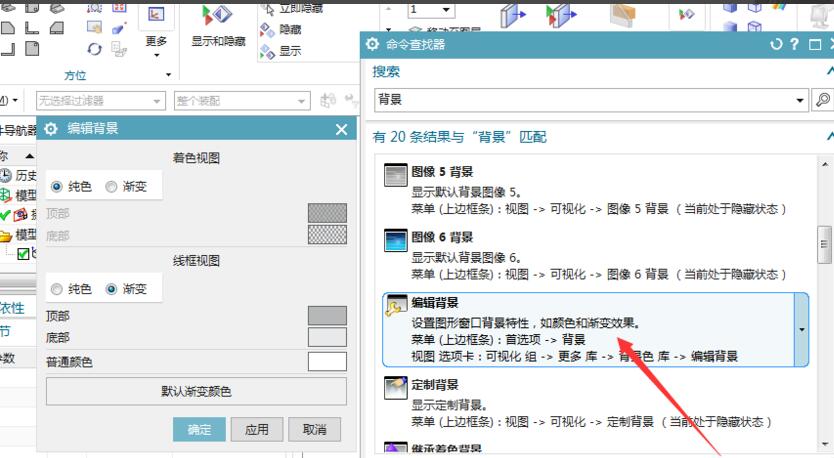
The above is the method shared by the editor to change the modeling display background in UG11.0. Friends in need can take a look.
Popular recommendations
-
CAD mini drawing
Version: 31.3.0.2Size: 39.6MB
CAD mini drawing software is the fastest and smallest DWG drawing tool, the simplest and fastest CAD drawing software, compact, easy to use, powerful, CAD fans...
-
Adobe Illustrator
Version: Official versionSize: 2.6 MB
Adobe Illustrator is a very professional and practical graphics and image processing tool launched by Adobe. AdobeIllustratorCS5 features...
-
LeoCAD virtual LEGO model creation tool
Version: 18.01Size: 37.85MB
LeoCAD virtual LEGO model creation tool is an open source computer-aided design (CAD) software designed for creating virtual LEGO models. It uses GNU universal...
-
autocad2010
Version: v2010Size: 28.18 MB
AutoCAD2010 is a landmark 2D drawing and 3D design software launched by Autodesk. It introduces powerful parametric drawing functions, extremely...
-
Haochen CAD picture viewing king
Version: 9.6.0Size: 4.25MB
Haochen CAD Viewer King is an Internet CAD view software produced by Suzhou Haochen Software Co., Ltd. This company has been in business since 1992...