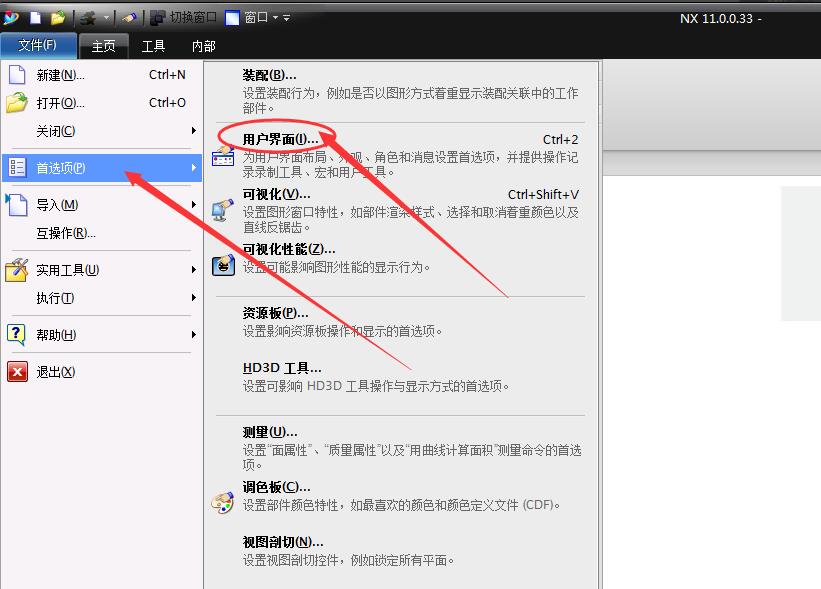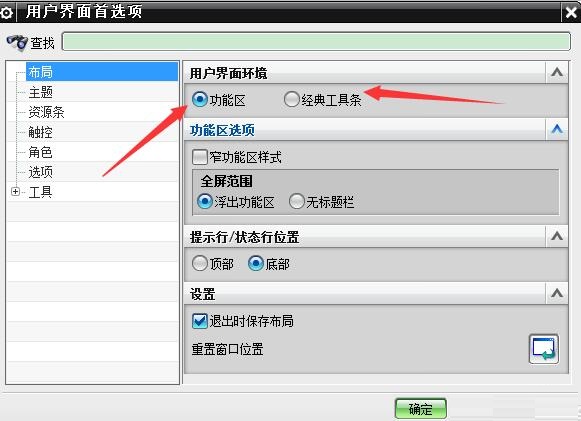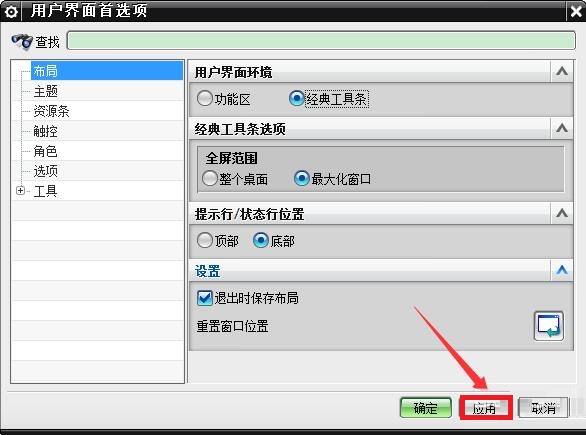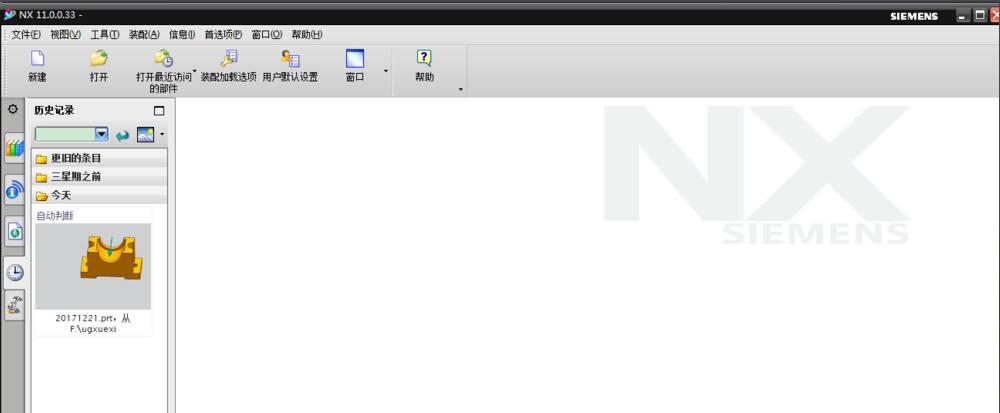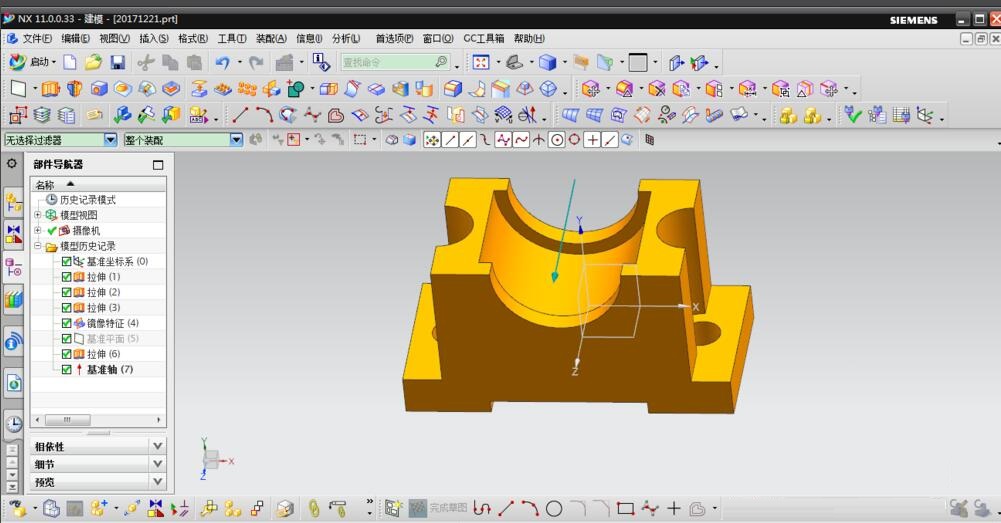How to bring up the classic interface of UG11.0 - How to bring up the classic interface of UG11.0
Time: 2020-10-23Source: Huajun Software TutorialAuthor: Huluwa
How to bring out the classic interface of UG11.0? It is actually very simple. Now I will share with you the method of bringing out the classic interface of UG11.0. Friends in need can come and take a look. I hope it can help you.
First, open the UG11.0 software and select the file.

Select Preferences - User Interface
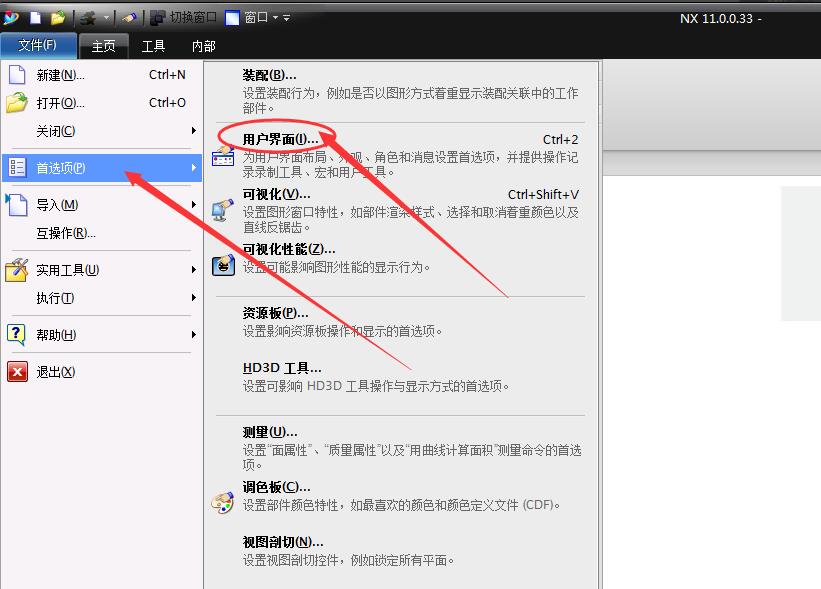
Choose the user interface you are comfortable with.
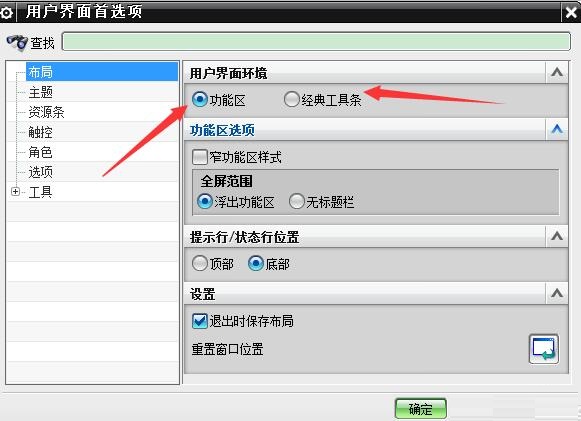
After selecting, click Confirm to apply.
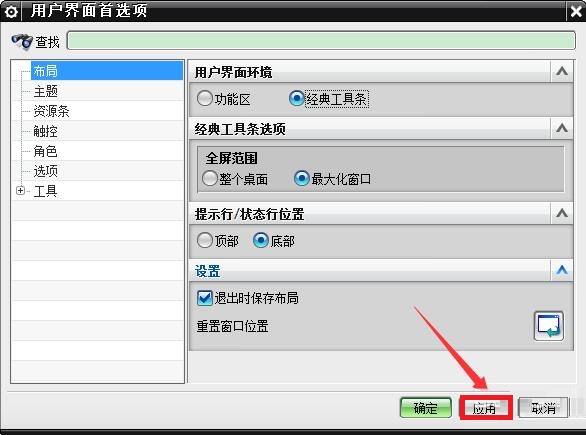
At this time, the interface switches to a familiar interface.
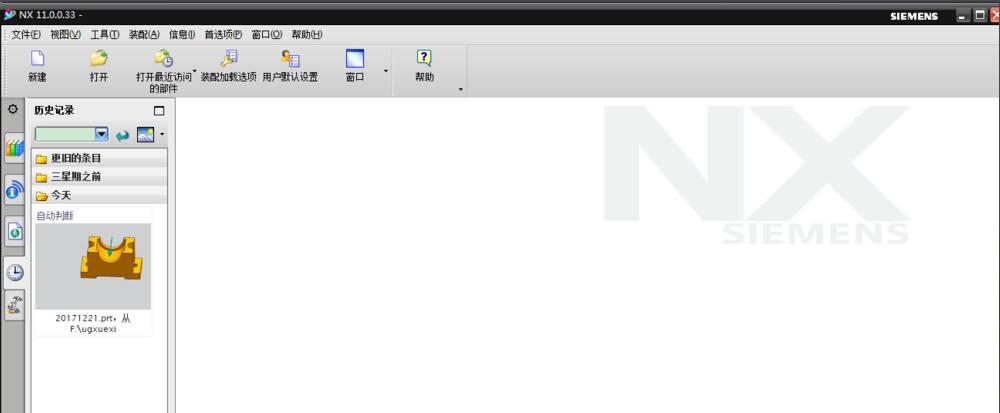
The modeling environment is as follows. If you need to switch back, repeat the above operations.
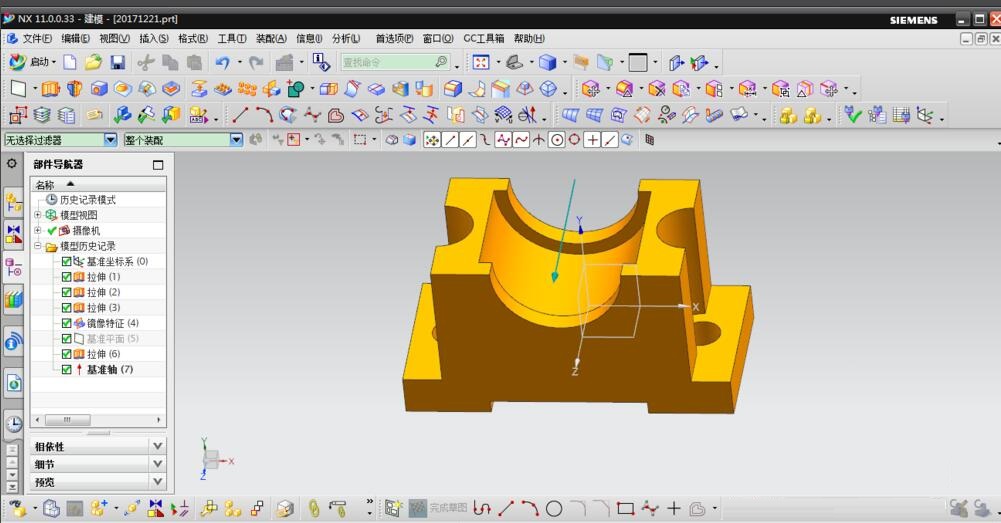
The above is the method shared by the editor to bring up the classic interface of UG11.0. Friends who don’t know how to do it should hurry up and learn it.
Popular recommendations
-
LeoCAD virtual LEGO model creation tool
Version: 18.01Size: 37.85MB
LeoCAD virtual LEGO model creation tool is an open source computer-aided design (CAD) software designed for creating virtual LEGO models. It uses GNU universal...
-
autocad2010
Version: v2010Size: 28.18 MB
AutoCAD2010 is a landmark 2D drawing and 3D design software launched by Autodesk. It introduces powerful parametric drawing functions, extremely...
-
Haochen CAD picture viewing king
Version: 9.6.0Size: 4.25MB
Haochen CAD Viewer King is an Internet CAD view software produced by Suzhou Haochen Software Co., Ltd. This company has been in business since 1992...
-
Haochen CAD picture viewing king
Version: 9.6.0Size: 4.25MB
Haochen CAD Viewer is a CAD tool under Haochen Software that integrates fast drawing viewing and advanced DWG drawing. It focuses on cross-terminal (mobile phone/computer/network...
-
Haochen CAD
Version: 26.0.0.0Size: 509MB
Haochen CAD2026 is a 2DCAD platform software with independent core technology, internationally leading, and a perfect replacement for AutoCAD. Depth...