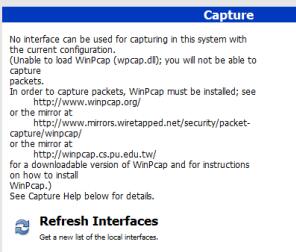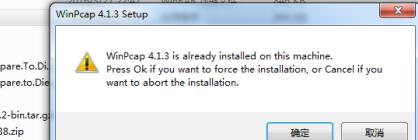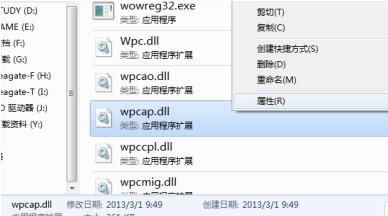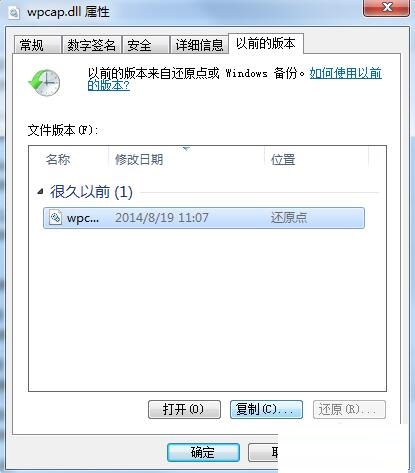What to do if the winpcap installation prompts an error - winpcap cannot be installed and how to deal with wpcap.dll problems
Time: 2020-09-10Source: Huajun Software TutorialAuthor: dim sum
What should I do if winpcap cannot be installed and encounters problems with wpcap.dll? The following article is to explain to you how to deal with the problem of wpcap.dll when winpcap cannot be installed. If you have friends who need to learn, please hurry up and learn with the editor.
The error type or wireshark prompt that appears during installation indicates that something is wrong with our wpcap.dll.
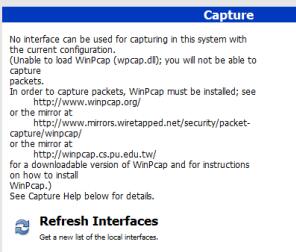
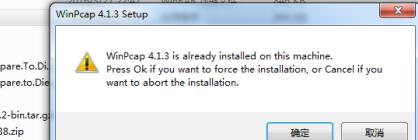

Re-download wpcap.dll to replace it, and place the file in c:windowssystem32. If you still can't solve it, try the following methods.
Right-click the downloaded wpcap.dll and select "Properties".
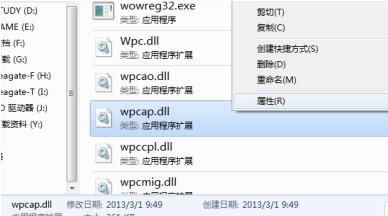
Select "Previous Version" and drag out the old version files that have no problems on the computer and copy them to c:windowssystem32.
This method should rely on a backup or restore point you have set up.
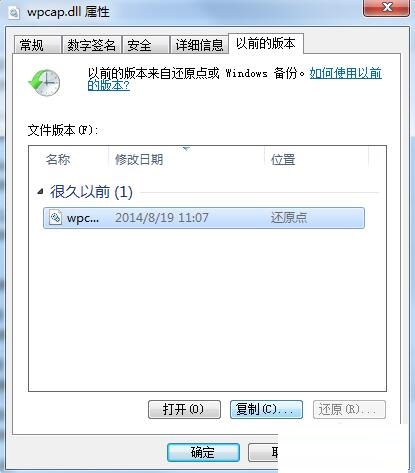
The above explains how to deal with the problem of wpcap.dll when winpcap cannot be installed. I hope friends in need can learn from it.
Popular recommendations
-
Adobe Illustrator
Version: Official versionSize: 2.6 MB
Adobe Illustrator is a very professional and practical graphics and image processing tool launched by Adobe. AdobeIllustratorCS5 features...
-
LeoCAD virtual LEGO model creation tool
Version: 18.01Size: 37.85MB
LeoCAD virtual LEGO model creation tool is an open source computer-aided design (CAD) software designed for creating virtual LEGO models. It uses GNU universal...
-
autocad2010
Version: v2010Size: 28.18 MB
AutoCAD2010 is a landmark 2D drawing and 3D design software launched by Autodesk. It introduces powerful parametric drawing functions, extremely...
-
Haochen CAD picture viewing king
Version: 9.6.0Size: 4.25MB
Haochen CAD Viewer King is an Internet CAD view software produced by Suzhou Haochen Software Co., Ltd. This company has been in business since 1992...
-
Haochen CAD picture viewing king
Version: 9.6.0Size: 4.25MB
Haochen CAD Viewer is a CAD tool under Haochen Software that integrates quick drawing viewing and advanced DWG drawing. It focuses on cross-terminal (mobile phone/computer/network...