
Hot search terms: 360 Security Guard Office365 360 browser WPS Office iQiyi Huawei Cloud Market Tencent Cloud Store

Hot search terms: 360 Security Guard Office365 360 browser WPS Office iQiyi Huawei Cloud Market Tencent Cloud Store
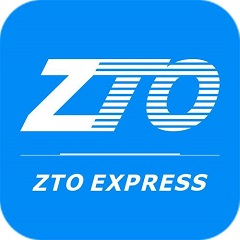
Other industries Storage size: 78.6MB Time: 2020-09-10
Software introduction: ZTO Express Butler official version The official version of ZTO Express Butler is an order management tool specially created for online store owners. ZTO Express...
ZTO Zhongtian Online is the core operation management system independently developed by ZTO Express. It is specially built for practitioners in the express delivery industry and covers user groups such as couriers, outlet staff, and small and medium-sized merchants. Its core positioning is to realize full-process logistics management and control through digital and intelligent tools. All aspects from order creation to terminal distribution can be efficiently completed through the system. It is a key platform to support ZTO's daily express delivery processing and improve operational efficiency. The overall design is in line with the industry's actual operation scenarios, taking into account functionality and convenience.
The core functions used online revolve around the entire logistics operation process, covering key aspects such as order management, express tracking, electronic order processing, and communication notifications. Users can quickly create single or batch orders through the system, intelligently enter recipient and sender information, and reduce manual operation errors. The electronic form batch printing function greatly improves collection efficiency, especially suitable for the shipping needs of small and medium-sized merchants. The system supports the replacement of traditional guns to complete the entire express delivery process. After binding the corresponding account, it can realize digital records of receipt, transfer, delivery and other nodes, and synchronize them to the cloud in real time. The cloud calling and SMS notification functions provide diversified communication channels and can send pickup and delivery reminders in batches. Voice calls are economical and there is no charge for unconnected calls. All communication records can be traced in the background to provide a basis for complaint handling. At the same time, abnormal shipments such as "delivered without signature" can be queried in real time to facilitate timely processing and avoid penalties.
The user experience of the system focuses on efficient collaboration and data synchronization, relying on big data and artificial intelligence technology to achieve integrated operations of order processing, intelligent scheduling, and path optimization. The interface layout of the web version is concise and clear, and the core functional modules are presented in a centralized manner, making it easy to get started quickly and basic business can be carried out without complicated training. All operational data are synchronized to the cloud in real time, and are connected across devices with mobile applications such as Zhongtong Box. Orders created by users on the web and scanned shipment information can be viewed instantly on the mobile terminal, and vice versa, ensuring operational continuity in multiple scenarios. The abnormal shipment early warning mechanism will promptly remind potential problems, and the intelligent dispatching function will optimize the delivery route based on the distribution of express shipments and road conditions, helping to improve overall operational efficiency.

ZTO Zto web version entrance: w3.zto.com
Users do not need to download additional clients. They can open any mainstream browser, enter the official website address in the address bar and press the Enter key to enter the system login page. If you need to find the entrance, you can obtain it through ZTO Express’ internal work guidelines, branch management notices or official designated channels. Do not access through informal links. You need to carefully screen the website information to avoid accidentally entering counterfeit websites and ensure account security and business data privacy.
Login and account application follow strict authority management regulations. Accounts must be applied through formal procedures. Users must first download the Zhongtong Baohe APP, submit their mobile phone number according to the prompts, complete real-person authentication and ID card information upload, and then select the branch or company and corresponding department they belong to. After submitting the application, wait for approval by the supervisor or administrator. Only after approval can they obtain login permissions. When logging in, just enter the account and password you applied for through the web version. The account remember function is supported to facilitate frequent use. Unauthorized users cannot log in to the system. Authorized users must abide by ZTO's internal data security regulations after logging in and must not leak account information and business data.

The web version also supports linkage with other service modules within ZTO. Users can jump to ZTO Think Tank, Starlink Management Center and other sections through the system to inquire about business tutorials, policy notices and special service guidelines, such as instructions for using Starlink Airlines face sheets, etc. The system is adaptable to various mainstream browsers and computer screens of different sizes, and the operation response is smooth. High-frequency operations such as batch processing of orders and printing of forms are all optimized to reduce waiting time. Frequent users can add the official website to their browser bookmarks to achieve quick access with one click. The system will also iteratively upgrade functions based on business needs in the future to continue to improve operational convenience and collaboration efficiency.
This information comes from the Internet. If there is any infringement, please contact us to delete it~
 Xiaohongshu web version - Xiaohongshu online use - Xiaohongshu web version login entrance
Xiaohongshu web version - Xiaohongshu online use - Xiaohongshu web version login entrance
 Agricultural Bank of China Corporate Online Banking Login-Agricultural Bank of China Corporate Online Banking Login Web Version Entrance
Agricultural Bank of China Corporate Online Banking Login-Agricultural Bank of China Corporate Online Banking Login Web Version Entrance
 WeChat public account login portal-WeChat public account assistant web version online use
WeChat public account login portal-WeChat public account assistant web version online use
 Xuetong Online Login Portal - Xuetong Web Login Portal
Xuetong Online Login Portal - Xuetong Web Login Portal
 CCTV official website online viewing - CCTV web version official website online viewing entrance
CCTV official website online viewing - CCTV web version official website online viewing entrance
 Sohu video player
Sohu video player
 WPS Office
WPS Office
 Tencent Video
Tencent Video
 Lightning simulator
Lightning simulator
 MuMu emulator
MuMu emulator
 iQiyi
iQiyi
 Eggman Party
Eggman Party
 WPS Office 2023
WPS Office 2023
 Minecraft PCL2 Launcher
Minecraft PCL2 Launcher
 470 master's and doctoral students competed for one administrative position in PetroChina, and many PhDs from Qingbei participated
470 master's and doctoral students competed for one administrative position in PetroChina, and many PhDs from Qingbei participated
 It is rumored that the student who stole the professor's microphone scored 387 points in the college entrance examination. The truth is that he scored more than 600 points. He is a top student.
It is rumored that the student who stole the professor's microphone scored 387 points in the college entrance examination. The truth is that he scored more than 600 points. He is a top student.
 Suspected human remains found in Titan wreckage, but investigation is difficult
Suspected human remains found in Titan wreckage, but investigation is difficult
 poki free game portal web version_poki mini games click to play for free_Huajun Software Park
poki free game portal web version_poki mini games click to play for free_Huajun Software Park
 Kuaishou official website web version login portal official website_Kuaishou official website web version login portal watch online_Huajun Software Park
Kuaishou official website web version login portal official website_Kuaishou official website web version login portal watch online_Huajun Software Park