
Hot search terms: 360 Security Guard Office365 360 browser WPS Office iQiyi Huawei Cloud Market Tencent Cloud Store

Hot search terms: 360 Security Guard Office365 360 browser WPS Office iQiyi Huawei Cloud Market Tencent Cloud Store

Utility tools Storage size: 159.0 MB Time: 2022-11-04
Software introduction: Tongdaxin PC version is a safe and reliable financial management software. Tongdaxin PC version software also specializes in providing services for stock investors...
Tongdaxin is a securities investment analysis system developed by Shenzhen Fortune Trend Technology Co., Ltd. and is one of the most influential financial terminals in the domestic securities industry. As a professional securities analysis platform, Tongdaxin integrates market disclosure, technical analysis, quantitative trading and investment research, providing real-time market services covering A-shares, Hong Kong stocks, US stocks, futures, options and other markets. Its special functions include millisecond-level market refresh, Level-2 in-depth data analysis, intelligent conditional order trading, quantitative strategy backtesting, etc., and supports Python quantitative interface and custom indicator development. With its stable system architecture, professional technical analysis tools and rich market data, Tongdaxin has become the terminal system chosen by more than 90% of domestic securities firms, serving more than 50 million investors, and is an indispensable financial technology tool for professional investors. Next, let the editor of Huajun explain to you how to set up the keyboard wizard on Tongdaxin and how to set up the keyboard wizard on Tongdaxin!
first step
Open Tongdaxin software and click [Tools] on the top menu bar.
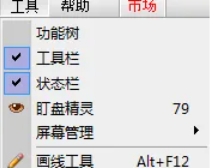
Step 2
Select [System Settings] in the drop-down menu (or press the shortcut key Ctrl + D).

Step 3
Select [Input] or [Input Tag] (different versions may have different names).
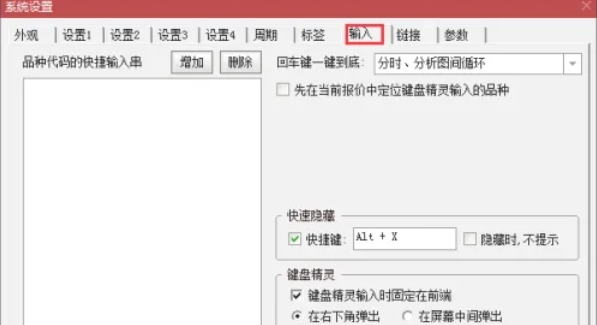
Step 4
Find the Keyboard Wizard pop-up position related options, usually there are the following two modes:
Fixed pop-up in the lower right corner of the monitor (default mode, displayed in the lower right corner when typing).
Fixed pop-up in the middle of the monitor screen (displayed in the center of the screen when typing).
Select the mode you like and click [OK] to save the settings.
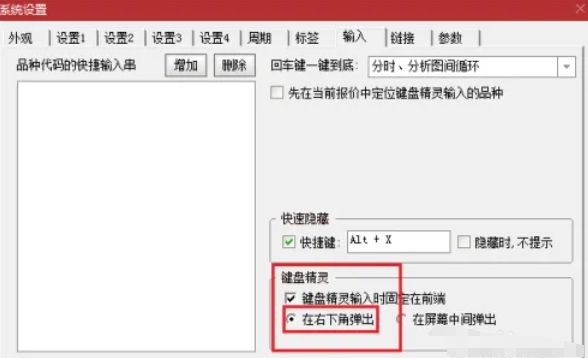
Step 5
In the stock list, K-line chart or any interface, directly enter the stock code (such as 600519) or the first letter of Pinyin (such as ZGTY corresponding to "China Pacific Insurance").
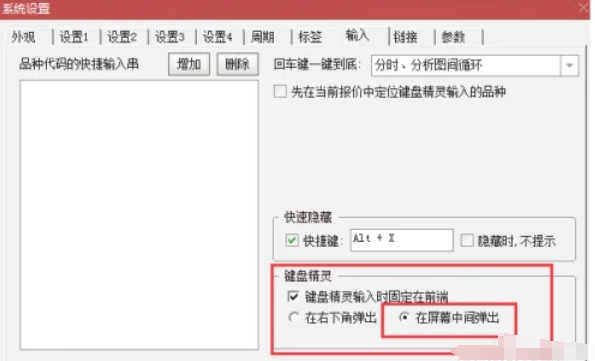
Step 6
The keyboard wizard will automatically pop up and match the stock, press Enter to confirm your selection.
The above is how the editor of Huajun compiled for you how to set up the keyboard wizard on Tongdaxin and how to set up the keyboard wizard on Tongdaxin. I hope it can help you!
 How does coreldraw generate barcodes - How does coreldraw generate barcodes
How does coreldraw generate barcodes - How does coreldraw generate barcodes
 How to correct pictures with coreldraw - How to correct pictures with coreldraw
How to correct pictures with coreldraw - How to correct pictures with coreldraw
 How to split cells in coreldraw - How to split cells in coreldraw
How to split cells in coreldraw - How to split cells in coreldraw
 How to center the page in coreldraw - How to center the page in coreldraw
How to center the page in coreldraw - How to center the page in coreldraw
 How to customize symbols in coreldraw - How to customize symbols in coreldraw
How to customize symbols in coreldraw - How to customize symbols in coreldraw
 Sohu video player
Sohu video player
 WPS Office
WPS Office
 Tencent Video
Tencent Video
 Lightning simulator
Lightning simulator
 MuMu emulator
MuMu emulator
 iQiyi
iQiyi
 Eggman Party
Eggman Party
 WPS Office 2023
WPS Office 2023
 Minecraft PCL2 Launcher
Minecraft PCL2 Launcher
 What to do if there is no sound after reinstalling the computer system - Driver Wizard Tutorial
What to do if there is no sound after reinstalling the computer system - Driver Wizard Tutorial
 How to switch accounts in WPS Office 2019-How to switch accounts in WPS Office 2019
How to switch accounts in WPS Office 2019-How to switch accounts in WPS Office 2019
 How to clear the cache of Google Chrome - How to clear the cache of Google Chrome
How to clear the cache of Google Chrome - How to clear the cache of Google Chrome
 How to practice typing with Kingsoft Typing Guide - How to practice typing with Kingsoft Typing Guide
How to practice typing with Kingsoft Typing Guide - How to practice typing with Kingsoft Typing Guide
 How to upgrade the bootcamp driver? How to upgrade the bootcamp driver
How to upgrade the bootcamp driver? How to upgrade the bootcamp driver