
Hot search terms: 360 Security Guard Office365 360 browser WPS Office iQiyi Huawei Cloud Market Tencent Cloud Store

Hot search terms: 360 Security Guard Office365 360 browser WPS Office iQiyi Huawei Cloud Market Tencent Cloud Store
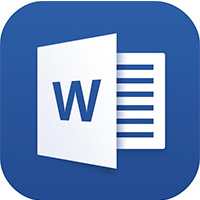
Office software Storage size: 5.71MB Time: 2021-03-30
Software introduction: 6WordWord 2016 reading WordWord 2016 installation package will be downloaded through the Microsoft official authorized product assistant (software size: 4.62MB)...
Word 2016 is a tool that is deeply integrated with the OneDrive cloud storage service. It supports multiple people to edit the same document online at the same time, and enables team collaboration through annotation and revision functions. The new version history function can trace back the modification process of documents, effectively ensuring document security. In addition, cross-platform compatibility allows users to seamlessly switch work between PC, Mac and mobile devices. Next, let the editor of Huajun explain to you how to count the number of words in word2016 and the method of counting the number of words in word2016!
first step
Click "Review" on the top menu bar
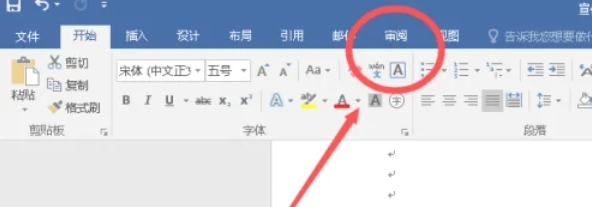
Step 2
Click "Word Count" in the "Proofreading" group.
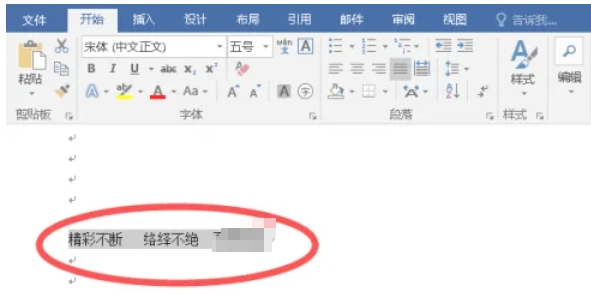
Step 3
Press Ctrl+Shift+G to quickly bring up the statistics window. Or directly check the word count display in the status bar at the bottom of the document (if it is not displayed, right-click the status bar and check "Word Count").
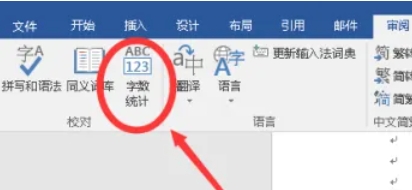
Step 4
The pop-up window will display:
Number of words (plain text)
Number of characters (including spaces/punctuation)
Number of paragraphs, number of lines, etc.
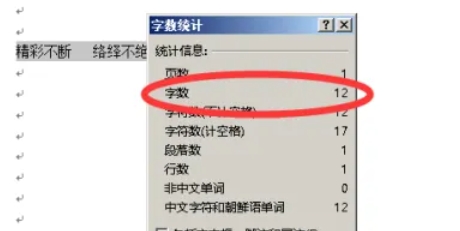
Step 5
Check "Include text boxes, footnotes and endnotes" at the bottom of the window to ensure complete statistics.
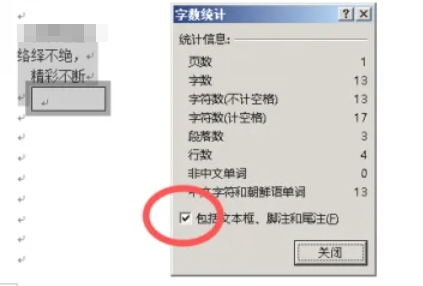
The above is how the editor of Huajun compiled for you how to count the word count in word 2016 and the method of counting the word count in word 2016. I hope it can help you!
 How does coreldraw generate barcodes - How does coreldraw generate barcodes
How does coreldraw generate barcodes - How does coreldraw generate barcodes
 How to correct pictures with coreldraw - How to correct pictures with coreldraw
How to correct pictures with coreldraw - How to correct pictures with coreldraw
 How to split cells in coreldraw - How to split cells in coreldraw
How to split cells in coreldraw - How to split cells in coreldraw
 How to center the page in coreldraw - How to center the page in coreldraw
How to center the page in coreldraw - How to center the page in coreldraw
 How to customize symbols in coreldraw - How to customize symbols in coreldraw
How to customize symbols in coreldraw - How to customize symbols in coreldraw
 Sohu video player
Sohu video player
 WPS Office
WPS Office
 Tencent Video
Tencent Video
 Lightning simulator
Lightning simulator
 MuMu emulator
MuMu emulator
 iQiyi
iQiyi
 Eggman Party
Eggman Party
 WPS Office 2023
WPS Office 2023
 Minecraft PCL2 Launcher
Minecraft PCL2 Launcher
 What to do if there is no sound after reinstalling the computer system - Driver Wizard Tutorial
What to do if there is no sound after reinstalling the computer system - Driver Wizard Tutorial
 How to switch accounts in WPS Office 2019-How to switch accounts in WPS Office 2019
How to switch accounts in WPS Office 2019-How to switch accounts in WPS Office 2019
 How to clear the cache of Google Chrome - How to clear the cache of Google Chrome
How to clear the cache of Google Chrome - How to clear the cache of Google Chrome
 How to practice typing with Kingsoft Typing Guide - How to practice typing with Kingsoft Typing Guide
How to practice typing with Kingsoft Typing Guide - How to practice typing with Kingsoft Typing Guide
 How to upgrade the bootcamp driver? How to upgrade the bootcamp driver
How to upgrade the bootcamp driver? How to upgrade the bootcamp driver