
Hot search terms: 360 Security Guard Office365 360 browser WPS Office iQiyi Huawei Cloud Market Tencent Cloud Store

Hot search terms: 360 Security Guard Office365 360 browser WPS Office iQiyi Huawei Cloud Market Tencent Cloud Store

programming tools Storage size: 37.05MB Time: 2022-12-06
Software introduction: Dev-C++ Dev-C++ coding and debugging Dev-C++ Answer: 1. Open Tools-->Compile Options, in...
Dev C++ is a software that supports multiple operating systems, including Windows, Linux, etc. This means that users can use the same IDE for C++ development on different platforms to achieve the convenience of cross-platform programming. An efficient compiler is used to quickly compile C++ code and improve development efficiency. Next, let Huajun editor explain to you how to create a new C program in Dev C++ and how to create a new C program in Dev C++!
first step
Start the Dev C++ 5.11 software and enter the main interface.
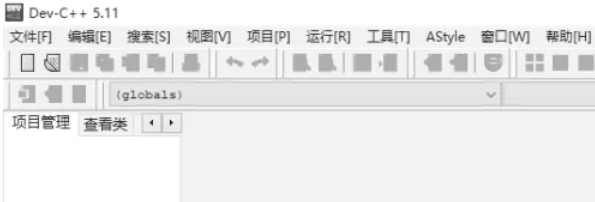
Step 2
In the menu bar, click the File option. In the drop-down menu, select New. In the new dialog box that pops up, select "Source Code File" (or similar option, make sure you are creating a source code file).
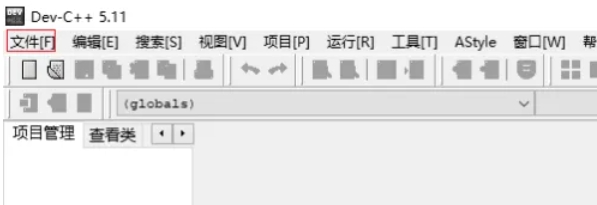
Step 3
In the new source code file, enter the following simple C code:
#include <stdio.h>
int main() {
printf("Hello, World!n");
Return 0;
}
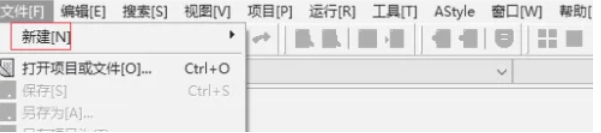
Step 4
Click the File option in the menu bar. Select Save or Save As.

Step 5
In the pop-up save dialog box, select a save location (such as the desktop or a folder). Enter a file name in the File name box, making sure to have “.c” as the file extension, for example “hello.c”. Click the Save button.
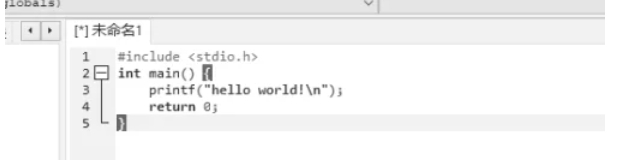
Step 6
Click the Run option in the menu bar. Select Compile & Run (or just click the Build & Run button on the toolbar, usually an icon with a green triangle).
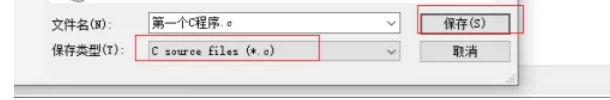
The above is how the editor of Huajun compiled for you how to create a new C program in Dev C++ and how to create a new C program in Dev C++. I hope it can help you!
 How does coreldraw generate barcodes - How does coreldraw generate barcodes
How does coreldraw generate barcodes - How does coreldraw generate barcodes
 How to correct pictures with coreldraw - How to correct pictures with coreldraw
How to correct pictures with coreldraw - How to correct pictures with coreldraw
 How to split cells in coreldraw - How to split cells in coreldraw
How to split cells in coreldraw - How to split cells in coreldraw
 How to center the page in coreldraw - How to center the page in coreldraw
How to center the page in coreldraw - How to center the page in coreldraw
 How to customize symbols in coreldraw - How to customize symbols in coreldraw
How to customize symbols in coreldraw - How to customize symbols in coreldraw
 Sohu video player
Sohu video player
 WPS Office
WPS Office
 Tencent Video
Tencent Video
 Lightning simulator
Lightning simulator
 MuMu emulator
MuMu emulator
 iQiyi
iQiyi
 Eggman Party
Eggman Party
 WPS Office 2023
WPS Office 2023
 Minecraft PCL2 Launcher
Minecraft PCL2 Launcher
 What to do if there is no sound after reinstalling the computer system - Driver Wizard Tutorial
What to do if there is no sound after reinstalling the computer system - Driver Wizard Tutorial
 How to switch accounts in WPS Office 2019-How to switch accounts in WPS Office 2019
How to switch accounts in WPS Office 2019-How to switch accounts in WPS Office 2019
 How to clear the cache of Google Chrome - How to clear the cache of Google Chrome
How to clear the cache of Google Chrome - How to clear the cache of Google Chrome
 How to practice typing with Kingsoft Typing Guide - How to practice typing with Kingsoft Typing Guide
How to practice typing with Kingsoft Typing Guide - How to practice typing with Kingsoft Typing Guide
 How to upgrade the bootcamp driver? How to upgrade the bootcamp driver
How to upgrade the bootcamp driver? How to upgrade the bootcamp driver