
Hot search terms: 360 Security Guard Office365 360 browser WPS Office iQiyi Huawei Cloud Market Tencent Cloud Store

Hot search terms: 360 Security Guard Office365 360 browser WPS Office iQiyi Huawei Cloud Market Tencent Cloud Store

web browsing Storage: 247.46MB Time: 2016-11-23
Software introduction: It is a new version launched simultaneously by Microsoft and Win10. Microsoft The Edge browser is very comprehensive. It not only has Microsoft Contana built-in, but also...
The Microsoft Edge browser integrates Microsoft Defender SmartScreen to block phishing websites and malicious downloads in real time, with an interception rate of over 99.9% in 2023 (AV-TEST certification). Remove advertisements and distracting elements with one click, support voice reading (30+ languages), text translation (100+ languages), and increase academic paper reading efficiency by 50%. Next, let the editor of Huajun explain to you how to set the font size of the edge browser and how to set the font size of the edge browser!
first step
Open the Edge browser and click the three-dot icon "···" in the upper right corner
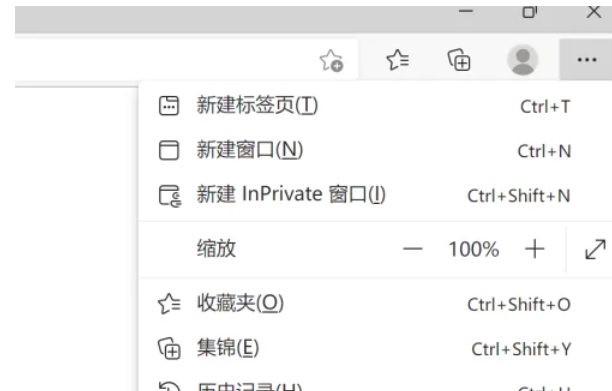
Step 2
Select "Settings" from the drop-down menu

Step 3
Click the "Appearance" option in the left navigation bar of the settings page (displayed as a brush icon)

Step 4
In the "Customize Browser" section on the right:
Find the "Font Size" option
Adjust via slider (default 100%, zoom to the left/zoom to the right)
Or via shortcut keys:
Temporary adjustment: hold down Ctrl + mouse wheel
Permanent adjustment: Follow the steps above to set

Step 5
Click "Custom Font" to set:
Standard font/serif font/sans serif font
Minimum font size (to prevent fonts from being too small)
encoding format

The above is how to set the font size of the edge browser and the method of setting the font size of the edge browser compiled by Huajun editor for you. I hope it can help you!
 How does coreldraw generate barcodes - How does coreldraw generate barcodes
How does coreldraw generate barcodes - How does coreldraw generate barcodes
 How to correct pictures with coreldraw - How to correct pictures with coreldraw
How to correct pictures with coreldraw - How to correct pictures with coreldraw
 How to split cells in coreldraw - How to split cells in coreldraw
How to split cells in coreldraw - How to split cells in coreldraw
 How to center the page in coreldraw - How to center the page in coreldraw
How to center the page in coreldraw - How to center the page in coreldraw
 How to customize symbols in coreldraw - How to customize symbols in coreldraw
How to customize symbols in coreldraw - How to customize symbols in coreldraw
 Sohu video player
Sohu video player
 WPS Office
WPS Office
 Tencent Video
Tencent Video
 Lightning simulator
Lightning simulator
 MuMu emulator
MuMu emulator
 iQiyi
iQiyi
 Eggman Party
Eggman Party
 WPS Office 2023
WPS Office 2023
 Minecraft PCL2 Launcher
Minecraft PCL2 Launcher
 What to do if there is no sound after reinstalling the computer system - Driver Wizard Tutorial
What to do if there is no sound after reinstalling the computer system - Driver Wizard Tutorial
 How to switch accounts in WPS Office 2019-How to switch accounts in WPS Office 2019
How to switch accounts in WPS Office 2019-How to switch accounts in WPS Office 2019
 How to clear the cache of Google Chrome - How to clear the cache of Google Chrome
How to clear the cache of Google Chrome - How to clear the cache of Google Chrome
 How to practice typing with Kingsoft Typing Guide - How to practice typing with Kingsoft Typing Guide
How to practice typing with Kingsoft Typing Guide - How to practice typing with Kingsoft Typing Guide
 How to upgrade the bootcamp driver? How to upgrade the bootcamp driver
How to upgrade the bootcamp driver? How to upgrade the bootcamp driver