
Hot search terms: 360 Security Guard Office365 360 browser WPS Office iQiyi Huawei Cloud Market Tencent Cloud Store

Hot search terms: 360 Security Guard Office365 360 browser WPS Office iQiyi Huawei Cloud Market Tencent Cloud Store

64 bit Storage: 5.59G Time: 2025-03-19
Software introduction: Windows11 23H2 64-bit game customized and optimized version is a high-performance operating system version specially created for gamers. It works by...
Windows11 23H2 The 64-bit game customized optimized version is an operating system version specially built for gamers. It is deeply optimized and adjusted to ensure that players can get the best experience when running various types of games. Next let Windows 11 How to install and use the customized and optimized version of 23H2 64-bit game and how to install and use the customized and optimized version of Windows 11 23H2 64-bit game!

1. Preparation before installation
System requirements:
Processor: 1 GHz 64-bit processor.
Memory: 4 GB and above.
Graphics card: Direct×9 graphics device with WDDM 1.0 or higher driver.
Free space on hard disk: more than 50 GB (primary partition, NTFS format).
Monitor: A display device with a resolution of 1024×768 pixels or above, or a display device that supports touch technology.
Back up data:
Before installing the system, be sure to back up important data on the C drive (system drive) because system reinstallation will reset the C drive.
It is recommended to transfer personal data in advance and back up hardware drivers.
Download the ISO file:
Download the ISO file of Windows11 23H2 64-bit game customized and optimized version.
2. Installation method
Method 1: Hard disk installation (recommended)
Unzip the ISO file:
Extract the downloaded ISO file to the D drive or other non-system drive (it cannot be decompressed on the desktop or C drive).

Turn off anti-virus software:
During the installation process, you need to turn off various anti-virus software on your computer, otherwise the installation may fail.
Run the installer:
Double-click the "Hard Disk Installer (Recommended).exe" file in the unzipped folder.
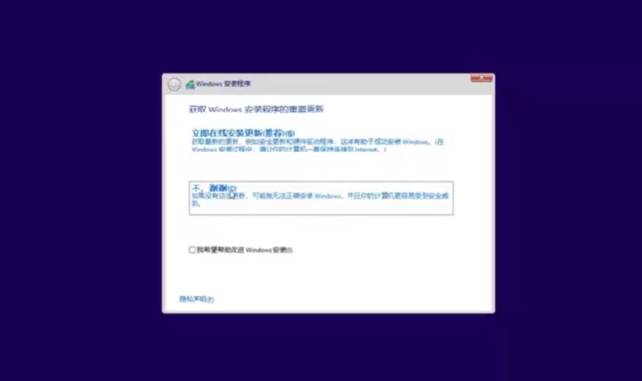
Start the installation:
Click the "Reinstall Now" button and the entire process will be installed automatically without manual intervention. The entire installation process takes about 5 to 20 minutes.

Method 2: Reinstall the system from USB disk
Make U disk boot tool:
Download and install the USB boot disk creation tool.
Insert the USB flash drive and create a USB boot disk with one click.
Copy system files:
Copy the downloaded Windows 11 23H2 64-bit game customized and optimized system files to the USB flash drive that has been created and booted.
Set USB disk boot:
Restart the computer and enter the BIOS settings when booting (the specific buttons depend on the computer model).
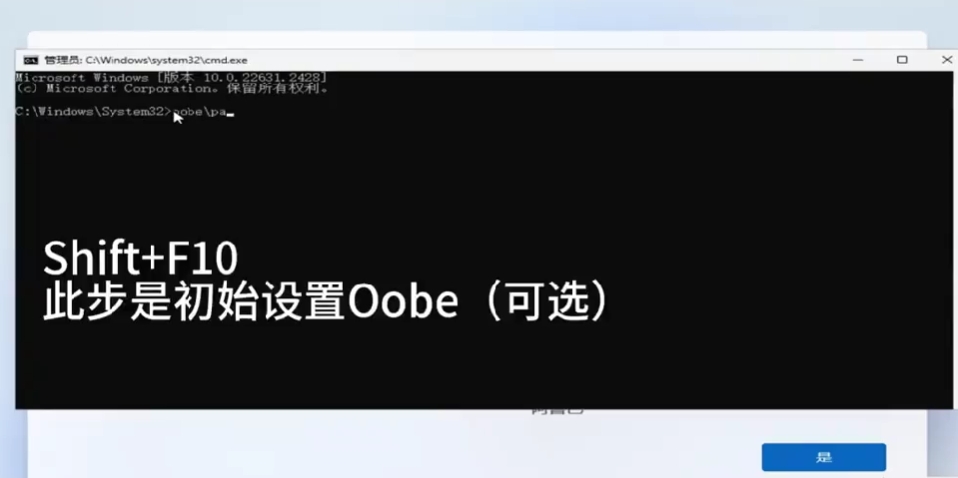
Set the USB disk as the first boot item in the BIOS.

Enter the PE system:
After restarting the computer, boot from the USB disk to enter the PE system.

Run the installation tool:
In the PE system, run the "PE One-Click Installation" tool on the desktop.
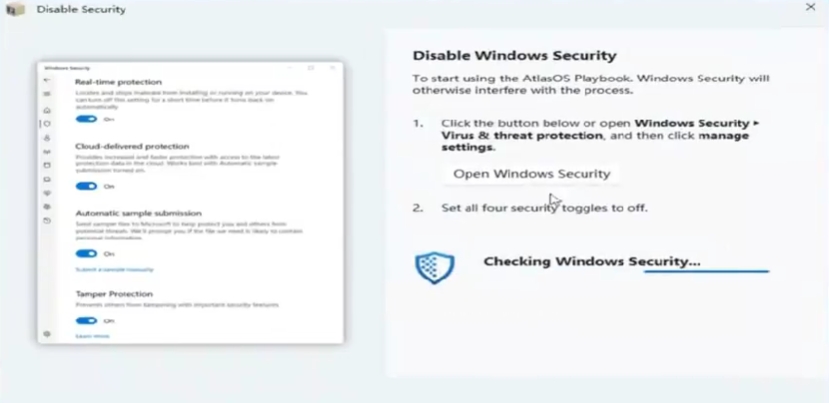
Start the installation:
In the installation tool, select the system version and installation location to be installed (usually the C drive), and then click "OK" to start the installation.
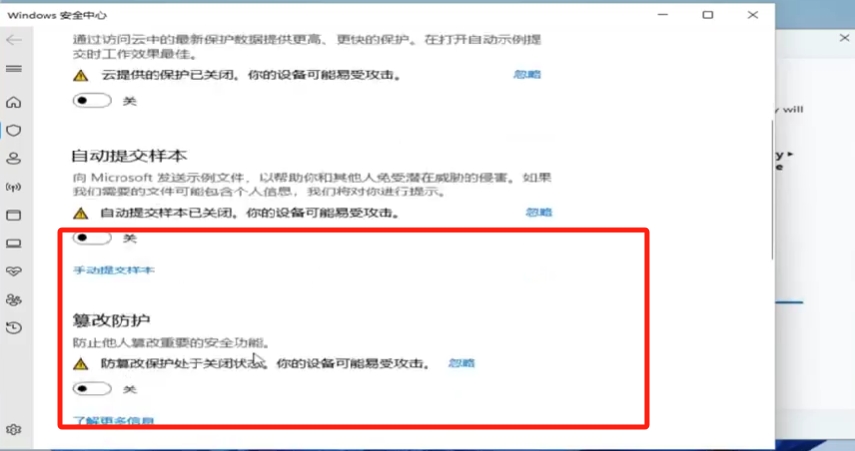
Complete the installation:
After the installation is complete, restart the computer and remove the USB flash drive. The system will automatically enter the initial setting interface of the Windows 11 23H2 64-bit game customized and optimized version.

The above is the installation and use method of Windows11 23H2 64-bit game customized and optimized version compiled by Huajun editor for you. I hope it can help you!
 What is the difference between Win11 Professional Edition and Professional Workstation Edition - What is the difference between Professional Edition and Professional Workstation Edition
What is the difference between Win11 Professional Edition and Professional Workstation Edition - What is the difference between Professional Edition and Professional Workstation Edition
 How to install the Universal Professional Edition of Ghost Win10 64-bit for laptops - How to install the Universal Professional Edition of Ghost Win10 64-bit for laptops
How to install the Universal Professional Edition of Ghost Win10 64-bit for laptops - How to install the Universal Professional Edition of Ghost Win10 64-bit for laptops
 How to install the pure version of Ghost Windows 10 64-bit System World? -How to install the pure version of Ghost Windows 10 64-bit System World
How to install the pure version of Ghost Windows 10 64-bit System World? -How to install the pure version of Ghost Windows 10 64-bit System World
 How to install the pure professional version of Win10 64-bit for games - How to install the pure professional version of Win10 64-bit for games
How to install the pure professional version of Win10 64-bit for games - How to install the pure professional version of Win10 64-bit for games
 How to install the official version of the game-specific Ghost Win10 64-bit speed optimization - How to install the game-specific Ghost Win10 64-bit speed-optimized official version
How to install the official version of the game-specific Ghost Win10 64-bit speed optimization - How to install the game-specific Ghost Win10 64-bit speed-optimized official version
 Sohu video player
Sohu video player
 WPS Office
WPS Office
 Tencent Video
Tencent Video
 Lightning simulator
Lightning simulator
 MuMu emulator
MuMu emulator
 iQiyi
iQiyi
 Eggman Party
Eggman Party
 WPS Office 2023
WPS Office 2023
 Minecraft PCL2 Launcher
Minecraft PCL2 Launcher
 How to install Windows 10 64-bit Professional Edition on Lenovo laptop - How to install Windows 10 64-bit Professional Edition on Lenovo laptop
How to install Windows 10 64-bit Professional Edition on Lenovo laptop - How to install Windows 10 64-bit Professional Edition on Lenovo laptop
 What is the difference between Win11 Professional Edition and Professional Workstation Edition - What is the difference between Professional Edition and Professional Workstation Edition
What is the difference between Win11 Professional Edition and Professional Workstation Edition - What is the difference between Professional Edition and Professional Workstation Edition
 How to install Lenovo Lenovo Win10 X64 Universal Professional Edition - How to install Lenovo Lenovo Win10 X64 Universal Professional Edition
How to install Lenovo Lenovo Win10 X64 Universal Professional Edition - How to install Lenovo Lenovo Win10 X64 Universal Professional Edition
 How to install Windows 10 32-bit Lite Professional Edition of Computer Company - How to install Windows 10 32-bit Lite Professional Edition of Computer Company
How to install Windows 10 32-bit Lite Professional Edition of Computer Company - How to install Windows 10 32-bit Lite Professional Edition of Computer Company
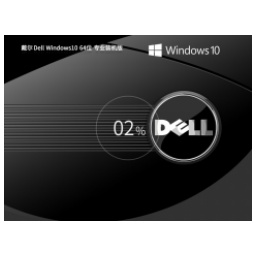 Dell How to install Dell Windows 10 64-bit - How to install Dell Dell Windows 10 64-bit
Dell How to install Dell Windows 10 64-bit - How to install Dell Dell Windows 10 64-bit