
Hot search terms: 360 Security Guard Office365 360 browser WPS Office iQiyi Huawei Cloud Market Tencent Cloud Store

Hot search terms: 360 Security Guard Office365 360 browser WPS Office iQiyi Huawei Cloud Market Tencent Cloud Store

media management Storage size: 163.20 MB Time: 2022-09-13
Software introduction: The latest version is a very easy-to-use game chat tool. Users of the latest version of TT Voice can find their favorite partners directly in this software...
TT Voice is a software with rich functions, convenient experience and efficient social service. It has become the best choice for mobile game players to form teams and have social entertainment. Whether you are looking for teammates, making new friends or enjoying the game process, TT voice can bring players the ultimate experience and fun. Next, let the editor explain to you how to withdraw TT voice points!
first step
Open the TT Voice APP and log in to your account. In the bottom menu bar, find and click "My" or a similar personal center entrance. On the personal center page, look for the "My Points" option and click to enter.

Step 2
On the "My Points" page, you will see your points balance and related options for using points. Confirm that your points are sufficient for withdrawal, and understand the relevant rules and restrictions for withdrawal.
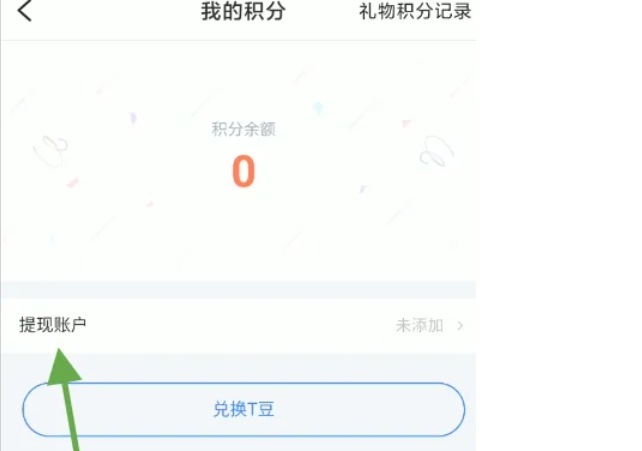
Step 3
Before making a withdrawal, you need to ensure that you have completed real-name authentication. If you have not yet authenticated your real name, you can find the "Real Name Authentication" option on the "My" page or the "Settings" page.
Step 4
Click "Real Name Authentication", fill in and submit your real identity information according to the prompts on the page. Note that real-name authentication is a necessary condition for withdrawal. Users who have not completed real-name authentication will not be able to withdraw money.
Step 5
After completing the real-name authentication, you need to bind a valid withdrawal account, such as Alipay, bank card, etc. Find "Withdrawal Settings" or a similar option in the "My" page or the "Settings" page. Click "Withdrawal Settings" and follow the prompts on the page to bind your withdrawal account.

Step 6
Return to the "My Points" page, find and click the "Withdraw" option. On the withdrawal page, fill in the necessary information such as the withdrawal amount and withdrawal account. After confirming that the information is correct, submit the withdrawal application.

Step 7
After submitting your withdrawal application, you need to wait for the review of the TT Voice platform. After approval, your withdrawal amount will be transferred to your bound withdrawal account. The specific arrival time may vary depending on the bank or payment platform, so please be patient.
The above is the method on how to withdraw TT voice points that the editor has compiled for you. I hope it can help you!
 How to set a personalized signature in zoom? -How to set a personalized signature on zoom
How to set a personalized signature in zoom? -How to set a personalized signature on zoom
 How to lock a zoom meeting? -How to lock a zoom meeting
How to lock a zoom meeting? -How to lock a zoom meeting
 How to find college entrance examination transcripts in Sunshine College Entrance Examination? -How to find college entrance examination transcripts in Sunshine College Entrance Examination
How to find college entrance examination transcripts in Sunshine College Entrance Examination? -How to find college entrance examination transcripts in Sunshine College Entrance Examination
 How to check the college admissions plan in Sunshine College Entrance Examination? -How to check the enrollment plan of colleges and universities in Sunshine College Entrance Examination
How to check the college admissions plan in Sunshine College Entrance Examination? -How to check the enrollment plan of colleges and universities in Sunshine College Entrance Examination
 How to check the admission scores of the Sunshine College Entrance Examination in previous years? -How to check the admission scores of the Sunshine College Entrance Examination in previous years
How to check the admission scores of the Sunshine College Entrance Examination in previous years? -How to check the admission scores of the Sunshine College Entrance Examination in previous years
 Meijia Market TV version
Meijia Market TV version
 movie paradise
movie paradise
 Double speed classroom computer version
Double speed classroom computer version
 KuGou Music
KuGou Music
 little red book
little red book
 Seven Cats Free Novel
Seven Cats Free Novel
 learning pass
learning pass
 tomato free novel
tomato free novel
 Tencent App Store
Tencent App Store
 How to use Fliggy’s student discount? List of student certification methods on Fliggy
How to use Fliggy’s student discount? List of student certification methods on Fliggy
 How to find the help center for Panzhi Sales - How to find the help center for Panzhi Sales
How to find the help center for Panzhi Sales - How to find the help center for Panzhi Sales
 How to change ID card with taptap-How to change ID card with taptap
How to change ID card with taptap-How to change ID card with taptap
 How to add friends on steam mobile version - How to add friends on steam mobile version
How to add friends on steam mobile version - How to add friends on steam mobile version
 How to Chineseize ourplay with one click - How to Chineseize ourplay with one click
How to Chineseize ourplay with one click - How to Chineseize ourplay with one click