
Hot search terms: 360 Security Guard Office365 360 browser WPS Office iQiyi Huawei Cloud Market Tencent Cloud Store

Hot search terms: 360 Security Guard Office365 360 browser WPS Office iQiyi Huawei Cloud Market Tencent Cloud Store

Game assistance Storage size: 60.4 MB Time: 2024-02-16
Software introduction: Steam mobile version is a digital distribution platform for electronic games launched by Valve. It is an excellent distribution platform for third-party game publishers...
Steam Mobile is a powerful and convenient tool that allows players to stay connected with the Steam community and manage their game library anytime, anywhere. Players can browse the Steam store on mobile, purchase and download games to their PC or Steam Deck. Through the Steam Link feature, players can stream and play their PC games on their mobile phones. Next, let the editor of Huajun explain to you how to set Chinese on the mobile version of Steam and how to set Chinese on the mobile version of Steam!
first step
Find and tap the menu option in the app, usually in the upper left or right corner of the screen, or it may be a "three horizontal" icon. Find and click on the "Settings" option in the menu.
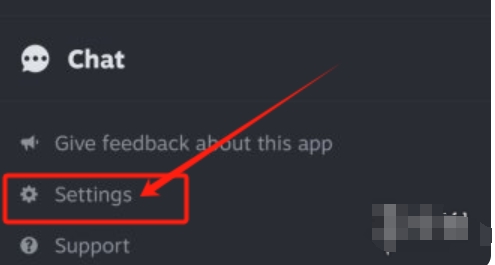
Step 2
In the settings interface, select "Interface" or a similar option, then find and click the "Language" option. At this point you will see a drop-down menu listing all the languages supported by Steam.
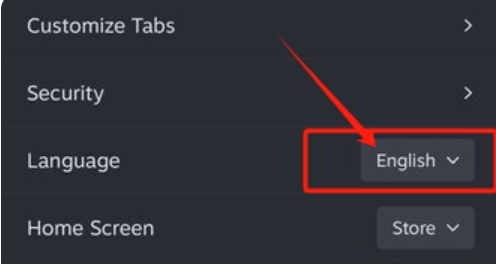
Step 3
: Find "Simplified Chinese" or "Traditional Chinese" in the drop-down menu and select according to your needs.
Step 4
After selecting Chinese, click the Save or Confirm button. You may be asked to restart the Steam app for the language settings to take effect. Follow the prompts to restart the app.
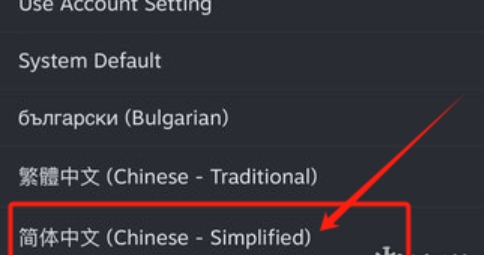
Step 5
If you want to set the in-game language to Chinese, you can follow the steps below: Find and click the menu button on the main interface of the Steam application, and then select "Library" or a similar option to open your own game warehouse.
Step 6
On the game library page, find and select the game whose language needs to be adjusted, and click its icon to enter the game details page. On the game details page, find and click "Properties" or a similar option.
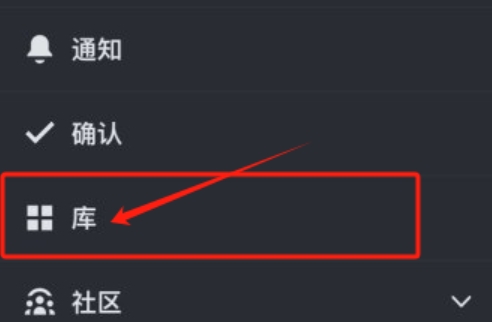
Step 7
In the properties page, find and click the "Language" option. You'll see a drop-down menu listing all the languages the game supports.
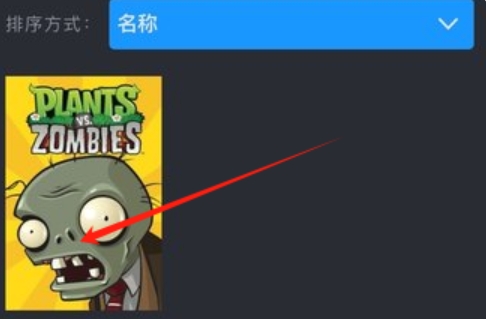
Step 8
Find and select Chinese (Simplified or Traditional) in the drop-down menu. After selecting Chinese, click the Save or Confirm button. At this time, you may need to download the language pack of the game, please wait patiently for the download to complete.
The above is how to set Chinese on the mobile version of Steam and how to set Chinese on the mobile version of Steam compiled by Huajun editor for you. I hope it can help you!
 How to hide data rows and columns in Tencent documents? -How to hide data rows and columns in Tencent documents
How to hide data rows and columns in Tencent documents? -How to hide data rows and columns in Tencent documents
 How to create Tencent documents? -How to create Tencent documents
How to create Tencent documents? -How to create Tencent documents
 How to set the sorting of Tencent documents? -How to set sorting for Tencent documents
How to set the sorting of Tencent documents? -How to set sorting for Tencent documents
 How to convert Tencent documents into word documents? -How to convert Tencent documents into word documents
How to convert Tencent documents into word documents? -How to convert Tencent documents into word documents
 How can I set up Tencent Docs so that I can only see the content I filled in? -Tencent document setting method to only see the content you fill in
How can I set up Tencent Docs so that I can only see the content I filled in? -Tencent document setting method to only see the content you fill in
 7723 game box computer version
7723 game box computer version
 Chalk vocational education computer version
Chalk vocational education computer version
 Hi Learning Classroom
Hi Learning Classroom
 Xiaoetong
Xiaoetong
 Traffic control 12123
Traffic control 12123
 learning pass
learning pass
 teacup fox
teacup fox
 Quark Browser
Quark Browser
 Audio and video pioneer
Audio and video pioneer
 How to use Fliggy’s student discount? List of student certification methods on Fliggy
How to use Fliggy’s student discount? List of student certification methods on Fliggy
 How to find the help center for Panzhi Sales - How to find the help center for Panzhi Sales
How to find the help center for Panzhi Sales - How to find the help center for Panzhi Sales
 How to change ID card with taptap-How to change ID card with taptap
How to change ID card with taptap-How to change ID card with taptap
 How to add friends on steam mobile version - How to add friends on steam mobile version
How to add friends on steam mobile version - How to add friends on steam mobile version
 How to Chineseize ourplay with one click - How to Chineseize ourplay with one click
How to Chineseize ourplay with one click - How to Chineseize ourplay with one click